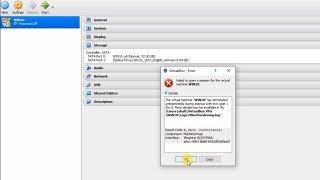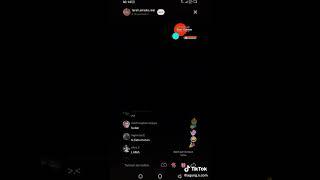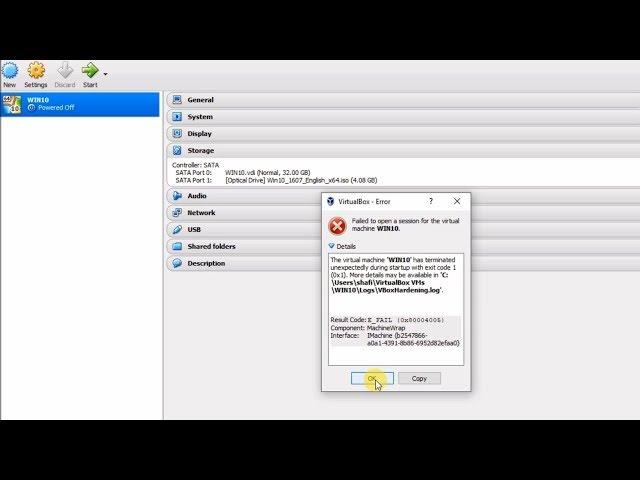
How to Fix Oracle VM Virtual Box Error "Failed to open a session for the virtual machine ..."
Комментарии:

Another solution
Settings > System > Acceleration / Select KVM
Done

I got that error when updating to the latest version (6.1.36), so upgrading to the latest version is non sense: however removing Virtual box completely, deleted the installation folder (d:\program files\oracle\VirtualBox) and then re installing to the same directory worked, the Virtual Servers were still there after re installing Virtual Box. and the error was gone.
Edit: the error is not gone: i decided to downgrade back to the previous version of Virtual Box.

Thanks is worked for me ,you are best
Ответить
I spent more than 6 hours searching for a solution
And I moved from the BIOS to the features of the system and to a lot of complexity
Thanks to you, I solved the problem with one click. Thank you

excelente aportación
Ответить
After day of not knowing what to do, I had to disable and enable virtual technology. What I needed was to update the virtual box 😊😄 thanks a lot man. You deserve a subscription.....
Ответить
What a great solution... Thank you for the idea to reinstall. I feel relieved now
Ответить
ere mi salvador love this
Ответить
Didn't Work For ME
Ответить
Thank you so much!!!!!! It works for me
Ответить
windows 10 on windows `10 what a great Idea
Ответить
thank you
Ответить
ahhhhhhh the feeling of it not working :)
Ответить
Didn't worked for me . (Virtual Box 2020.4 )
Ответить
thank you very much bro
Ответить
I have x86 (32bit) so 5.2 works, it gives me the error, i tried upgrading, 6.1 won't work with 32bit,i installed 5.2 again it still gives my the error
Ответить
literally reinstalled before watching this video and it doesnt work.
Ответить
nikk shit
Ответить
Thanku so much
It works well

it didn't worked still cant open
Ответить
I tryed but it didnt work :(
Ответить
Is it work on mac??
Ответить
BASURA
Ответить
i love u thxxxxxxxxxxxxxxxxxxxxxxxxxxxxxxx +1 subbbb
Ответить
thanks man, 2020 working:D
Ответить
I tryed to reinstall, but in 6.1 it doesn't worked for my Dell Windows 10 x64.
Ответить
Don't work you are Fucking ldiot
Ответить
tanks
Ответить
so many bots here lol 90 likes 140 dislikes
Ответить
Hi this problem shows me when installing virtualBox on kali Linux (EE) Segmentation fault How to fix it
Ответить
It did not work for me any other ideas?
Ответить
The reinstalation with update, in my case from 5.2 to 6.0 worked like a charm, thanks very much to share the information!!
Ответить
Thanks a lot :) Re-installation worked
Ответить
Upgrade solved the problem as you illustrated. Thank you
Ответить
Congrats. You have taught us how to make a useless video.
Ответить
my pc reinstalling does not working version 6.0.8
Ответить
This is not working.
Ответить
It dosnt work u idiot!!!!!!!!
Ответить
The reinstalation worked! Thank you so much!
Ответить
Thanks a lot man . I followed and run the solutions of almost all the videos with this error nothing worked finally yours nailed it !
Ответить
this actually works for me. thanks a lot
Ответить
Thanks man, work on here now !!
Ответить
This doesn't work. The error is due to the fact that you allocated more than 3 GB of RAM.
If you want to allocate more than 3 GB of RAM you need to be on:
- 64 bit system
- Enable Intel virtualisation