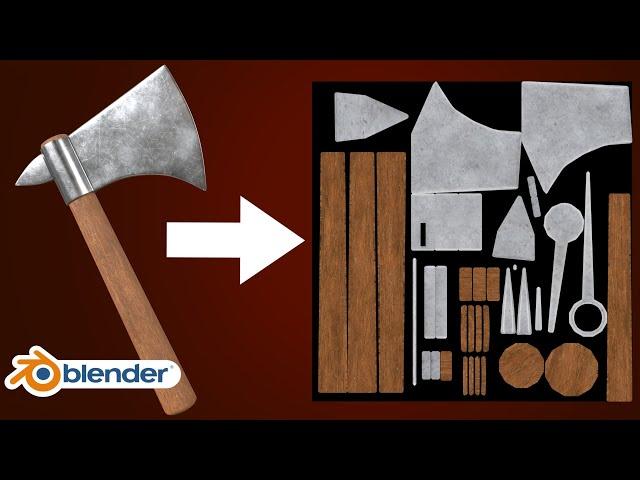
Bake Multiple Materials to One Texture Map (Blender Tutorial)
Комментарии:

thank u so much, u are the legend we need
Ответить
had to refresh my memory, been a while, thanks!
Ответить
Thanks alot, that metallic tip saved me, I was getting a black output on my diffuse bake and didn't know what was causing it!
Ответить
Sick tutorial. I wish Blender made it like select all models > bake all into one texture for each texture category (diffuse, metallic, etc). Like a own rendering function where you can then save all maps at once and you don't need to think about bakeUV and bake image texture inside your materials.
Ответить
I learnt this stuff years ago. Could not remember exactly how to do it again. Very well explained. Your an asset to the creative community mate A++. All the best.
Ответить
very very thnx
Ответить
I cant find the baked images in the files any ideas how to find it? Nvm i relised he says "says the image as"
Ответить
Bro what if I do not have an image to pluge onto metal, but I have a value? how do I bake the metalness then?
Ответить
Can't explain with words how much you have helped me.. I was desperate and frustated, but you explained this clearly and easily for a begginer like me. Thank you so much!
Ответить
Just so that I understand, the reason to bake everything into one material is it to have a smaller/lighter blend file? Does this also make a lighter gltf file?
Ответить
it says circular dependency on roughness and it is messing up my bake
Ответить
Cntrl + shift + t to imort all texture images did not work for me 🥲 any thoughts?
Can we also create a python script to do this automatically? I need it for a single object.

Hey Ryan. Well done on this one. been batteling to get someone to explain it in a way that makes sense. much apprecited.
Ответить
So I am making a game where the weapons have attachments. Should I have all the base parts of the weapon and attachments on one texture or should I make it so that the base stuff has its own and attachments each have an individual one
Ответить
Hey bro why I just bake 1 texture and not combied 2 texture together ...just bake handle . could you tell me how to fix that issue
Ответить
I love your tutorials! No getting bogged down with trying to explain E.V.E.R.Y.T.H.I.N.G! Assuming that people who are at this stage in their Blender journey don't need a grounds-up explanation! Keep 'em coming!
Ответить
Thank you!
Ответить
thank you! very helpful, unfortunately you didnt save me from my bad UV unwrap
Ответить
wow, that's quite a bit of work, but I'm guessing it saves a lot on file/memory-size for games. But in this model you have two objects. Would it be "better" / more efficient to have it be one mesh? Assuming the two objects don't have to come apart in-game.
And what if I were making a whole house, inside and out? Would it be better to separate it into individual meshes (north wall, south wall, ceiling, floor, etc) and then bake each individual texture, or to have all the connected meshes (walls, ceilings, doorways etc) as one mesh and bake that entire texture? I've not found too much info on the web regarding these kinds of decisions and you seem to have some expertise in this area.

hi, thank you for this excellent tutorial.
i have a noob question, I use Height Maps with Bump plugged into the Normal. is the Bake for Normals going to be fine?

Does it have to be selected? (*said with friendly sarcasm*)
Ответить
why make bake materials? maybe make file smaller? please tell me know, very thanks.
Ответить
this helped me a lot in creating game assets for Unreal Engine, thank you so much!
Ответить
YOU HAVE NO IDEA HOW LONG I HAVE BEEN LOOKING FOR THIS I CAN NOT THANK YOU ENOUGH
Ответить
Hi. Im confused about whether selecting viewing angle as " Above Surface " or "Active Camera"
Ответить
When I try to select my whole object it only selects the vertices and the faces? Do you know how I can fix this?
Ответить
Is it possible to Import the Texture in Unity ?
Ответить
siravatama supiri broo thanxx.....
Ответить
when I import my mesh to Roblox studio it doesn't get the metalness and instead it makes it white and not metal
Ответить
One gotcha I ran into, it seems like Blender likes to spread the pixels at the UV borders after each material, rather than at the end of the process. This can cause some overlaps unless your UVs are spread pretty far apart. I had to rebake with a smaller pixel margin, 8px instead of 16px. Will likely take my end result into Substance Painter to use it's infinite spread option (nervous I'll get some bad texture mips with the 8px spread).
Ответить
THis video is exactly what I was looking for, buuuut I have an issue why blender bake my texture with low resolution? even if I've created a 4K quality image texture
Ответить
Great tutor! But. Ryan, why did you do new unwrapping instead of simply repack existing UVs from both objects on a new UVmap?
Ответить
Trying to follow this to bake multiple materials on a single object into one... and not having much luck. Rather than one material for multiple objects... I have several materials for an object. There is probably some really obvious thing I am missing here... UPDATE: I SEE THERE IS AN UPDATED TUTORIAL maybe this will answer it all.....
Ответить
Another thing to note guys ⚠️
Only bake textures in 4K if you have a GPU, otherwise you can bake in 1K or 2K based on your computer.

Quick PBR Textures importing trick
Unable node wrangler add on in Blender.
Edit - Preferences - add ons - type node wrangler and unable it.
Select object - add new shader
Select Principled BSDF
Press CTRL + Shift + T
Locate saved texture file and select all PBR textures and press OK.

Thank you for such a simple explanation.
Ответить
yeah... im not going to be able to do this..
Ответить
correct me if im wrong but should the maps that do not represent color not be baked using 'Non-Color' color space instead of 'sRGB' ?
Thanks

From iran . Thank u thank u .thank u. 😊please taturial for. bake ambiant occulusion . thanks
Ответить
Hi Ryan. Great video. could you please create a tutorial about how to bake added decal on texture too? I followed this tutorial but instead of second object I had decal. result was good except the decal had no color and the empty space on decal plane was black. I used add-on "decal machine" to create the decal. appreciate it in advance.
Ответить
Wow I didn't see there was a new one but man, just a few of your tutorials and I'm much better off than before. Thanks sincerely a million times.
Ответить
When i bake the diffuse texture, it is darker than the original texture, what is the problem(i turned off direct and indirect settings)
Ответить
how do i do a metal map if i dont have those blug ins or those notes for metal??
Ответить
i have a problem my blender closes when i try to bake/ when i press bake button
Ответить
man I sure wish when this was a simple free add on in 2.7 and I could just press one button
Ответить
just what I needed. Thank you.
Ответить
mmm okay, I'm back. it works
Ответить
Stupid system 🤦♂️
Ответить





![John Williamson - Flower On The Water [Official Video] John Williamson - Flower On The Water [Official Video]](https://invideo.cc/img/upload/MHhzSjlPY1lqdGk.jpg)



















