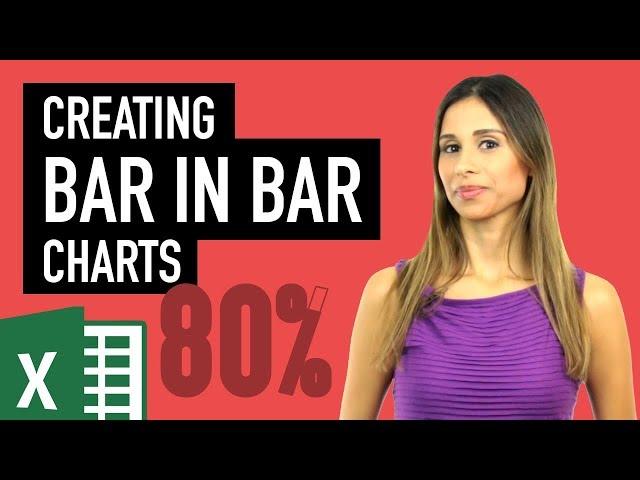
Show Progress Using an Image in Excel Chart (WordArt Infochart with % completion)
Комментарии:

when I rotate the graph, the XLS lines are still present and inclinate, how to make them disappear ?
Ответить
very nice video like the others, I love them
Ответить
amazing image linked! i dont know if its useful in the real life but really interesting!!!!!!!
Ответить
I love your innovative and CREATIVE ideas!! I'm always striving to be different so that the message is noticed!!
Ответить
classroom commonecation speak software year 2022 / 2023 quality utility room 🏛🌍🌎🌏
Ответить
HOW TO DOWNLOAD ALL VIEDOS AT ONCE
Ответить
PLZ MAKE VIDEOS ON EXCEL DASHBOARDS
Ответить
This is absolutely brilliant! You are absolutely brilliant! Thank you for this great idea
Ответить
excellent explanation, was never aware of such wonderful tricks, thank you LG
Ответить
Something happened for me and it didn't work right after 84%
Ответить
Absolutely fantastic video!! I'm going to use this for a work project
Ответить
Super trick !! Love it. Do you have something more than 2 series? tks
Ответить
You are an Ms office hacker
Ответить
Very clever, but too involved. I'd never use this. Do like to see what can be done with the linked objects.
Ответить
Brilliantly done! ❤️❤️
Ответить
Excelente exemplo, Leila!
Parabéns pela explicação tão bem detalhada e precisa!!!!

Copy linked picture is so cool
Ответить
thanks thanks thanks
Ответить
First, Thanks a lot for your teaching vidéos.
I have the honor to Ask you if it possible to make a drop down liste in Excel that the number of choice (in list) reduces After each selection. Thanks a lot.

You have the coolest ideas!! I am working on a project for my work and using a ton of your ideas :) Happy Holidays!!
Ответить
Unbelievable trick and Wow... Thanks for sharing this tips
Ответить
Love you
Ответить
Your videos are so much lengthy.please try to make short
Ответить
You are one of the best
Ответить
Your creativity is amazing, thanks.
Ответить
Awesome tutorial as usual...thank you so much...I have just couple of queries though...what if % exceeds 100%? And can we have some color effect? What I meant by color effect is...incase % is very low..let's say 12%...it shows in red...and in case it touches 90% it turns green... something like standard conditional formatting....m sure you'll find out some solution for above said queries...
Ответить
I love that Leila, thank you.
Ответить
Thank you! It's absolutely amazing . After your videos I always think "I know that I've known nothing. But now I know!")
Ответить
amazing....you are a genius !!! thank you very much
Ответить
Really nice videos!
Ответить
😊 great idea Leila 😊🤗👌👍🌡
Ответить
I am going to try at work thanks Leila
Ответить
Awesome, thanks.
Ответить
Wow - never knew you could go things like this. Thanks.
Ответить
Awesome, i loved this brilliant idea & the way you explain. Keep going....
Ответить
That's creativeness!! Superb 👌👌
Ответить
Thanks.
Ответить
I never though about this before.....what a great tutorial
Ответить
Wow again
Ответить
Wow
Ответить
I watch these just for fun. Is that weird?
Ответить
Brilliant Trick !!! I never thought that graph to link with picture - Lovely 🤠🆒️🤙🏻
Ответить
Dear Leila, thank you so much for all tutorials. I'm advanced user in Excel, and your videos help me to use more sophisticated data visualization, to combine several graphs in one image
Ответить
Amazing Trick. Loved it.
Ответить
Thanks, very impressive
Ответить
Super...mam..
Ответить
Leila, You are an Excellent Teacher with Brilliant knowledge. Great.....
Ответить
This is the coolest trick I've ever seen about excel.
Ответить

























