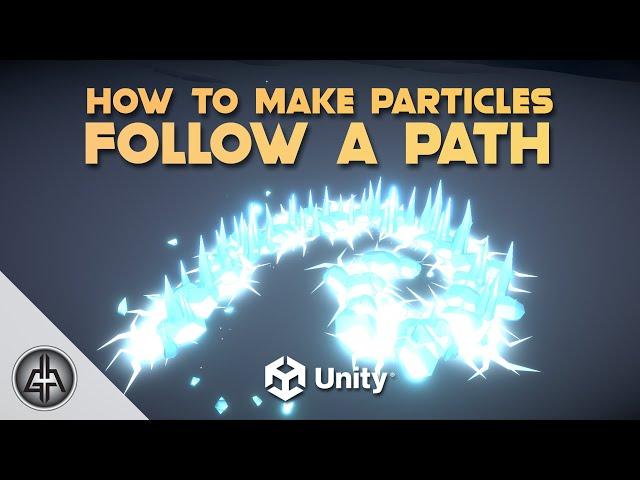
HOW TO MAKE PARTICLES FOLLOW A PATH in Unity
Комментарии:

This doesn't work in Unity 2019. VFX Graph genie lamp looking thing that shows up in the Scene doesn't emit anything, at all, ever.
Ответить
I´m trying to make the particles follow the bèzier path and the emitter stay in place with the VFX Graph, any ideas?
Ответить
How did you do so that the ice spikes stop a second before starting the path again, if i set the path on "Stop" the spikes just start emerging from the last point on the path, in your case, it knows its on the end of the path and it sort of deactivates, how do yo do that, please answer me, i have been watching all your videos searching a way to bypass this problem for months now and cant find a solution anywhere.
Ответить
my guy, why do you make the particle effects that I need to learn how to do (because I can't figure out how to rotate or align the particles to the ground) in the preview but only tell us how to do really simple stuff that anybody could do better with default provided stuff?
Ответить
Would it be possible to set the end position for either method to the position of another game object? because that would be cool
Ответить
I couldn't understand how to make a particle moves to a path, setting the end of a path as a transform position of another object withouting using VFX. is it possible?
Ответить
Can we import curve from maya and use for this ?
Ответить
++
Ответить
thank you very much
Is there a way to use it to create "stop stations" or to monitor whether the follower reached a given point?
for instance if you want to create an animated quiz, game with stops and so on, you wouldn't want the follower to go through the entire path, and idealy you don;t want to create a different path to every part.

Sebastian is a wizard. His content breaks my mind.
Ответить
Hey mate I'm doing everything right on the second method, I wanted to know if there's a way of managing the spread along the spline and also the speed the particles travel along it?
Ответить
why does path creator not show up when typing in search in add component? I imported it into the project ?? In the editor folder the Path Creator script has a puzzle piece icon ??
Ответить
Why is my Bezier path moving by his own, I mean I adjust the spheres to a certain angle, but they slowly move their position down or foward by their own
Ответить
This bezier path generator uses too many allocations which makes a lot of memory garbage general and therefore starts working on the garbage collector, which results in frequent peaks.
The solution is to cache the path data.
This is interesting in VR where every little optimization is useful.

Is there any way to not make it follow the Bezier curve perfectly on the VFX graph?
Ответить
Is it also easy to create that path follower from script?
Ответить
nice
Ответить
Love your tutorials man. Really helping me a lot! Clear and complete!
Ответить
Hi Gabriel! I'm having problems with the "Soft Particles" check. When enable it, the particles dissapear. I'm using URP, I have checked "Depth Texture" on URP asset and set Quality Settings to Ultra... what I may be doing wrong?
Ответить
Hi if I subscribe to your patreon to download your assets, would I be able to use them in my own projects? Thanks
Ответить
O Brabo tem nome!
Ответить
Can unity vfx graph make a nuclear bomb effect?(Realistic mushroom clouds.)
Ответить
i love this
Ответить
Hello Gabriel , Can you make a tutorial about niagara system in unreal engine ?
Ответить
Es tuga ne?
Ответить
Awesome, awesome - thanks!
Ответить
I should go to sleep, it’s 3 in the morning but I can’t stop watching this channel!!!
Ответить
Bruh how do you do it?! Hit after hit with these tutorials dude!!! Really appreciate your work bringing all this knowledge to us!!!! Unity should hire you rather than just sponsoring you lol (if you don't already work there)
Thanks for another fire 🔥 vid!!!

Bezier is a curve that is defined by 4 points only. If you want many points, that would be a B-Spline, but I don't know if VFX graph has such module. My guess is due to nature of it being GPU side computation, it probably does not.
Ответить
This tutorial was short and sweet, and amazing! I knew about the property binder, but I never knew you could make paths this easily, thanks!
Ответить
Wow i love it
Ответить
I have not yet watched the vidéo but is it possible to make it relative to an objet or is it like Itween where the path is "define" and you can't change its location
Ответить
I have been using UNITY for over 6 years and never knew you could change the icon! Love these tutorials, I always see new tips and tricks like this!
Ответить
Incrível tutorial, parabenss!!
Ответить
Porreiro.
Acho que também podias usar uma ferramenta do cinemachine para criar o caminho.
É triste a Unity não ter de raiz uma coisa tão simples como criar caminhos. Temos que usar ferramentas que outros criaram ou desenrascar com a do cinemachine.

Thank you, Gabriel!
Ответить
The best of the best
Ответить
really good
Ответить
Really helpful thanks
Ответить
Nice.(๑ºั╰╯ºั๑)
Ответить
First
Ответить





















