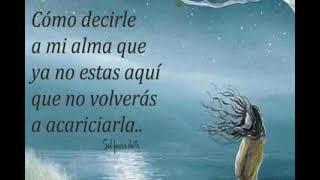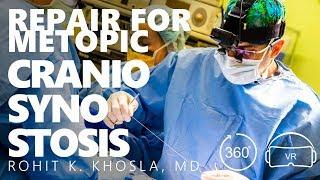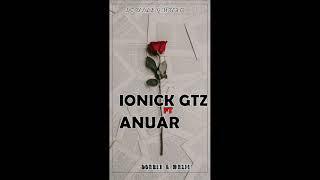How to Create Holes in Cylinders (or other curved surfaces) in Sketchup
Комментарии:

I was racking my brain out trying to fihure out, thank you for your time and effort on posting and educating me. James Abner Liberty Township, Ohio USA
Ответить
YOU ARE A SAINT
Ответить
That's so hard for such a simple thing
Ответить
very good work saved me thank you i am eternally grateful
Ответить
ty
Ответить
I have been bodging Sketchup for a decade and have never ever used reverse faces or intersect before.
Believe it or not there is a third, utterly rediculous way that I have used whereby you draw the two cylinders then trace every line of their intersections individually on every face, internal and external, then join the inner and outer vertices...
This is a gamechanger. I weep for the lost hour of work I wasted doing that once then swearing never again.

Very help! Thank you!!!
Ответить
It would have been HELPFUL if you would have mentioned that SOLID TOOLS is ONLY available in PRO!!
Ответить
thank you so much
Ответить
Thanks Man.. You saved me with this.. Because of That.. You deserve subs and like :D
Ответить
you're a legend. Thank you so much
Ответить
how did you tell it a specific direction using the rotation tool? I got a little lost when you did that
Ответить
thanks
Ответить
When I make a group for the second circle. It doesn't let me do the push/pull function. Would you please help me what have I done wrong? Thank you so much. I'm trying to figure this out
Ответить
I actually spent hours trying to make a freaking hole. Thank you for this
Ответить
no longer works in free, solid tools other than join are now only pro version :(
Ответить
If the hole I'm cutting out is over to the side, and I can't use a hole saw, but am using a jigsaw, I need a template to put on the cylinder to cut the hole so the angle is correct. How can I flatten out the "hole" and print it out to use as a template?
Ответить
Many thanks for your excellent video! I had a trouble making holes for paddles onto a ship that ii wasn´t a solid entity and your help was very useful. Have a nice time and best regards from Spain, Manuel.
Ответить
Solid inspector2 is the best extension. It will show you if you group is solid and will try to fix it.
Ответить
Hi there !! I try but I could not detach the circle from the cylinder. How do you do this?
Ответить