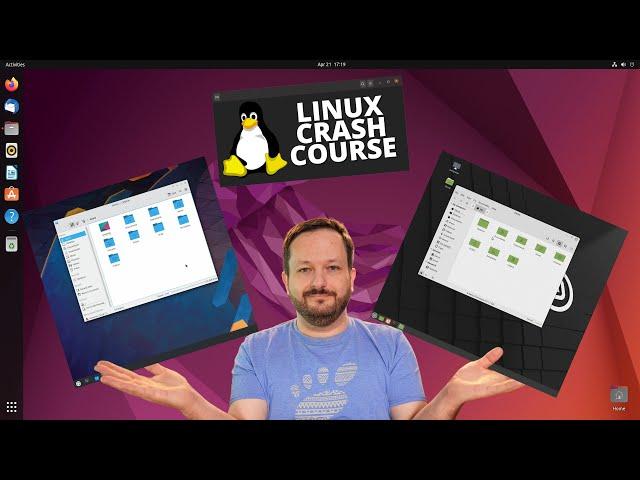
Linux Crash Course - Desktop Environments
Комментарии:

Why is education so expensive in this country? Right now, I'm watching Learn Linux TV, and learning so much - for FREE! Why must people spend $100K just to get a piece of paper (diploma)?
Ответить
Thank you for this. You're so thorough in your explanations, and I learned a lot!
Ответить
Nautilus' resizing feature is actually really freaking cool, I didn't know it did that. Too bad the desktop sucks!
Ответить
Who the fuck installs linux to make it look like windows? Lame
Ответить
Has anyone find that after upgrading to 24.04LTS (Ubunto) File Managers is missing. Please create a video on how to locate the file managers to PIN them in the desktop. Thank you!
Ответить
I appreciate you :)
Ответить
It appears I like gnome de but like dolphin file manager. Can I have both?
Ответить
Really good video, thank you
Ответить
Does this channel have approved comments only like The Linux Experiment and Chris Titus Tech? Will this show?
Update: Looks like my comments are being removed. Mint says you should agree with their politics. Gnome says on their welcome page that "marginalized people's safety is prioritized over privileged people's comfort."

I have setup the ubuntu and ssh and allow port 22 in ufw.
Done the port forwarding. But not able to access ssh using other laptop on other network internet.

Excellent video
Ответить
As a person who has come from a Windows 10 environment I am learning about GNOME
and finding it friendly

The makers are IDIOTS-- it's NOME- not G- nome- by ENGLISH rules-- regardless of what those fools think. THEY ARE WRONG.. period. Plus g-nome is g-arbage anyway... it's good software but a LOUSY system to try to work with- NO flow- and NO logic.. I"ve tried it SERIOUSLY several times because it does look good- and it's fast- but I can NOT work with it. It gets in the way- causes my one eyed vision motion sickness- and is just NO GOOD.

Very very Thankful Sir... Your providing invaluable Resources to the Public for Free... Thank You Very Much sir... Love from Bangladesh...😊😊
Ответить
This was informative, I know being forced to use a specific interface is one of the things I've hated about Windows versions, when I'm so used to using one, the next version of windows /insists/ on changing things, just so there's some /obvious/ difference from the older windows so people actually feel like they're getting something new. I know I've heard nothing but negative remarks about the Win11 taskbar/start menu changes, though I don't know if that's just the algorithm giving me more of the same that I've already seen.
One of Linux's strengths but also paradoxically one of it's weaknesses is that it just has so many different options. There's definitely a phenomenon where a person can be completely overwhelmed by too many choices. I know I've fallen prey to it when I went shopping at Microcenter and there's an entire aisle full of mice and keyboards and I'm like, WTF are the differences? It's even more frustrating when I search through all the options and basically none of them have what I actually want exactly. In that way Linux is a bit intimidating for me, as I'm already having to drop most of the advanced stuff I know, but then I have to check out all sorts of different options without really knowing what the differences are. And there's some niche stuff that just doesn't carry over. Or if you /can/ do the same things it requires learning a whole new system. Like my AutoHotkey script for example from what little I've learned would require me to learn python and almost code it from scratch, though since it's lower level it might be even more powerful.
Basically it's a whole lot of work. I almost wish Linux was developed to the current state back when I was first learning, back when I had energy and enthusiasm. It would've /definitely/ been an easier adjustment back when I hardly knew much about windows beyond how to perform basic tasks like installing/launching a program.

I've been using KDE/Plasma starting around a year before 3 reached the end of its life cycle, I was sad and almost gave up on it when 5 came out but through good and bad I've managed to stick with it.
Ответить
Plasma, Cinnamon, XFCE, and KDE all seem very similar. Not a significant amount of difference. Cinnamon seems more simplified than Plasma, which I appreciate. I think I prefer Gnome for laptops. Its simplicity make using a laptop trackpad a more enjoyable experience. I think Gnome would be perfect if it wasn't locked to being a grid and if it focused more on letting you drag and drop programs/files to your background.
Ответить
I just want to say thanks for your hard work on these vid. I've started planning migrate from Windows to some Linux distro after I saw a couple vids that gaming on Linux is pretty good now. I've got the time to do research if I encounter problems and learn. Never used linux before. Windows seems to get worse and worse with every release and I really dont like how MS handles Windows.
The biggest reason I haven't tried Linux yet is probably gaming tbh.
atm I'm looking at which distro I'll be using. Thinking I'll dive in deep and get Arch with Budgie desktop environment.
What do you guys think? As I said I've the time to spend tinkering and learning. I'm no tech-gigachad and neither a 87year old grandma. I've pretty much always built my own computers, I'm my family and friends "computer-fix" guy, I like moding my games, back in the good old day of counter-strike 1.5 I made my cs clan's website in HTML. With coding I'm a grandma rather than a gigachad ^_^
Ooof I went on longer than I thought, I just wanted to say thanks really :P

Great video. I have always wanted to be shown the difference between the DE. I'm still new to Linux and am learning my way around. Thank you.
Ответить
Sir, How can I make my own desktop environment?
Ответить
Hi Jay.. Can I run Linode on a chromebook?
Ответить
That you say gooey instead of gee you eye might be the worst thing ever, at least for my brain.
Ответить
Hm, considering how many de's that are offered in for example debian 12 I was hoping for a bit more than this.. also did you forget workspaces for KDE or does it just not have them? I was also hoping to hear just a smitch on themes.. is it gnome that has the least amount of customisation?
Ответить
I don't turn on panel edit mode when I add or remove panel applets. Does not seem to need being turned on.
Ответить
I love touchscreen. Which Linux desktop / distribution do you recommend for touchscreen laptops? I heard Linux does not always work well with touchscreen.
Ответить
Excellent tutorial thanks. You have the knack of giving clear visual comparison, and I can see how well scripted it is, because I have a better understanding of three DEs and how they differ in three quarters of an hour.
Ответить
something occurring to me while watching this informative video relates to installing the Plasma desktop environment, if I chose to install it on an existing Linus Mint installation, how might that be accomplished & would I need to reinstall my existing software applications??
Ответить
Such a great vid. For a newcomer like me, very informative.
Ответить
Plasma (now that it is stable) is to me the best, most powerful DE you can get. The only feature missing is an "export setting" button that will save me 3-4 days of work on a new system.
Ответить
XFCE ???
Light but powerful DE
To name a few features that I really enjoy.
-Custom panels that can look like any other environments you demoed.
-Themes, Workspaces with different backgrounds for each workspace.
-Thunar file manager - Custom actions to run custom scripts based on file type
-Clipman clipboard - with actions based on regex rules

I've used gnome and kde. But i love Xfce
Ответить
No Xfce? I'm absolutely fuming!
Ответить
"You can use any desktop environment you want, as long as its not Gnome" - Henry Ford
Ответить
KDE for me. I don't use work spaces because I only have 3 things open all the time. HTOP, Thunderbird and Firefox. And everything I use I pinned on the taskbar.
Ответить
As always, a thorough and well-presented video.But- I have to quibble with the implication that Cinnamon has to have a discrete GPU to perform well. I'm running it with no issues on a couple of machines with pretty old Core i5 processors with integrated graphics (my desktop is 10 years old, my laptop is 5), and I think my experience is pretty common.
Ответить
This is an older version of the Cinnamon desktop.
Ответить
It's a bit of a shame that you didn't include XFCE in your video. Watching it though, it only served to reinforce the validity of the reasons why I chose it over the others. Another aspect that it might have been useful to cover as well is where desktop managers fit in the grand scheme of things. Yes, the distinction between desktop environments and window managers is easier to explain, but I'd have welcomed if you'd have covered desktop managers and the distinctions between them and desktop environments. Case in point: for my daily driver I use the XFCE version of MX Linux, as it's the perfect mix between customization versatility and in-built system management tools, and this particular XFCE desktop environment uses XFWM as the window manager and LightDM as the desktop manager.
Ответить
I hate to make requests, especially on channels that do such an awesome job... for free. However, I'm very interested in the sponsor you always mention, Linode. I would like to see your process to create a website on that platform. I already have hosting but I am interested in moving to a new host someday.
As far as DE's go, to me, Gnome feels solid with very little in the way of customizability while KDE gives you many options to customize but it doesn't feel "solid." I find KDE to be floaty. I usually always end up back on Xfce. It takes some time to setup how I like it but it always feels rock solid. I never get the random crashes that KDE gives me. I just wish the Xfce Fedora spin was as polished as the Mint Xfce spin.

ANy chance you will be doing an LPIC cert prep series?
Ответить
Please make an in depth video on 'graphics card and linux', covering every aspect of it in details including optimus technology.
I mainly want an in depth guide on optimus technology, which could cover every possibilities as mentioned in arch wiki. Basic ones such as using optimus manager, or simply making one as primary is easy, but i saw in the arch wiki that thier are so many things we can do with our two cards (please refer to arch wiki), but due to lack of background in such things, i am heck confused :/
Please make a video about it, or maybe a playlist. Its a good start of learning hardwares too :)
(sorry if i made any gramatical or spelling mistakes😐)

jay: you still liking that HP Dev One?? keep the videos llike this coming. also do one on having multiple drives in Linux for windows users who came over to Linux.
Ответить
Thanks J, good stuff.
I had hard time with i3 & sway, always comboin' ALT+CTRL+F5 then logging in then reading man pages of them, seek key combos that perform a function
then back to CTRL+ALT+F7
But they do save memory & consume little like 300~400MB of ram

Definitely liked more old intro... But thx for new interesting movie
Ответить
Thank you for the content Jay ❤️
Ответить
Omg I love the new intro music
Ответить
I have tried the gnome flavours on Ubuntu and Fedora and am currently using cinnamon with mint, and cinnamon is definitely nicer to use as a Linux noob and lifelong Windows user. I want to try out kde plasma to see if I have a bit more success doing what I want to do. The pain point in mint is having mirrored panels on each monitor, with both having the same menu bar, shortcuts and status bar.
Ответить
WAY TO MUCH BASS IN INTRO. I had to quickly kill the volume because it started thumping. NOT GOOD.
Ответить
I would like to see the alternative, Window Managers
Ответить
Missing xfce as another major desktop environment in this video
Ответить
You can rename workspaces or virtual desktops in plasma and it got more custom settings for it too
Ответить























