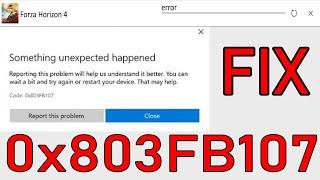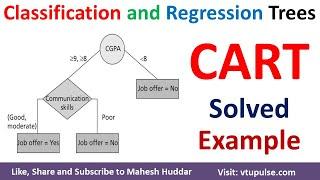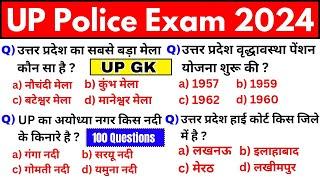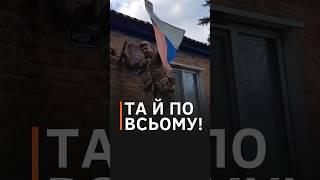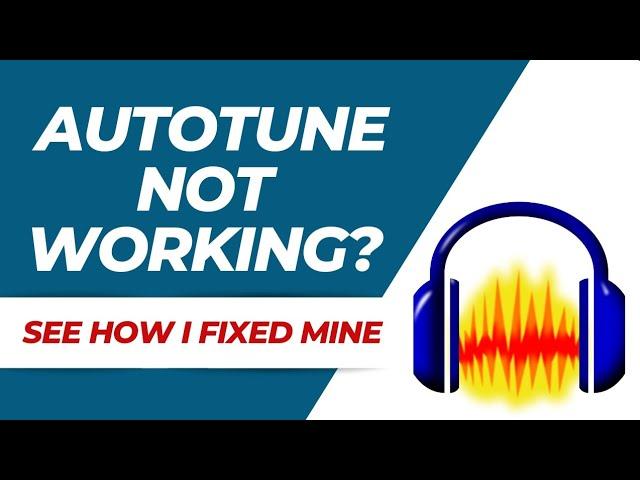
Autotune gsnap plugin for audacity not working? Try this!
Комментарии:

when i try 32bit, gsnap doesnt even open and when i try 64bit it opens but doesnt change any sound in the preview
Ответить
you didnt show how to install the older version, and can you please show us how to use Gsnap? like how you pick C note or whatever, what's your selection criteria? Thank you.
Ответить
Big thanks to You! Finally a solution!
Ответить
I'm using the version 3.3.3 of audacity,with a 64bit system, windows 10 and it works better
Ответить
my issue is that the plugin won't show up in the effects menu, regardless of wether I'm using 32 bit or 64 bit
Ответить
how do I download an older version though?
where can i find it

damn, no wonder, thank you be blessed
Ответить
Could try installing a different auto tune vst. Graillon seems to work a bit better and has better pre sets. My issue is, when I record and then apply this effect, the quality seems to degrade significantly. So what is the best driver to record audio from?
Ответить
mine is not also working with the new vrsn. Thnx mate for the help 🇮🇳👌👌🙏
Ответить
Super 👌
Ответить