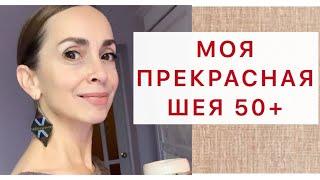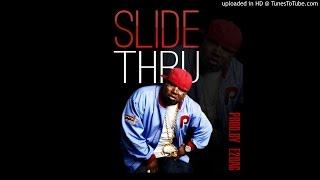Figma 360 Degree Product Animation! — Figma + Spline Tutorial | Design Weekly
Комментарии:

it asks to select a frame to preview after i put in the embed code, what do i do?
Ответить
can anyone tell me how to make it rotate automatically
Ответить
I want the 3D to move in the direction of the mouse movement without having to touch the 3D
Can I do it in figma?

Hello Sir, but could you explain how to keep the original material from 3D MAX to Spline?
Ответить
Thanks for sharing
Ответить
this is clickbait. the thumbnail and result was totally different
Ответить
really emazine
Ответить
Does it work in 2023?
Ответить
Hey, can you please tell me that this will work on Figma mobile application? I want to see how it looks on phone.
Ответить
How can I also import those textures for the 3d file (which I am downloading in sketchfab) in my Spline scene?
Ответить
Is there an alternative to Anima, the plug-in is no longer available?
Ответить
I cannot find Source I can find just textures and other zip file
Ответить
How can i edit the imported mesh in spline? For example if i want to edit some parts of the model/move some polygons. For the objects which are created in spline there is a button "Edit mesh". For the imported meshes there are no such an option :( Maybe you now how to do it?
Ответить
You said spline instead of around in the sponsorship part 😅
Ответить
Hey thank's for tips ! I followed your steps and everything worked unless the texture that doesn't show in spline anyone can help me please ?
Ответить
Can I import my 3D object made in sketchup to figma?
Ответить
why the car image in not showing on figma frame?
Ответить
Hello. I downloaded a .glb file as you said in the video but when i try to drag it in the page the interface was saying that this file type is not supported. Please can you help. I am not able to find the problem.
Ответить
any other plugin that works like Anima, seems like its no longer available :(
Ответить