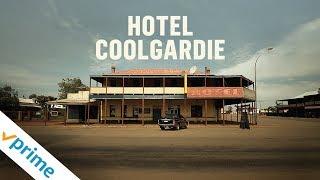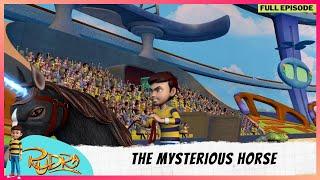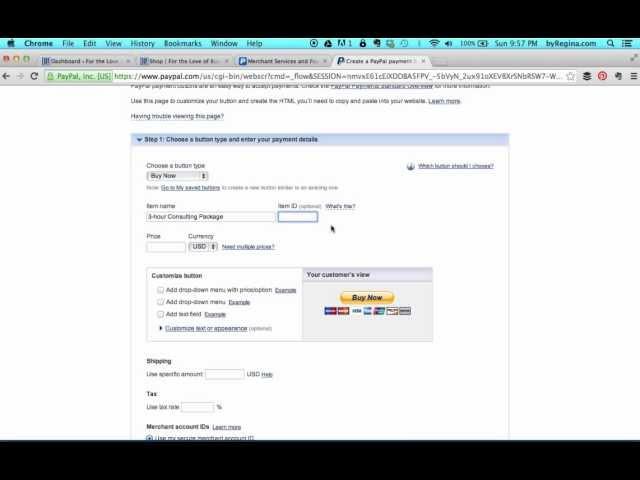
How to Add a PayPal Button to Your WordPress Website
Комментарии:

Awesome video. I learned lots. Thank you
Ответить
Omg thank you I’ve owned my previous website for years but didn’t know I could of made things cheaper and easier
Ответить
This is a great video! I have been looking all day for the info I needed and finally figured it out....looking for the email tab for the link and learned that with the drop down option the tabs disappears...just wanted to share ;) Thanks for all the detailed instruction.
Ответить
Excellent! Thank you for Knowledge.
Ответить
PayPal exchange rate is very very high
Ответить
Very helpful video! If I don't want my customers to pay for the tax do I leave that part blank?
Ответить
Thank you very Much this was very helpful! Fundraising here we gooooooo! Peace joy and happiness always Erik
Ответить
Can I create the same thing but with digital downloads? any suggestions?
Ответить
Thank you...you are quick and to the point. I like that. Though i need small objectives. Or i need to watch it several times to retain the info..
Ответить
after trying so many other ways to add my donation button this video helped in getting the job done. thank you Regina
Ответить
Hey Regina, your tutorial was great. You have a very clear speech so it's easy to follow. Thank you! BUT...where is the sequel for multiple "add to cart" choices you talked at the end about? I'd really love to see this.
Ответить
Great tutorial!!!
Ответить
i need a paypal bottom for my seller is this the same thing ???
Ответить
Thank you vey much you toutorial realy works thanks again
Ответить
Thank You!
Ответить
I HAVE A QUESTION. I sell digital models of jewelry. Can I create a button with MANY text fields? I need input from the customer that describes stone and finger sizes and a height of a ring.
After I get paid, I have to generate the model based on the customer's inputs and email that model to some email address.
How shall I know the customer's email address?
Thanks.

Want a job? I have one for you.
Ответить
The instructions where great. East to follow. Thank you.
Ответить
Great Instructor - to the point - clear and I got it! Thanks
Ответить
Excellent tutoring many thanks from Beauty School Books
Ответить
only 5 $....! hehehhehheheh
Ответить
Great tutorial!
Ответить
Have you made the adding a shopping cart video yet?
Ответить
They must have changed the page because i don`t see the "Merchant services" tab in the classic format or the new ( 3/10/15 )
Ответить
Awesome Tutorial!
Ответить
This is such a great tutorial! Thanks for posting :)
Ответить
Hey Regina. I've tried so many different ways of trying to add a paypal button, including the way you show here, and nothing has worked. After I paste the code into the text/html section of a new post/page and click Update/Publish it disappears. Before this I can click on the "Visual" tab and it shows it, but the moment I hit "Update" or "Publish" it disappears. Any idea why? What am I doing wrong? Any help would be appreciated. [email protected]
Ответить