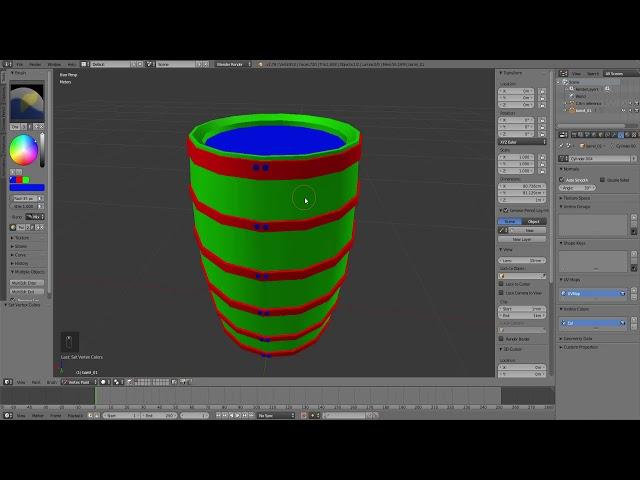
Material Optimization using Color ID Maps (Blender/Unity/Substance Painter 2)
►► Our Blender courses & resources - https://www.blenderbros.com
Instagram: https://www.instagram.com/josh.gambrell/
Twitter: https://twitter.com/josh_gambrell
Artstation: https://www.artstation.com/wooden_rain
Тэги:
#blender #unity #substance #painter #color #id #map #optimization #texturing #materials #draw #calls #drawcalls #tutorial #uv #unwrapping #baking #bake #optimize #lag #fixКомментарии:

Done
Ответить
How do you actually "create" the Color ID map? How do you wield it into existence?
I understand how to color in the different faces of a model, but how do you get Blender to say "this is the ID map"?
I color in the model, export it to substance painter and the only map that it doesn't bake down is the ID one, cause I'm guessing I haven't made it possible for it to find it.

Can't figure out how to get Substance Painter to register the different colors.
Ответить
This is what I searching for optimizing my asset .thx alot ..
Ответить
👍👍👍👍👍👍👍
Ответить
looks like the ability to add color presets in vertex mode in Blender 2.8+ is gone....
Ответить![[Dark Autumn 3D] [Dark Autumn 3D]](https://invideo.cc/img/src/anItb24tZmZmZmZmMDB4MGMtay1jLTA5cz1nbWxjLUNyT0RwWjFXdGs5cmpSeXRxWGxiNEt4R0M3RzRMYnMyQWtiS0Zya1BBL2N0eS9tb2MudGhwZ2cuM3R5Ly86c3B0dGg.jpg)
Completely redundant in 2.9 -.-
Ответить
ok did u unwrap the mesh before exporting it?
Ответить
how could I bake the ID map directly in blender?
Ответить
I am learning!
Ответить
I needed this video, thank you!
Ответить
Nice and easy Blender -> Painter -> Unity workflow Thanks for explaining clearly.
Ответить
As an intermediate modeller, this answered all of my questions regarding optimization, color ID and export. Thank you! You earned a sub and like mate :)
Have a wonderful day.

Thank you so much
Ответить
So you don't need to unwrap it?
Ответить
How would you alternate between multiple textures though in Unity when you want to switch textures via code
Ответить
thank for this straight for the point tutorial, waiting for your next tips !
Ответить
I'm thinking how to export vertex paint in blender so many time. Then I use yPanel add-on, and succeed to export Dirty Vertex Paint 。
Ответить
Thank you so much for this! brilliant!
Ответить
Painter errors: could not find vertex color!...help me!!
Ответить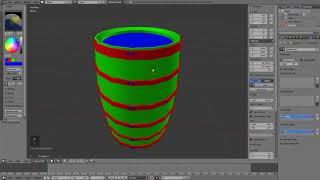









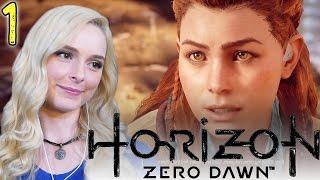
![[UA] G2 Esports проти 9z | IEM Dallas 2024 [UA] G2 Esports проти 9z | IEM Dallas 2024](https://invideo.cc/img/upload/NHFZSDU4RExZMGE.jpg)














