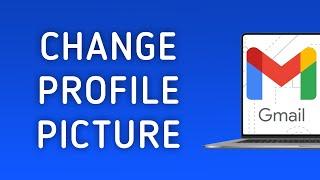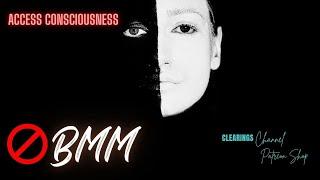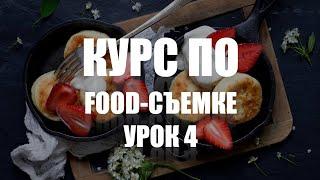How to Change your Profile Picture on Gmail On PC (New Update)
Learn how to change your profile picture on Gmail for PC with the latest update. In this video, we’ll walk you through the new process to update your Gmail profile picture and give your account a fresh appearance.
Steps:
1. Open Gmail.com
2. Click on your profile picture
3. Click Manage your Google Account
4. In the next tab, click on Personal Information
5. Click on your picture
6. Click Change, choose your picture
7. Click Next, then Save as Profile Picture
Refresh your Gmail profile effortlessly. Don’t forget to like, comment, and subscribe for more useful tutorials.
#GmailUpdate #ChangeProfilePicture #GmailTutorial
===================
Chapters:
--------------
00:00 Intro
00:12 Soultion
01:05 Outro
===================
For advertiser contact us via email : [email protected]
Steps:
1. Open Gmail.com
2. Click on your profile picture
3. Click Manage your Google Account
4. In the next tab, click on Personal Information
5. Click on your picture
6. Click Change, choose your picture
7. Click Next, then Save as Profile Picture
Refresh your Gmail profile effortlessly. Don’t forget to like, comment, and subscribe for more useful tutorials.
#GmailUpdate #ChangeProfilePicture #GmailTutorial
===================
Chapters:
--------------
00:00 Intro
00:12 Soultion
01:05 Outro
===================
For advertiser contact us via email : [email protected]
Тэги:
#Smart_Fixer #How_to_change_your_profile_picture_on_Gmail #Gmail_PC_update #change_Gmail_profile_picture #update_profile_picture_Gmail #new_Gmail_features #Gmail_avatar_tutorial #change_picture_on_Gmail_PC #Gmail_profile_settings #upload_new_picture_Gmail #customize_Gmail_profile #Gmail_account_update #Gmail_user_profileКомментарии:
Learn C# – Full Course with Mini-Projects
CoffeeNCode
The Real Cost of Living in Los Angeles, in 2023
Living in LA with Anj