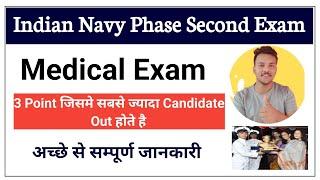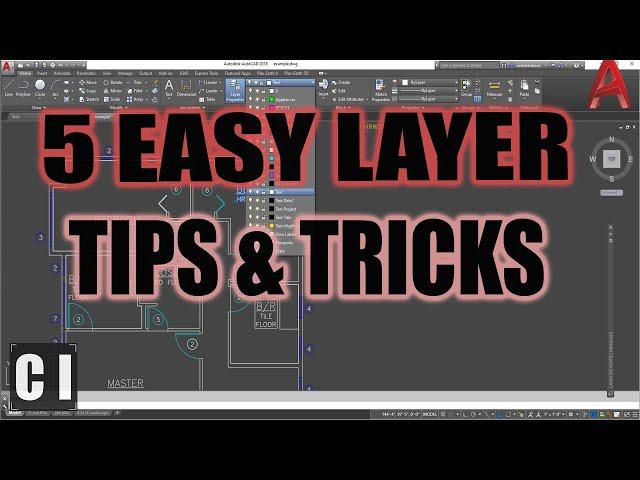
5 Easy LAYER Tips & Tricks in AUTOCAD - Draw Faster and Easier | 2 Minute Tuesday
Комментарии:

How to change a couple of drawing from this layer to another layer
Ответить
How can I get communicate with you for more training on autocad pls
Ответить
Thanks
Ответить
Hello Sir, please advise if there is any tricks available for attaching an attribute to a group of polylines in AutoCAD 2021??
Ответить
very nice. Thank you
Ответить
F brilliant! Cheers!!
Ответить
good & quick explain👌
Ответить
thanks
Ответить
Thanks man!
Ответить
Great video! I learned some great stuff about layers. Some constructive criticism- I found the embedded video of you in the corner very distracting but that’s just my opinion :-)
Ответить
Adam Roder,
I see you are setting up an alias in the pgp file to "make the object's layer current" command "LAYMCUR" = "AC" and the "match" layer alias, in the pgp file set to "AX".
What does the rest of your suggestion do? Please explain further.

Brandon, why don't you use the industry standard AIA Layers? Also, you should take a look at the UDS (Uniform Drawing System) standards.
Ответить
Adam Roder: What does your changes do? Please explain better.
Ответить
Hi your show is awesome and best wishes,
Is there any way to link from one text to another text within the same sheet? My intention is to move to the next text location which is linked to the present text. I tried with hyperlink, but it is only possible to link a sheet to the respective text. Kindly help to have a solution. Thank you.

I've got LAYMCUR set to "AC" in acad.pgp and have a custom command in the startup suite to save a click or two in LAYMCH mapped to "AX" that defaults the target layer to current.
;quick layer change
(defun c:AX ()
(command "LAYMCH" pause "" "" "")
)
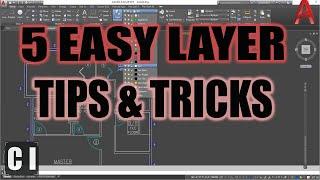



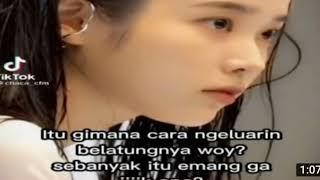

![[FREE] Gilli x Sivas (ft. Benny Jamz) Type Beat - "Netto" (Prod. Ayo) [FREE] Gilli x Sivas (ft. Benny Jamz) Type Beat - "Netto" (Prod. Ayo)](https://invideo.cc/img/upload/QUsxUGNSc08yMVA.jpg)