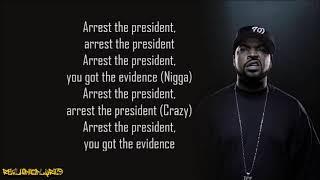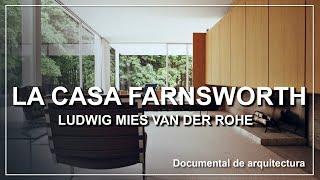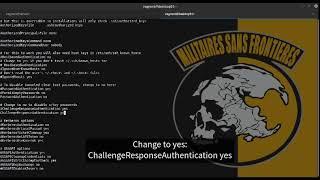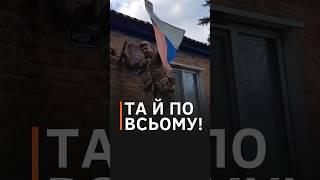Remove all bloatware in MiUI | No Root, No ADB Commands
Комментарии:

some wrong language is showing in the tool.
help here.

Is there any version available for windows 8 32bit
Ответить
Thanks Bro...Its Worked for me
Ответить
ADB application is not opening on my laptop, i have java 14 installed what should i do
Ответить
hey mate, can you tell me if its save to erase the MSA app? (which causes the pre-installed advertising) or is this also a system related app that could cause problems or even brick my phone if deleted?
Ответить
Proper Steps are as follows:
1. If you do not have java then install java. (java.com)
2. Download The jar Files in description.
3. Download ADB 15s Installer from Xda Developers
4.Enable developer mode and check USB debugging
5. Connect to PC and Run jar file.
6 Select apps to uninstall

Will this wipe my whole data???
Ответить
Thank you for the information. Worked like a charm on my y1 lite 16gb. No issues to download from github once I signed in. Opened the exe file on java platform and everything went smoothly. Thank you so much. George A P.
Ответить
You are a champ, just unbloated my Redmi9s. though it wasnt bad as my Renmi 5.
Ответить
Everything got uninstalled.
But mi browser is not uninstalling

Do you know how to unlock bootloader unofficially?
Ответить
Funcionou, valeu!
Ответить
You BEAST. Thank you!!!!!
Ответить
Best ADB process.. to uninstall Mi bloatware apps.. !! Best Mi community, easy process..
Ответить
I have Redmi note 8pro, and developer mode is enabled, but it always says and stuck on "Looking for devices...".
Ответить
i want a complete list of those bloatware apps which can be uninstalled via adb as well as terminal on rooted pocophone f1 (I don't care if that app also include security apps or themes....each any everything which can be removed from mini from and the phone would still work without any issue... i want all those app list.
on mini skin all I like is navigation gesture as well as result app style... rest I use nothing.
HELP PLEASE

hi bro its good and the problem here is u r using 6.0 version of adb but updated version 6.8 is tough and you can not find simply the .exe file in the list of zip files ... can u just go through the updated zip and find out where it is and update that in description . thank you bro
Ответить
good tuto, thanks!
Ответить
Brother i repeat the steps u doo the file worked though but it fails to detect my device it shows FINDING DEVICES can u please help me?
Ответить
Thanks for your video. I would like to know the complete list of apps that I can delete without breaking my phone?
Ответить
guδ Info. Bro.. I have No PC 😭 😭
Ответить
Does it take time for looking for device??
Ответить
Thanks, it worked for my Redmi 8a!
Ответить
i wish someone would make a proper video showing/listing the steps.
because speaking the steps is not the best way to get people to understand
when people speak the steps to something they have done before countless times, invariably they miss steps or glaze over the important parts.
i join a long list of people here who had trouble here.
i wish you nerds would show the steps clearly, rather than saying the steps.
(i will ignore the accent issues or video sound quality issues.)
because what seems obvious to you, other people do not know.
think about it this way, if the people watching your video knew what you knew or had the same knowledge as you, chances are they would not need to watch the video.
yes/no?
the best how to videos i have seen show the steps in picture format or screenshots, much like a comic book with an arrow pointing to what we need to do.
saying something like "debug the user interface while syn-taxing the codes" does not help the less knowledgeable
(this is just an example, i know the video presenter did not say these exact words)
judging by the number if people who had problems here, most of the people must be like me and do not understand computer terminology.
also when someone says click on the download button.
then the public goes to the site and there is no button with the words "download" on it.
instead the button to download says "latest release" then tell the viewers to click on the button labelled "latest release"
i would explain it this way, (only an example)
"When you open the web page on the right hand side up the top , look for three black dots, then click on them.
then the next page to open up should be this (screen shot)
on the left side halfway down the screen look for a 1cm blue circle with the words "Run" click on that."
AS Albert Einstein said "if you cannot explain something simply, then you dont fully understand it"

Now this method is not working.
Ответить
Without pc how to remove
Ответить
oracle problem
Ответить
Will this work on Miui 10? Becsuse I want to buy a Note 8 Pro & the only thing stopping me from buying one is Miui and it's ugly ass ad riddled bloatware
Ответить
Im not getting this fastboot tool
I did everything as said in the video
Help please

After downloading Java and installing what should I do next
Ответить
error : device cannot be loaded !!! help
Ответить
Well I have a problem to remove bloatwares from second space
When i first installed jar and connect to my phone the app was showing second space apps but now It is not showing second space apps. S0 will you help me? me

Will I get Updates after doing this? 🧐🤔
Ответить