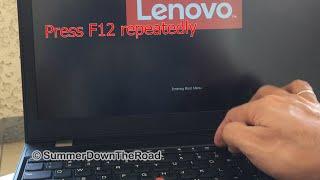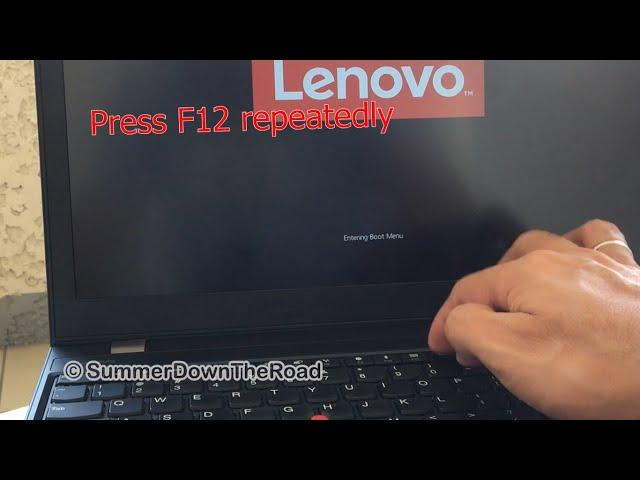
Lenovo Can't Enter BIOS | one way how to FORCE IT
Комментарии:

Worked like a charm, thanks for that.
Ответить
Disable “Fast Start”
Ответить
Use f12 responsably😅😅😅
Ответить
turn off the computer, then turn it on, and when the computer is fully turned on, press F2 many times
Ответить
Get rid of that dog man
Ответить
its real🎉🎉🎉🎉❤
Ответить
Thank you
Ответить
My way : 1 Press recovery button (blue) -> Press F1
Ответить
Thank you so much.
Ответить
Hey my computer can not boost up by USB from beginning how do you disenable fast boost-up that same computer?? A...,., HE
Ответить
Thumbs up
Ответить
Thank you
Ответить
This is so helpful ❤please I want to Send you $200 for helping
Ответить
Thanks alot you helped me alot
Ответить
شكرا كتيرا على هدا الموضوع الرائع وتقبل مني كل تقدير واحترام
Ответить
thank you
Ответить
great! worked for me. just was f2 for bios
Ответить
Thanks bro
Ответить
Thank you, this was super helpful. I don't understand why Lenovo makes it so difficult to get into the bios.
Ответить
Thank you sir!
Ответить
how about if you don't have any operating system installed ?
Ответить
Thanks bro
Ответить
Not able to understand. clearly
Ответить
Thank you it works 100%
Ответить
Thank you, it's really useful tip for Lenovo laptop user.
Ответить
Thank you verymuch
Ответить
This worked for me! Thank you. I couldn't figure out why I could not get into the BIOS or Boot menus pressing any of the keys over and over again many failed tries. I followed this and it worked 1st time. Thanks again.
Ответить
Omg it works on thinkpad x240 thank you very much
Ответить
I have tried f12 f2 fn and f12 to boot to bios and none work Lenovo IdeaPad 100😢
Ответить
After biis update I got black screen. I tried F2, F12 but didn't appeared on screen. Model is V510. Do you have any idea? Should I press much faster?
Ответить
Thank you!
Ответить
Thank you!! This helped me much with my lenovo g510 and windows 11. I had no ability to get in bios even though the fast boot function has been turned off. I turned it on and then of and saved this.😁
Ответить
You may be able to do it just by pressing the F12 very very rapidly before and while you press the power button. Worked for me. Thanks for your information as to what the problem was, I would not have thought of it without it. Thanks,
Braith

Press enter fast if you can't get in to your computer
Ответить
Thankz for your greate effort 👍👍👍😍😍😍
Ответить
so, what is the one way? the video is tedious and long
Ответить
Thanks for a great video. 👍
Ответить
Thank you so much it solve my problem thanks again now i will format my computer
Ответить
tnq vro😁😁
Ответить
who are system engineer attended here 👍
Ответить
annoying yapy dog prevented me from fully watching video!
Ответить
thank you!!!!!
Ответить
I atill cant enter
Ответить
10/10 Works, thank you very much fam!!!
Ответить
I love it!
Ответить
Thank u .... It's working
Ответить
Thanks for a great video.
Ответить
Works 100% Thanks
Ответить
You are the man. Cheers and Thanks.
Ответить
Thanks brother it's work really
Ответить