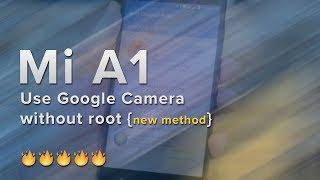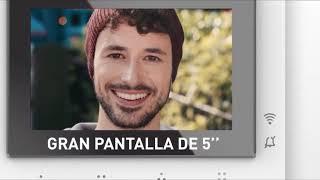How To Turn Off X (Twitter) Sensitive Content Setting on Android | Stop Censorship on X from Android
If you wanna deactivate X app's sensitive content filter, you're in the right video! I'll help you disable X's censorship on any Android device! Twitter has this feature enabled to protect minors from viewing profane content. But if you are an adult and want no restrictions on your user experience, you can always turn off the sensitive content setting on Twitter(Now known as X) whenever you like!
Canceling this sensitive media filter on Twitter from your Android will let you access uncensored content on X. But be aware that this will also show NSFW content on your Twitter feeds so if your child or any known minor has access to your account, it is highly recommended to keep this setting Turned ON. But the rest is up to you!
00:01- Video Intro
00:15- Tutorial Start
01:07- Tutorial End
#X
#Twitter
#SensitiveContent
#UncensoredContent
#Censorship
Canceling this sensitive media filter on Twitter from your Android will let you access uncensored content on X. But be aware that this will also show NSFW content on your Twitter feeds so if your child or any known minor has access to your account, it is highly recommended to keep this setting Turned ON. But the rest is up to you!
00:01- Video Intro
00:15- Tutorial Start
01:07- Tutorial End
#X
#SensitiveContent
#UncensoredContent
#Censorship
Тэги:
#How_To_Turn_Off_X_Twitter_Sensitive_Content_Setting_on_Android #Stop_Censorship_on_X_from_Android #how_to_see_sensitive_content_on_x #view_twitter_sensitive_content #disable_x_censorship_on_android #cancel_sensitive_media_twitter_android #how_to_access_uncensored_content_on_x #turn_off_sensitive_content_setting_twitter #x_twitter_show_sensitive_content #how_to_change_privacy_and_safety_settings_on_x #show_nsfw_content_on_twitter #deactivate_X_sensitive_content_filterКомментарии:
Liverpool 2 - 1 Brighton (Matchday Vlog)
LIVERPOOL FC VLOGS
Mi A1 | Use Google Camera without Root | New Method
Gautam Thapar
Roger Federer / Stanislas Wawrinka 2013 4 / 7
FUNCATALOGUE
Россия-U25 4:1 Сборная мира КХЛ с трибуны СКА-Арены
Dimitarovic (dimitarovic)
Не печатает принтер Canon PIXMA G? Воздух в системе СНПЧ? Очистка печатающей головки.
База знаний - фото и печать
ЗУБАРЕВ ВЫБИРАЕТ ИМЯ СВОЕМУ РЕБЁНКУ | ЖИЗНЬ ЗУБАРЕВА #2
Моменты Зубарева
007 What is Cypress TestRunner
SQA Step by Step