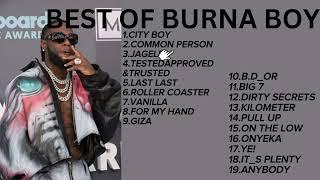How To Resize Photos With a Shortcut On Your iPhone Or iPad
Комментарии:

How to do this on the iPad. It is not showing up.
Ответить
Way too fast.
Ответить
U need to update this bc everything you’re showing is obsolete on even my iPhone 11 Pro Max, please
Ответить
The worst decision in my life was buying an iPhone, I have to install an app just to rename the photos wow 😍
Ответить
I’m having issues where it doesn’t ask me where to save it. Even though I have it check marked. Any help available?
Ответить
Can u change the dpi of images this way, thanks
Ответить
Not working for me app looks so different
Ответить
Why does this look so different on my phones? I have a 14 pro Max and a 12 and I don’t have those options 🤔
Ответить
Is this info still relevant? My iPad just started make photos smaller when sending on its own. I get no choice on choosing size. Why???
Ответить
It may be easy but is not working on ipad with ios16.3
Ответить
This is way way too complicated. How can I resize 4 photos now? Need to send in email. darn
Ответить
WAAAAAY too many things to do here and like I am a three year old in a college class expected to understand!!! I don't understand what is wrong or what they want on sites wanting my picture I took with my phone it won't accept and coming in here to just find a simple way to send a picture the right size without changing it in my photos is apparently not going to work out!!
Ответить
I was struggling to resize my photo for an exam registration, but your video helped me a lot. much thanks, sir!
Ответить
Thank you,so useful
Ответить
do you have an update to ipad 16.02
Ответить
Have a great day God’s love you
Ответить
lost me
Ответить
Excellent tutorial, it helped me a lot!! Thank you so much!
Ответить
Пфф нет там такого предложения
Ответить
They must’ve changed the app because its completely different now and i cant even figure out how to do this
Ответить
The problem is it doesn’t preserve the photo quality
Ответить
You opened a whole new world of shortcuts to me, thank you!
Ответить
I'm trying to take images that are 300dpi in size for publication by magazines, please.
Ответить
Hi there. I followed all your instructions working on a 2017 model Apple iPad Pro. I got all the way to 'Ask where to save it', but it does not give me the 'Done' option as yours does? Now what? Please advise. Thank you.
Ответить
can we adjust pixels also ?
Ответить
10/10 very much appreciated
Ответить
I'll have to try this. You'd think that iOS would already have a feature where it would take a full rez photo and then auto-resize a copy for use in emails, chat, messaging, etc. I keep my phone set at highest resolution in case a photo opportunity arises (fiddling around in phone menus to change resolution would likely cause the moment to be missed). But when I want to incluse a picture in an iMessage (for example), I have to use a re-sizer app which can take a minute of clicking, swiping, pinching.
Ответить
Did not work for me spent so much time but didn’t work
Ответить
I downloaded what I thought was the Shortcuts App, but my interface (iPhone 13 mini) doesn't look the same as the tutorials. It's now Sept 2022 - has everything changed since Jan. 2020?
Ответить
Trying this now with iOS 16 and it’s not quite right I can’t get the first step.
Anyway to list the steps using iOS 16 please

So helpful!
Ответить
You rock dude. It worked.
Ответить
Thank you so much! I had no idea one could create macros on an Ipad. The ipad interface was a bit different but I was able to translate your instructions to make it work.
Ответить
Thanks, very helpful. Appreciate if an update can be made as the Menu has changed in iOS 15.5
Ответить
do use all a favour and yourself, slow down when you are trying to teach people something! If you have a passion for something be compassionate about how you teach! I didn't like your video because you go way to fast!
Ответить
To much to remember I’m a Green horn at this. all I know is where the off & On switch is
Ответить
Is their a way around all of this short cut stuff I really don’t need all of the extra stuff just 1 photo lol
Ответить
Excellent demo and user friendly guide. Thanks Macmostvideo
Ответить
You are so fast I need to slow down at all OK so I must be stupid but thank you for nothing I can’t even understand what’s going on how you got to the first thing is I don’t look the same how old is this thing slow the fuck down
Ответить
Dumbest video ever I didn’t help one bit
Ответить
OH MY GOSH ... thank you so much for this video! I have been looking for a solution to accomplish this exact thing. Can this be done to a batch of photos, as well?
Ответить
Grateful to find this tutorial! This tutorial works and dont need to download additional apps. It works! Thank you!
Ответить
Gary, you rock!!! Although the UI has changed a little since you first posted your video, we were still able to create the script and resize images. Thank you very much!
Ответить
i’m running the 15.4.1 operating system on my ipad .. -things have changed .. it’s very confusing !
Ответить
My new iPhone shortcut app is different
Ответить
Mine doesn’t have the three dots anywhere in my shortcuts app
Ответить
Thank you so much for sharing this video
Ответить
Not helpful
Ответить
Great explanation for a first timer like me. A bit slower would have been even better. Thanks now to do it!
Ответить