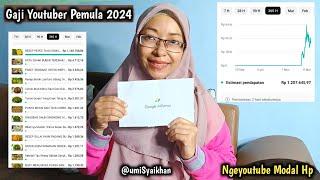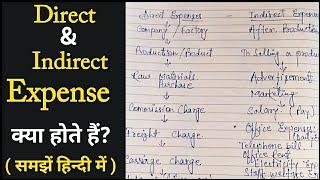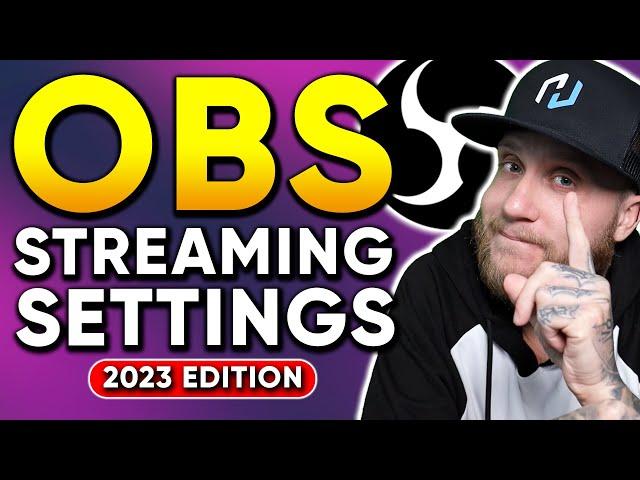
Best OBS Settings For Streaming | The Ultimate Guide | 2023 Edition
Комментарии:

I have all these settings yet still get dropped frames. I'm sure I'll figure it out though.
Ответить
Thank you.
Ответить
i dont have tuning option in Output setting :(
Ответить
i there thanks for this amazing vidéo ! I have a weird issue, i stream in 1080P 60 fps, that what is showed on twitch when i stream, but when i go on the vod, i only have: source, 720P, 460, .... why the 1080 is not showing in the vod ?
Ответить
Great video ty
Ответить
Thank you it helped understand more in depth settings and do waht is necessary to stream properly.
Ответить
THANK YOU BRO
Ответить
I've input all the same settings as you, and I have an RTX 3080 ti + Ryzen 9 5900X and my stream looks clunky af....I have no idea what to do, I'm so tired of watching tutorials and everything and nothing works
Ответить
quiksync setting please
Ответить
WWW tutorial thanks bro subbed and like 🔥🔥🔥🔥
Ответить
advice put in 1.5x
Ответить
Does this work on iMacs
Ответить
how do I know which gpu to use? I stream off my laptop and my laptop shows I have an amd ryzen 5 4000 series and an Nvidia GeForce gtx. I have no idea what any of this means but idk which one to use. I think I used to stream off the Nvidia but is that better than amd or vice versa ?
Ответить
w
Ответить
Thank you very much!
Ответить
Thank you. Will check it out
Ответить
Thanks for the video! Got my sub
Ответить
Thanks! Chapters would be awesome, however. :)
Ответить
i stream rust on twitch, however every time i go to grassy/ high fidelity areas the fps on my stream always drops to like 1-2fps is there any way around that?
Ответить
I recently upgraded to a ultrawide monitor 3440x1440p 21:9 aspect. Should I set my canvas to what my actual monitor is and just out to 1920x1080p?
Ответить
are these too heavy for gaming or will these settings works for streaming games too?
Ответить
Dont listen to him. If you have a high core count CPU, use x264. Games rarely uses all cores anyway.
Ответить
Is this for yt too?
Ответить
He says set it to 8k for those who don't know what bitrate is if you have an unstable or bad internet DO NOT set it to 8k run an ookla speed test and set it 2mb below what the upload speed is e.g if your upload speed is 6mb/s your bitrate is 4000 okayyyy ty
Ответить
I checked that ignore streaming recommendation box and now the streams look way better. Thank you
Ответить
Thank you.
Ответить
if i had a dollar for every voicecrack id be a millionaire hahha just kidding
Ответить
The only option I have is quick sync h.264 is this okay?
Ответить
What if I need some help setting up, under output and encoder settings mine looks completely different than yours.. am I missing equipment?
Ответить
1660 ti nvidia so ima try slower
Ответить
I appreciate you. Thank you.
Ответить
I'm going back to streaming on FB and thanks a lot for your tips my man!
Ответить
What laptop did u use
Ответить
Thank you for your informative video. But I have a question. On the advance section DELAY you have 20s, I saw that mine also has 20s delay. Why is that necessary? So if I ask a question I have to wait 20s to get an answer on the live chat? But I followed how you set things up`, accept for the audio because you have a different set up, then everything should be fine? By the way, I am not gaming but coloring a coloring book while life coaching. Therefore, I am not taxing my laptop as much. I just hope by following your set up, I am no longer lagging. I have been using an overlay gif from Canva that loops and I think that this caused my lagging. I will write a comment again if my lagging has improved based on your set up. Nevertheless, thank you for the video.
Ответить
Thank you for your video but dont say "DONT USE x264" its totally wrong it depend of your set up and how you stream (mono pc or dual pc) i will tell you something my x264 challenge and win my nvench encoding with an RTX 4090 and i will tell you other thing, in fact its depend of Game, some have architecture application based on GPU other on CPU, for exemple my encoding RTX 4090 nvench is better for old game like league of legend, NBA, FIFA but my CPU was better to encoding CYBERPUNG, WATCH DOG, DIABLO etc ... if you have really bentchmark your hardward and open your eye you can't say this Error. Its not right in somes case and depend of the game that how you should start. i will watch the reste of your video and thank you for your content but your wrong here
Ответить
thanks a lot!
Ответить
the audio encodoer was definitely what i needed
Ответить
my 300mbps still cant stream on 3500 bit rate
Ответить
so i have my stream working just fine and wanted to just tune it up a little. This is somthing i found months ago but when i choose my base canvas as my actual resolution (3440x1440) and set scaled resolution is set to 1080p and man does it lag and have tons of problems. oddly i just set both to 1080p and it looks great and still full screen. Im still figuring this stream stuff out a year later!
Ответить
How does Bitrate effect lag?
Ответить
gooing to give this a try, but i will try 1440p
Ответить
What should I change if I’m getting the encoding overloaded warning?
Ответить
the encoder doesnt show me anything else besides x264 i also tried adding the obs application to the graphic settings and setting it to high performance for my gpu which is a radeon rx 6500 xt but still nothing
Ответить
Thank you (again) for the video! Awesome.
Ответить
WRONG VIDEO
Ответить