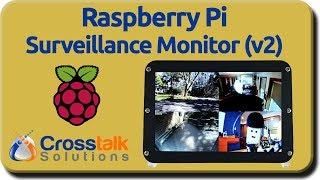Raspberry Pi Surveillance Monitor v2
Комментарии:

Now OMXplayer is depreciated do you have any modern alternatives?
Ответить
Just attempted and got this working (2023) with 12 cameras. Awesome project, thanks for the video!
Ответить
I want to try this using a zosi c190 camera or other cheap camera that is capable of RTSP. My question is, isn't the rtsp url the same for the same type of camera? Can you display 4 separate cameras if the rtsp url is the same for each camera? Can anyone recommend a cheap outdoor rtsp camera that would work for this?
Ответить
Can you do an updated video as h265 not supported on new kernal . Some suggestions redoing this with vlc but messy.
Ответить
I would like to ask for your help. Only 2 out of 4 cameras are always running. If I change the order, only the first two will start.
Thanks!

it is free?
Ответить
Anyone successfully using cloud flare tunnels for their ip cams? Wondering if you can call them in displaycameras as rtsp streams?
Ответить
Please do an updated version. It does not seem to work anymore.
Ответить
I would like to see the same thing using IOT SIM card cams😎
Ответить
Two things, what is the delay/lag, and audio stream from the camera. Do you have any suggestions? I am using an Axis 5525
Ответить
I keep getting an error (failed to start display camera feeds for monitoring) I can ping the cameras from the pi, not sure what is causing this
Ответить
I got this to work on a Pi a few months back but don't remember what I did. On a 2nd Pi, I'm currently stuck with the error: Job for displaycameras.service failed because the control process exited with error code. I know I had this on the first one, but don't remember how I solved it. So far I used Stretch Lite, since that's what was used in this video. I checked my other Pi and looks like I used Buster. Maybe doing that will work?
And for those asking, Yes, Unifi supports RTSP (no S) but you have to change the url manually to remove the 's', change the port to 7447, and delete the stuff after the ? in the url.

I just found this video this week. I got it to work but, it blinks the cameras on then off about 2-3 times then no picture.
Any ideas?

Anyway to do this with an old fire 7 tablet?
Ответить
Great video, thanks! What kind of camera are you using? Could you tell us the model? thanks!!!
Ответить
When I start the pi, I get an error. "Unit displaycameraservice.service could not be found" How do I correct that?
Ответить
Can you do this again for newer version of unifi controller that uses RTSPS for cameras? There seem to be some differences with the old way of doing this.
Ответить
hello, we have a big problem, OMXPLAYER is not in the official Raspberry repositories for installation, therefore when starting the service it throws an error
Ответить
thx a lot for that tutorial. It was very useful for me)
Ответить
Are there any updates to getting this to work with (1) Raspberry Pi 4 and (2) latest OS Bullseye and (3) Unifi Protect NVR/CloudKey Plus.
Because previous Stretch/Buster no longer supported, can't install OMXPlayer and it's dependents

Tried this recently, unifi streams are now rstps and I couldn’t get them to display at all
Ответить
Has anyone worked out how to do this on a Raspberry Pi Zero 2 W yet ?
Ответить
When adding a 4th camera my screen goes black it just doesn't like adding more than 3 cameras 🤔
Ответить
I was so excited to do this but ran into a road block. OMX player is being phased out, and the software requires it. I cant seem to find a way to get OMX player installed. Im very new to Pis, this is my first one.
Ответить
Does this still work? omx player is no longer looks like vlc replaced?
Ответить
With the latest Raspian OS, omxplayer seems to be missing/no longer available. Any help would be appreciated.
Ответить
Obsoletely a great tutorial video, but is there a step by step instructional manual made available by Rasberry. Thanks for the info vid.
Ответить
This no longer works with Raspberry Pi OS Lite Buster because systemctl will not restart. Omxplayer is required and no longer included in the repository. And, it is nearly impossible to install in Buster. So, I'm trying the legacy version of Raspberry Pi OS lite. That eliminated the systemctl error but it does not automatically start on boot. It displays the boot sequence and asks for a password. So, this no longer works.
Ответить
awesome--will this procedure work on latest rasbian?
Ответить
This doesn't work anymore, from GitHub "As of Raspbian Bullseye release (as well as RPi4B), omxplayer and the hardware decoding that work hand-in-hand are deprecated and/or unsupported. In order to use displaycameras, you should install raspbian buster (lite preferred). If you use an RPi4B, your source video codec must have hardware decode support in the RPi4B gpu. displaycameras may be rewritten around vlc, but challenges with vlc's DBUS support (for multiple vlc instances) may prevent the rewrite."
Ответить
Tried this with four cameras and an old computer monitor, works like a charm. Really good tutorial and channel
Ответить
Does this still work now? Looks like Protect doesnt support rtrp it now rtsps?
Ответить
Time for a new video about v3 of the security camera monitor. UniFi protect has removed support for RTSP. Now only RTSPS is possible. or is this still possible in this setup?
Ответить
Thanks!
Ответить
AMAZING!! Thanks for sharing.
Ответить
Will a raspberry pi 4 work with all the same file downloads
Ответить
Its cheaper and easier to buy a android tablet. Just 1 cable intead of two
Ответить
is there a way for me to hook up multiple car cameras? trying to make an off roading trail cam system
Ответить
You have 255K subscribers. You have 255K views. Full class attendance today :)
Ответить
Has anyone sucessfully set this up using an Annke C800 and blue iris? I know Blue Iris has really nothing to do with it but that's my setup. I have an RTSP address that works fine in VLC but is not populating when displaycameras.service is restarted. Starting to get annoyed.
Ответить
Will this work with USB cameras or raspberry pi cameras?
Ответить
I have no idea how you got the rtsp stream url without the username and password working. I only know my rtsp stream IP and the port but how do I input the username and password on the URL? confused and not working for me.
Ответить
Thanks for this video, but I have one problem when I would like start service, I received this error "Job for displaycameras.service failed because the control process exited with error code".
Camera Reolink work correctly with RSTP link in VLC.
Plesae help !
Thanks.

Hello, I tried it with Dahua IP Cam and it doesn't work.... Where are located logs files ? Thx in advance
Ответить
Thanks for your time. I tried it, but had much problems with my "non normal monitor size". I switched to raspicamplayer. Much easier with setting up. Check it out on github.... raspicamplayer/camplayer
Ответить
Did you connect the cams over a (PoE) switch to the RasPI ?
Ответить