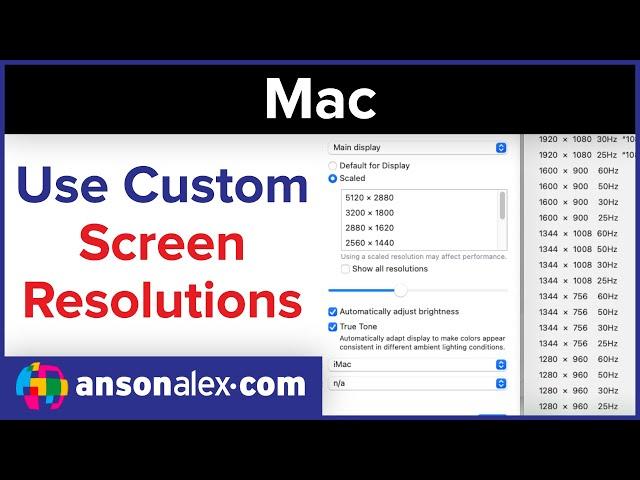
Use Custom Screen Resolutions on Mac | Tutorial
Комментарии:

If you have updated to macOS Ventura, instead of the keyboard shortcut, from Displays, right-click on any of default resolution options and click "Show list" to see a list of all the resolution options.
Ответить
What if the resolution of my external display isn't proposed by the app ? (I have a Macbook Air 2017 with a 29' external display)
Ответить
It's no longer system preferences, it's called system settings. I can't set the resolution to match my monitor and the screen is way too big for the monitor. I don't know where to find the settings you had on here.
Ответить
Hi, the option key is not working for me so I could not few the list of resolution. Do you perhaps have an alternative solution other than the option key or right click?
Ответить
thank u so much this actually helped and worked for the new version!
Ответить
Unfortunately it didn't work for me. I have a MacBook Air M1 13" and I would like to use 1920x1080 but it is not available.
Ответить
Thanks. I accidentally asked a plugin in Logic to display at 300% - now I can't see the whole plugin, nor move it about - and worse, I can't resize it, as those controls are out of reach. Very frustrating, and the company couldn't help... Unfortunately, my iMac display was already at max resolution. If anyone knows how to increase resolution, I would greatly appreciate you telling me!
Ответить
Thnaks.
Ответить
Help me please, its not showing all the resolutions when I press the option key.
Ответить
Its not working for me, display ony thos resolution which is already being displayed in display prefrences
Ответить
Strange situation. When the screen is directly connected to Mac, it identifies the correct resolution (1600X900). But when I connect the screen through a display switch, I cannot seem to get this exact resolution by any of the methods you mentioned. Tried multiple 3rd party apps also and they have various resolutions except 1600X900. The display switch is a dumb switch and it doesn't do any processing rather than sending the single through it untampered. Any ideas would be appreciated.
Ответить
I remembered it was holding down option... forgot the clicking on scaled... Cheers
Ответить
is there a way to get 1080x1080 resolution on EasyRes?
Ответить
There is no scaled option in settings for macbook air 2020 ventura 13.2
Ответить
Excellent, after hours of trying, various cables, forums, this helped in seconds. A very big thank you/Dankeschööööön from Germany (MacBook 16" M1 Max / Ventura 13.1, desired resolution was 1920x1200)
Ответить
didn't work on me, i'm using mb pro 2016 with latest macOS monterey :(
Ответить
Am using MacBook Pro M2 with Mac OS Monterey 12.4. I see Scaled option but when I try to hold Option key and click on Large Text or More Space nothing seems working out and the default display is 2560x1600 but I need to have it with 1960x1280. Pls suggest
Ответить
thanks for easyres!!! super app! back days there was another app for macos to use normal resolution instead of crappy cut version "retina", which cut off screen res by 2x making display "bigger" resolution useless! macbook air 2018, big sur, option doesn't work but easy res works thanks!!!
Ответить
thanks this really helps
Ответить
Why isn't it working on my MacBook Pro running Monterey. Its what I been looking for but it doesn't seem to work for me... anyone?
Ответить



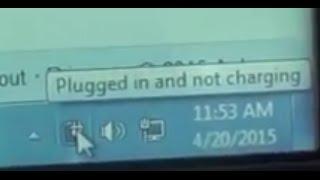

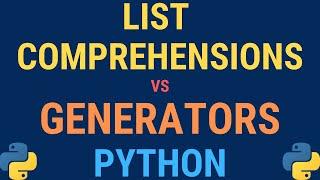


![ID: Invaded OP/Opening [1080p HD] ID: Invaded OP/Opening [1080p HD]](https://invideo.cc/img/upload/TV84UTd5akNwZnM.jpg)
















