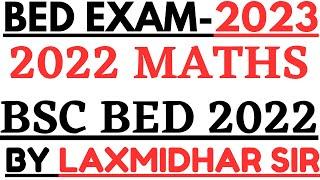Convert any 1080p screen recording or video to 4K for FREE (Video2X)
Комментарии:
LINK VIDIO DI KOMENTAR? OJOL GANDUNGAN YTTA
Real Information
BALIKAN ANG SIMPLENG PAMUMUHAY SA PULONG KABYAWAN AGRICULTURAL FARM SA PULILAN BULACAN
SCENARIO by kaYouTubero
Jio 320b full short solution | jio f320b dead solution
Krishna Technika