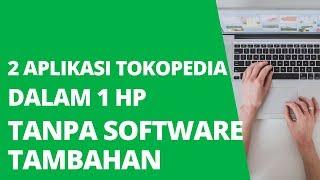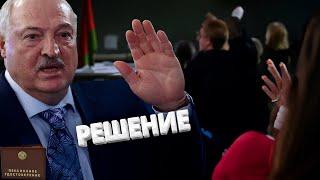How to Link a Facebook Image Post to a Website page
Комментарии:

Si quelqu’un pouvait me traduire en français, ça me serait tellement utile.. merci 🙏
Ответить
Thank you.
Ответить
Not working
Ответить
Thanks. This helps me a lot
Ответить
Just what I needed!! Thanks so much!
Ответить
Nice video Bro.
My laptop can't find the address copy link .

Thank you. This was exactly what I wanted to achieve.
Ответить
Thanks for video.. Very Good video for me.
Ответить
tks you its useful
Ответить
yas, yas and yassss! thank you
Ответить
I tried this and Facebook just gave me a lesson on their community standards
Ответить
This was SO helpful - and solved a problem I have been irritated by for YEARS! Thank you for taking the time to put this content out.
Ответить
How to Link a Facebook Image GIF Post to a Website page
Ответить
Super help, thank you! Is there anyway to have two clickable links on a facebook post, side by side? It seems to replace the first one entered with the most recently entered.
Ответить
Thank you Ryan!
Ответить
thank you so much man
Ответить
This does not work anymore on FB-they got wind of it and shut it down.
Ответить
Thanks Ryan, just what I was looking for!
Ответить
Dear there are now limits on using that ?? reply plz
Ответить
Thank you!
Ответить
So what about Facebook marketplace though? I have my own Shopify store and I advertise on marketplace but you're not really supposed to put any links there so everyone will message me wanting to know if I have that item and I have to redirect them to another site what can I do?
Ответить
found this video. wonderful tip and it works.
Ответить
Thank you!!!!!!
Ответить
Thanks man
Ответить
Thanks for this useful tip.
Ответить
I hope you can answer 2 questions. I saw that when you placed the link on FB, automatically, the image you chose is front and center. 1. Did you get the image from a file on your computer or a post somewhere? since my preview is still gray 2. Does it have to be a post on a personal FB page or can it be a post on a business page? Thank you in advance.
Ответить
Nice! Thanks for the tip.
Ответить
great info
Ответить
thank you so much for such a valuable video! 👍👍👍👍
Ответить
not working
Ответить
Thanks for the tip!
Ответить
Doesn't work as of today 25-8-2020
Ответить
Thank You Sooooooooooooooooo Much!!!!!
Ответить
I get nothing, no grey box, nothing, any idea why?
Ответить
awesome help
Ответить
Nice job Ryan. The anyimage route works for those of us looking to post an image that can be used to link to biz website.
Ответить
its banned..fookin fb just want the monopoly
Ответить
I used the meta property info in your blog post that you have linked to and it works flawlessly. You made my day! Thank you, Ryan
Ответить
Thanks, your video is fantastic
Ответить
ty dude
Ответить
Thank you
Ответить
This is not working after 5 min post is automatically delete...
Ответить
Any image webpage worked for me thanks!
Ответить
Where do the meta tags go? I have hosting and web editor. The the image url will require a redirect to my web page - yes?
Ответить
great one bro
Ответить
Hi, Ryan, this video is now old and outdated just 5 months in. Facebook has been working hard to block us from adding links to our images.
Ответить