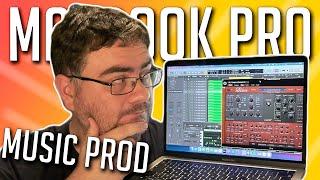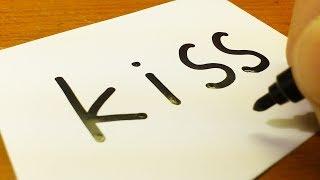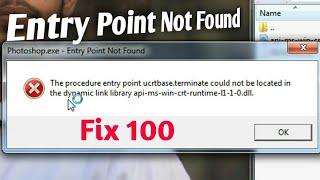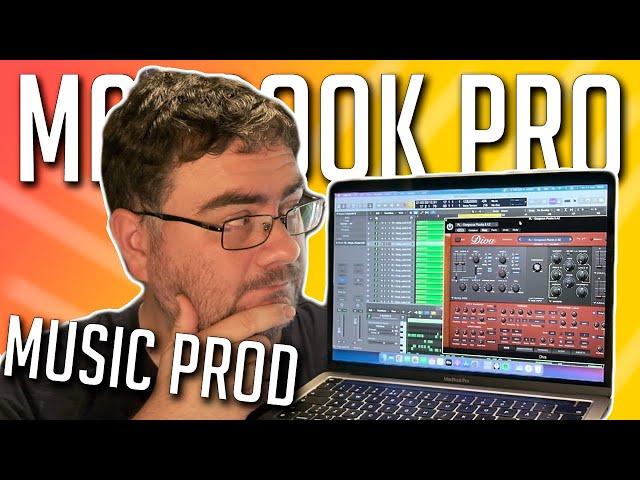
MacBook Pro M1 | Music Production with Logic (Diva M1 Stress Test)
Комментарии:

I wonder what the difference would be if using Ableton which seems far less optimised on m1 / m2 than logic
Ответить
I hate my m1 mac mini.. cause of videos similar to this.. showing how it can handle anything and everything but in reality.. its a joke. Opening plugins in Logic takes loooong time.. It made me jump ship to Ableton as it seems to work better. Anyway... Im looking into hackintoshes again. Big F to m1... my mac pc could handle my sessions while streaming and now Im lucky if I can screen record without the music glitching. Do not think base models of m1 or m2 will replace your workstation. Is my m1 mac mini shit cause I didnt use a fresh install of the OS and ported everything from a 2year old hackintosh with all its settings, plugins and a bunch of clutter? Maybe. Anybody has similar real life experience with m1's?
Ответить
How much Ram in this notebook?
Ответить
Could you do a install video I’m having trouble installing with m2 chip MacBook Pro
Ответить
What are the specs on the M1
Ответить
What do you think about ryzen 9 5900HX vs apple m1 laptop processors. Which one of them will better in ableton live 11.
I have doubt in apple m1 and asus rog strix g17 which has the ryzen 9.
Which offers the best performance?

In what aspect the the buffer range and buffer size affect the music project?
Ответить
Cool video. I appreciate you do electronic music.
Ответить
I have a theory regarding the buffer size behavior, however I’m not 100% sure and therefore it’s not confirmed at all. So please, take it with a grain of salt.
The whole audio production buffer works in a way to have enough time for the CPU to make the calculation for the Instrument modélisation to transform midi notes in audio feed. However, since previous CPU were too slow to make it happen in realtime (and due to the x86 platform to not be a realtime CPU), it was necessary to take a sample time period, to do the calculation to have it in audio, send this audio in a buffer to play in realtime while the CPU would take the next time period to calculate. Of course, the buffer was limited in size because of the memory speed access. If the memory were too slow, the audio feed wouldn’t be continuous and therefore would have pops and cracks. So the solution in the past was simply to increase the buffer size to have a bigger audio file to play longer and leave more time to the system to compute all tracks for the rest of the song. The more tracks we added, the more memory in the buffer it was taking. That’s a rough explanation of the whole audio system in DAW.
Now the theory is that the M1 memory is super fast, the new Macs also use very fast SSD storage, that are just as fast as the memory was in the past. So the access time is highly reduced. The memory or SSD also have their own “cache” memory, which generally helps for the short read/write operations. However, when the process of write or read is sustained, their speed is slowing. This is why most of HD/SSD/Memory speed test are done in different mode: burst, sustained with small blocks, big blocks, etc… When you have small buffer size, you will have small blocks of memory to be write and read from the memory (and SSD if you exceed the memory and need a swap file on the SSD). We’re literally at the time where computers become so fast that they reach maturity for audio production because they can compute tasks fast enough to be realtime operation and where it doesn’t require buffer. Bigger buffer would require more sustained write/read operations and it would slow down memory/SSD speed, making them to exceed realtime and therefore provoking pops & cracks or crash.
Long story short, I do believe it’s because of the memory/SSD access speed and the sustained speed. They can be faster by having small audio chunks, fast enough to process it faster than realtime playback. Is it a certified answer? No, because it’s just a guess, I don’t even have a M1 computer in my hand… yet, but soon ;)

I'm so impressed by this but you didn't put it the highest quality setting though - divine mode! Why is your latency so high on such a low buffer - can't you get lower than 7ms round trip latency?
Ответить
Great experiment
Ответить
the larger buffer sizes were probably taking up more of your ram than the smaller ones. the cpu could probably handle more if the ram didn’t fill capacity
Ответить
Thanks for the vid. Would be great to see a comparison m1 vs pc.
I'm unsure about getting a Mac m1 mini base model or a second hand 3900x with 32 gigs of ram.. I'm currently on pc..
What you think?

Hey bro , amazing performance, just curious have you been getting 5900x in hand ? I have got it but other parts are still on the way.
Ответить
Very helpful content!
Ответить
Automatic settings for cpu cores works far better on m1 8gb MBP...
Ответить