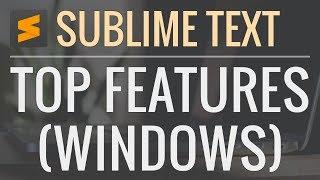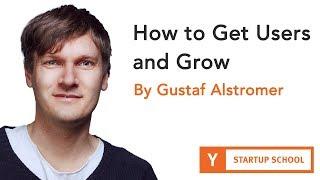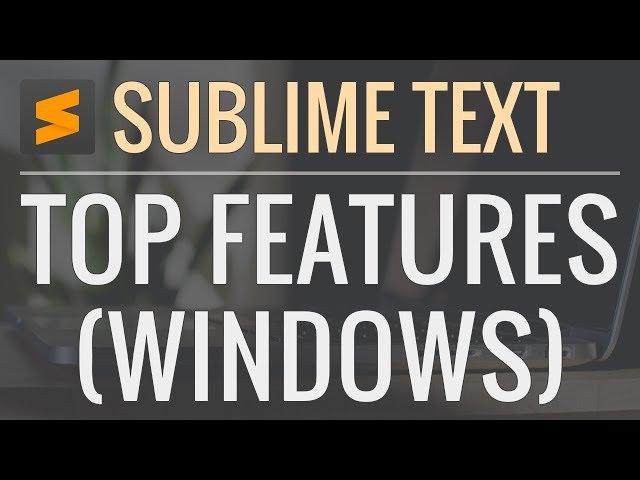
Best Sublime Text Features and Shortcuts (Windows)
Комментарии:

Hey everyone! The Django series is coming along. I plan on having it released by the end of this month (August). In the meantime, I will continue trying to put out weekly videos until that series is complete. Hope everyone finds this video helpful!
Ответить
Very useful video! I always wondered what type of sorcery the online python instructors employed when they do all these nifty shortcuts so I'm so happy you made a video on this. Hopefully you'll do an update for Pycharm and/or VS code soon. :)
Ответить
To spawn multiple cursors you can also use CTRL + ALT + UP or DOWN arrows.
Ответить
nice nice thanks a lot
Ответить
ALT+CTRL + ARROW UP/DOWN keeps your hand on the keyboard if multicursor selection should be vertical
Ответить
I thought this video is at 1.5x speed.
Ответить
ALT + SHIFT + ( NUMBER OF PANELS YOU WANT TO SEE ON THE SCREEN )
Ответить
is that the default sublime text font ?
Ответить
Thak you very much sir
Ответить
For programming in python is there any packages or setups that would allow sublime text to run like an IDE? i have to keep going back and forth between sublime and IDLE to test output and its a little inefficient
Ответить
Alt+F3 - select all the similar words,
ctrl+D - select the next similar word,
Alt+Shit+2 - 2 column lay out
Alt+Shit+5 - gird lay out
Alt+Shit+8 - 2 row lay out
ctrl+k, ctrl+B - toggle side bar
ctrl+/ - comment a line

Scroll Click + move mouse --> to select multiple lines, instead of Ctrl + Click.
Lot more Efficient.

Alt + Shift + 3 is not working on my ROG Zephyrus. Anybody know why?
Ответить
Ty that must be help to my computer lab with my teacher not noticing
Ответить
thank you Corey you are a godsend! these were some really cool features I'm definitely gonna use
Ответить
Corey, all of your videos are great! Thank you for taking the time to share your expertise and for explaining it all so clearly and succinctly.
Ответить
ctrl+z is to undo, very helpful
Ответить
good tips there, I've wanted to no how you comment in python so easy so many times haha...now i know :)
Ответить
Does sublime text support taking input from user? .... In mine it doesn't work
Ответить
Such great content! Sublime was already my go-to editor, and now I can use it even more efficiently. Thanks Corey!
Ответить
Dear Corey,
You are doing a fabulous job and I keep coming back to your videos to learn new concepts. I request you to cover two topics which keep coming back to haunt me in my day to day work life - Python subprocess (stdout and stderr capturing) and Python multiprocessing. I believe that you should explain multiprocessing and multithreading logic in Python as no one can do that better than you.
Cheers