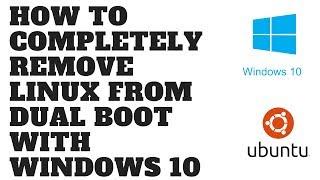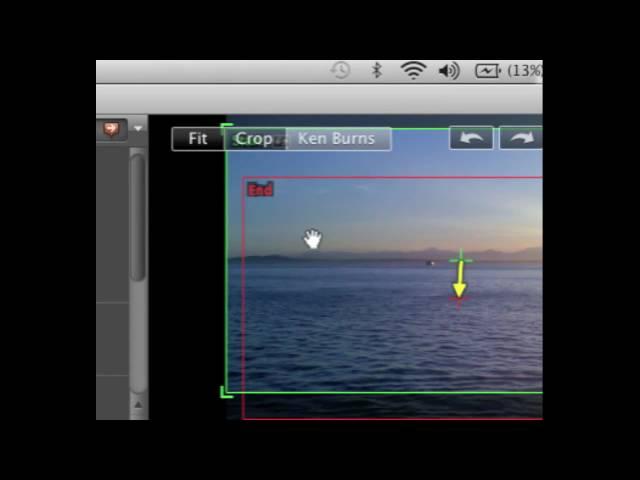
How to Overlay Pictures and Video in iMovie
Комментарии:

This was very helpful 👍 thank you 🙏. I’m using an iMovie 11 on my MacBook Pro, but want to put a picture as my logo in the bottom left or right corner of the video. The logo has a black background. Is there a way to get rid of the background to show only the logo.
Ответить
11 years ago
Ответить
YOU ARE A GOD SENT
Ответить
what a load of shit
Ответить
Why I don't have "show advanced tools" option at preferences?
Ответить
thanks! Gonna try this out in my next video!
Ответить
Great and fast video tutorial, good sir! Very helpful. Thanks!
Ответить
I don't have an icon of a camera and I don't have "Show Advanced Options" either on my iMovie program. Is there a different way to do it?
Ответить
Is there a way to this on an iphone? I am working on a scholarship project and when I add pictures of my work to my video it pauses, shows my pic, and then gets back to my video. I don't have a Mac
Ответить
Wicked! Thanks!
Ответить
Thanks so much for this video!!! It saved me hours of trying to figure this out on my own!!!
Ответить
Can you do this on iphone?
Ответить
This was very helpful, thanks!
Ответить
hmmm....I am not getting them same options when I click on preferences
Ответить
yo fam buy a good mic
opfa

....sooooooooooooo its been 8 years.........
Ответить
tyvm :D
Ответить
EVERY ONE WHO HAS THE NEWER IMOVIE PLEASE READ
im not the best at these things, but for the new version you drag your photo ON TOP of your video, and if you're on a mac like me there should be a window showing the video off to the left and there are icons lining the top. look for the rectangle with another dotted rectangle behind and click it, you should see a small thing where it says one of the following: cutaway, green/blue screen, split screen. click that and the option on the bottom says picture in picture! click that and i assure you you will know what to do from there UwU hope it helped.

Small question on IMovie - I am unable to see my photograph in the video after it's been dropped & place in pictures in picture. I can see it in the project library but it does not appear when the film is playing. Any suggestions? I've saved my logo as translucent png & sized it as you have on your video. Thanks in advance!
Ответить
THANK. YOU.
I just updated my operating system to 10.10, not Sierra (it was like 5 operating systems behind,) so I thought I WOULD get the latest iMovie where I could do green screen! Well, turns out I need Sierra. BUT, now-- thanks to you-- I now know how to access advanced tools on the version I have! I TOTALLY THANK YOU

what program did you use?
Ответить
Very helpful.
Ответить
It doesn't work on the new version:(
Ответить
too bad its 2017...
Ответить
nice peep hole you got us looking through!
Ответить
I have been faint because you moved you screen to much
Ответить
This is great! I'm trying to add a pic as a vid as an intro kind of like your intro to this video. Will this work in iMovie or only Final Cut? Thanks for your time.
Ответить
can do the same on an ipad?
Ответить
My picture will show up like yours in the preview, but when I press play nothing shows up or the photo is black. Do I need to save the photo different? Thanks!
Ответить
THAT DOES NOT WORK IN IMOVIE 10
Ответить
Does it work on a iPad
Ответить
Homies drag the picture ON TOP OF the video in the new version, then double click the pic, and yall can change into picture in picture in top right. Hope this helped yall
Ответить
Bruh u saved my project. Thanks.
Ответить
How do I put a photo in that I got from the internet?
Ответить
How do you do it on an iPad or iPhone? If anyone knows a video to help please let me know
Ответить
Thanks so much!!! Working on a video project for school and this LITERALLY saved my life! <3
Ответить
Thanks for his, big help
Ответить
When I clicked to the image, it doesn't show photo
Ответить
How do you make it move on the new version?
Ответить
too bad this is 2016 and i don't have that version
Ответить
THANK YOU SO MUCH. NEW SUBSCRIBER!!
Ответить
huh
Ответить
Export the project out then import it into a new project and you'll be able to add two picture in pictures.
Ответить
FINALLY SOMONE IS TEACHING THE RIGHT WAY TO MAKE PICTURE TO PICTURE! ALL THE VIDEOS PEOPLE FORGET TO SAY ABOUT CHECKING PREFERENCES!! AWESOME! THANK YOUUUUUUUUUU :)
Ответить
Does the mobile app have this option?
Ответить
There is no longer a preference in the beginning! It's automatic so dome worry about it!
Ответить
Great info. My iMovie doesn't give me the option in preferences to select that box :@( Help!
Ответить
I have Version 10.0.8, when I select preferences, I don't have Show Advanced Tools. Help?
Ответить
Thanks!
Ответить
Thank you very much good sir
Ответить