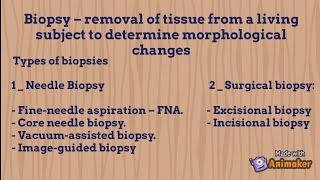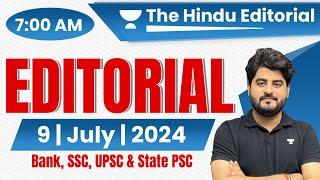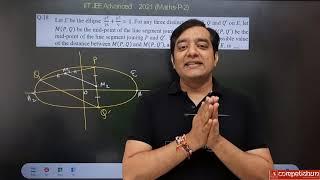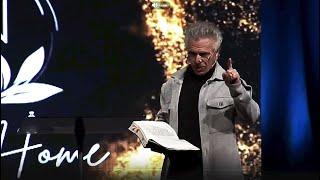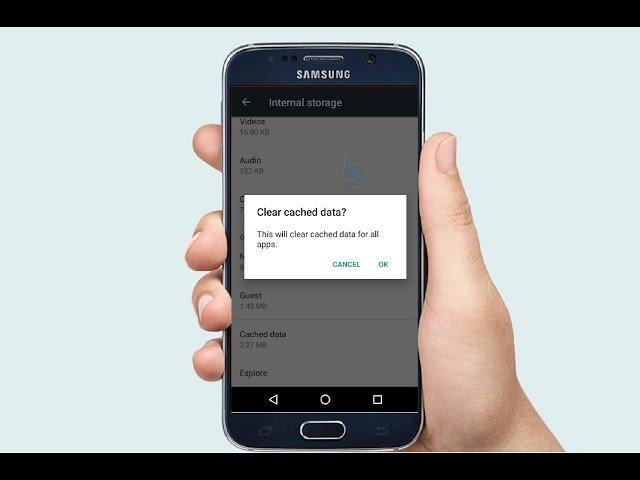
How to Clear All Apps Cache Data on Single Tap in Android Phone
Комментарии:

Thanks
Ответить
My samsung A02S does not the same options in your video. I once cleared my cache on all apps by pressing the power & volume keys at the same time. Then I had some sort of menu on my screen & then all I had to do was click one button & all my cache was gone. I just can't remember the one step I'm missing. I was hoping your tutorial would have this but you don't.
Ответить
2023🎉 people like👇
Ответить
Wich version
Ответить
Even though this is an older video, I was looking to apply it to my older phone. However even so, I don't have any of these options 😭
Ответить
Wow old man is lol
Ответить
This may have already been explained but I see some people asking why they don't have the option of cached data. Yes it's true, but newer phones do not. However you can go into each app info individually and click to clear cache. Note there is also an option to clear data as it's been explained clearing data will delete important files for that app such as your account login information etc. I hope this helps explain better.
Ответить
does not have these options
Ответить
If your wondering why it's not working its due 2 he is an older version of android as newer don't have it
Ответить
Thank you !
Ответить
Does this work on s22 ultra?
Ответить
Zelfs in een klein gebied met monochromatische beplanting
Ответить
Kon barar matha bolchis chodna ? Valo kore katha bolbi porer video te , bokkachoda... Extra pakami chodabi na... Pagol choda...
Ответить
It's not working with newer phones.
Ответить
Is clearing all cached data different than the clearing data option? When I go to individual apps it gives me the choice to delete cache or delete data. And I want to know if clearing all the cached data simultaneously as you showed is the same as clearing the cache in apps individually. And not the clear data option.
Ответить
not all Samsung phones have this feature!
Ответить
Sir, u have good explained for this. Thks
Ответить
I have a question. My phone does not want to install any apps. To fix this I need to clear the data cache, it says it will delete the databases accounts etc. This for google play store in my android settings. So will this delete all my online progress for the games that I have played?
Ответить
Your English is stylish 😂😂god bless you
Ответить
Thats a cool trick for whatever phone you used but it doesnt play on a galaxy A20 unfortunately
Ответить
I don't seem to have, "Storage & USB," just "Storage." ⁉️❓
Ответить
I haded 10gb cache data 🙄😳
Ответить
Thanks
Ответить
What will happen if we clear cached data?
Ответить
Thingle tap 🤣😅
Ответить
Wowww thankk you
Ответить
786 like complete by me
Ответить
His voice is so soothing
Ответить
Unfortunately settings has stoped...please help me
Ответить
How to change this metter
Ответить
Kya ise karne se poori memory ke saath sath game ke levels firse start karne padege
Ответить
Want to remove the 2.12 my too. Why is it not completely cleared? Zero ....0mb
Ответить
Micromax
Ответить
How can i clear Other storage from my oppo a37f?
Ответить
Thank you so much
Ответить
Pls support my channel. I will support back. Thank you
Ответить
After doing this does the progress which we earned will still stay:(
Ответить
It seems that this option is removed on the newer Android versions.
Ответить
Only works on old phones with old Android OS
Ответить
Also, to those who can't find the "Cache Data", it only works for those low gen or medium gen phones. New gen like iPhone 11, S8+ and other newer phones won't work.
Ответить
Not a joke, I found 11.5 GB of junks and cache files in total, I saved lots of space and my phone is less laggy, buggy and broken. Thanks!
Ответить
Photo file manager se bhi delete kr Dia .whatapp me cache file m show hore.cache file clear bhi kr le File nt supported Ata hai...ab ye prblm kase solve hogi .
Ответить
Very very thanks
Ответить
Oh darn... This video seemed promising but it's two years old info. Android storage settings different now on May 29 2019. Thumbs down, sorry.
Ответить
Android 8.0.0 does not have this option.
Ответить
There is no "cached data" on my phone.
Ответить
In android 8
Ответить
Thx it work
Ответить
How can you clear the cache on Note8? I have too many apps to go thru one at a time.
Ответить
But new Android update doesn't show any caches data folder .
Then what to do to stop slowdown of phone ?