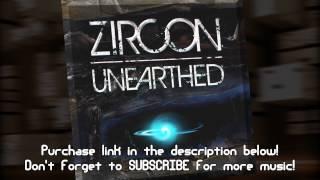Комментарии:

Nice video! Now I still got 99 problems but a pitch ain't one
Ответить
Thank you for a great video! I guess a lot of Ableton users work more in session view than in arrangement view, and you can't split in clips. So this method for pitch correction only applies to arrangement view? Any tips for correcting pitch in clips/session view?
Ответить
Very helpful, thank you.
Ответить
Flipping great. Thank you for putting this together.
Ответить
Tip for anyone looking for the detune and transpose in Ableton 11.1 - They combined it into the Pitch knob - so transpose is tiny box on the left and detune is tiny box on the right side under the pitch knob. Hope this helps. Great vid thank you! This should help my shitty pitch get better hopefully xD
Ответить
perfect--thank you for this
Ответить
very helpfull thanks!
Ответить
God no, you don't need Auto-Tune. If you are going to upgrade your tuning software.... Melodyn is awesome.
Ответить
i dont hev detune im using ableton live suit 11 can somebody help
Ответить
Excellent instruction. Very helpful, well presented. Many thanks.
Ответить
is the detune option a part of Ableton Live Standard? Because sadly I can't see this option, only the ability to change in full semitones. The microtone changes in this tutorial would be great to be able to do!
Ответить
Thanks for your video ! Is it possible to correct the vocal pitch in real time ?
Ответить
Okay but that reverb chain is looking saucy 🧐
Ответить
i need this song on itunes.
Ответить
Great video! Your lessons are appreciated.
Ответить
You're voice isn't that terrible at all actually. I wanted to make myself sounds like a robot for fun though how do you do that
Ответить
HAHA this video Rules!
Ответить
This was super helpful!!
Ответить
Thank you so much for this video
Ответить
What's command E on windows?
Ответить
Ableton Live 11 remove that...
Ответить
how about when something is sliding up instead of just 1 sound, how would you tune the slide to where it doesn't exist anymore
Ответить
ableton forever! however, Reason 12 has it buitl in to your audio track, this seems like a timely process, that works, jus sayin tho...
Ответить
i dont have tuner in my audio effects. how do i fix that?
Ответить
why didn't i see this before i bought melodyne?
Ответить
how is done pitch shifting in real time?
Ответить
hi there, on ableton live 11 I am unable to switch between semitones and cents in the editor - only semitones possible. Is this a common problem? how do I get around that?
Ответить
Thanks Anthony. Stirling video as usual. Highly informative. I have Celemony but I barely use it and this method looks great and makes sense although I have a load of editing to do because my vocals are pretty crook! Hope you’re feeling better bro. Cheers!
Ответить
I'm new to this I can't see the detune option once you click on the selected audio piece
Ответить
Were is this detune in ableton 11? SOMEBODY HELP
Ответить
great and thanks for your help
Ответить
unlocking unbelievable power in Ableton.
Ответить
Just saved myself a monthly subscription to Auto-Tune pro... hahaha, i'm sure it's not perfect, but i'm not looking for perfection. Thanks man!
Ответить
Mega helpful dude! Thank you
Ответить
THANK YOU MY BROTHER FROM ANOTHER COUNTRY AND ANOTHER FAMILY!!!
Ответить
One of the most detailed and helpful edit videos that I've seen for Ableton! Thank you.
Ответить
My voice must not be compatible with the Tuner as even when singing in key and slowing down the tempo, I get only very brief flashes of activity in the meter. Most of the time, nothing appears in the display.
Ableton is a wonderful program, but it has a serious shortcoming for editing audio: without a Y-axis in the waveform, you cannot select a section of the wave to edit with precision, wherein the start and end points cross the Y-axis. If the start or end point is not on the axis, artifact is introduced. Usually the "Narrowest" grid setting is too large to select points that are not on a peak (back to Audacity for pitch correction).

how do I get this ample window where you edit the pitch? when I double click on the audio top bar of my track this one dosent appear...
Ответить
Fantastic tutorial, keep up the great videos!
Ответить
Great video but too much of work to fix vocal
Ответить
It's sad that tNice tutorials comnt is almost a year old and tNice tutorials is still happening because I'm doing the sa tNice tutorialng.
Ответить
I don't see detuner in my Ableton live where can I find that? I can't see how to change the ct in my version
Ответить
DUDE, YOU SOUND JUST LIKE THE LEAD SINGER FROM PAPADOSIO!
Ответить
thank you bro thank you
Ответить
Woah, great video mate!
Ответить
Hacked i guess
Ответить
i love u so much bro, thanks very much
Ответить
thanks helpful vid
Ответить
I have Ableton lite. Do I have to buy the full version in order to get the clip/sampler tool
Ответить
god bless ur heart
Ответить