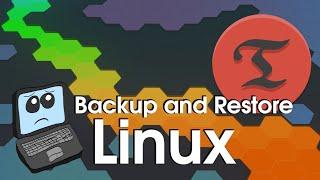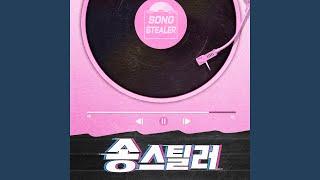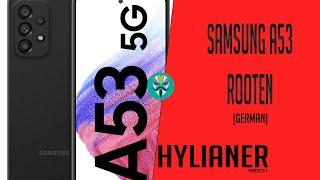How to Backup and Restore the Linux File System - Timeshift Tutorial
Комментарии:

Thanks a lot, not that long ago I reinstalled my OS for third time since I switched to Linux on my main PC in May or June, second time would be enough had I set up Timeshift snapshot before, now I'm correcting that mistake.
Ответить
Will this get everything from grub/boot and full root or is this just a ~/* sort of thing. Im about ready to mess around with my nvidia drivers
Ответить
1. Can time shift make the flash drive bootable?
2. What kind of file system do you create on the flash drive?
3. What is the command you use to start timeshift in the flash drive?
4. Can you restore on the same broken file system or do you have to use another partition to restore?
5. How do you read MISC?

Does you solution work with Fedora 38 too?
Ответить
Great Video, even 3 years later :-) May you pls consider doing a backup and restore video on Fedora using btfrs?
Ответить
while creating snapshots will it format external drive? Becoz i already have some files in my external harddisk and i want snapshot to be one of the file among that, instead of formatting my external harddisk by replacing whole external harddisk into snapshot
Ответить
I had a Debian system where I had backed up my entire system using Timeshift. One day an update screwed it up so that I could not boot up anymore. I tried restoring just like you did. Unfortunately, it just didn't work. It gave me an error on boot up that I could not fix. Our IT expert at work spent some time trying to help me, but eventually gave up. I ended up reinstalling Debian only to have it happen again after updating. So I switched to Ubuntu and it has been fine ever since.
Ответить
great video and a very detailed explanation! Keep going, bro :)
Ответить
Thankyou
Ответить
I wonder how many people are here after breaking the system completely and having to reinstall... Definitely not me... lol
Ответить
IMPRESIONANTE! Very thanks.
Ответить
Does it restores the wallpaper on the desktop as well? Or does it backup the .config .cache and .local??
Ответить
andalan...
Ответить
I just used timeshift and i got a terminal login ttyl. can't seem to restore correctly. 😢 and it broke my install. Pressing ctl + f1 through f8, does nothing, reinstalling grub, does nothing.
Ответить
amazing tutorial your video should be at the time of the "TimeShift" search not 3rd or 4th.
Ответить
thank you!
Ответить
What is BTRSF?
Ответить
Dude! 'Minalicious'?? What's that?
Miscellaneous... Come on dude😂

Great tutorial and thanks for the time and effort creating it. I have only been using Timshift for a few months and it has already saved my bacon. It is sweet! Alternatively, I had been using Rescuezilla and it creates more of a baremetal backup solution. It wont do any incremental backups and it takes a while longer than timeshift but it'll save you depending how and when you perform the backup. Along with it, I cron'ed an rsync of the home directory. Frankly, this this method is a littler more difficult for the new guy and I tend to gravitate toward the KISS principle (Keep it simple...). Timeshift is about as simple as it gets. I highly recommend it! Some guys like the good ol dd command (Disk Destroyer). We don't get to take second bets with the dd command and I have shot down my drive with that one before...🤣
Ответить