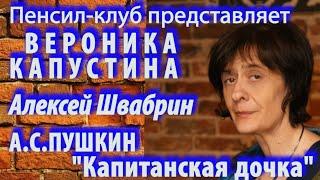Converting Image to Pencil Sketch using Python | Atom | OpenCV | Python #ImgToSketch
Convert Image to a Pencil Sketch using Python
Code available in GitHub:
GitHub link : https://github.com/LatchuBright1402/Image-to-Pencil-Sketch
This is going to be interesting. We will be writing the code step by step with the explanation.
We will use the OpenCV library for this project. Install it using pip install opencv-python command.
Step 1: Find an image that you want to convert to a pencil sketch.
Step 2: Read the image in RBG format and then convert it to a grayscale image. Now, the image is turned into a classic black and white photo.
Step 3: Invert the grayscale image also called the negative image, this will be our inverted grayscale image. Inversion is basically used to enhance details.
Step 4: Finally create the pencil sketch by mixing the grayscale image with the inverted blurry image. This is done by dividing the grayscale image by the inverted blurry image.
importFollow Latchu on 👇🏻
instagram : https://www.instagram.com/latchu_s_b_official/
twitter : https://twitter.com/Latchu_S_B
facebook : https://www.facebook.com/lakshmana.prakashsb.9/
linkedIn : https://www.linkedin.com/in/lakshmanaprakash-s-b-6b6b62150/
Also Subscribe👇🏻
Libertunez Studio : https://www.youtube.com/watch?v=C_rBZe7Klek&t=3s
#opencv #python #atom #imageprocessing
Code available in GitHub:
GitHub link : https://github.com/LatchuBright1402/Image-to-Pencil-Sketch
This is going to be interesting. We will be writing the code step by step with the explanation.
We will use the OpenCV library for this project. Install it using pip install opencv-python command.
Step 1: Find an image that you want to convert to a pencil sketch.
Step 2: Read the image in RBG format and then convert it to a grayscale image. Now, the image is turned into a classic black and white photo.
Step 3: Invert the grayscale image also called the negative image, this will be our inverted grayscale image. Inversion is basically used to enhance details.
Step 4: Finally create the pencil sketch by mixing the grayscale image with the inverted blurry image. This is done by dividing the grayscale image by the inverted blurry image.
importFollow Latchu on 👇🏻
instagram : https://www.instagram.com/latchu_s_b_official/
twitter : https://twitter.com/Latchu_S_B
facebook : https://www.facebook.com/lakshmana.prakashsb.9/
linkedIn : https://www.linkedin.com/in/lakshmanaprakash-s-b-6b6b62150/
Also Subscribe👇🏻
Libertunez Studio : https://www.youtube.com/watch?v=C_rBZe7Klek&t=3s
#opencv #python #atom #imageprocessing
Тэги:
#Converting_image_to_pencil_sketch_using_python #image_processing #opencv #pythonКомментарии:
Spindle Latex Mattress Unboxing and Assembly
Mattress Clarity
Daksinamurti - Live - BOOM Festival 2018 ᴴᴰ
MrLemilica 2
The Best Budget Graphics Cards to Buy Right Now
Zach's Tech Turf
Dragons: did they really exist?
Животный Мир
How To Reset Your FYP On Tiktok
Apple Guy