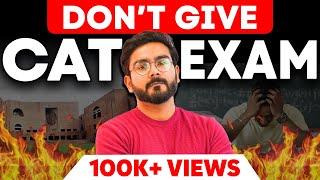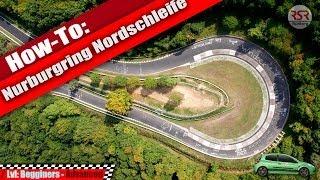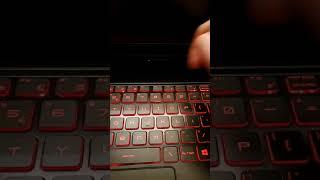How to Make Discord Profile Picture Invisible (EASY METHOD 2022)
How to Make Discord Username Invisible - Blank Discord Name
This video will show you how to get an invisible profile image on Discord. This means your picture on discord will not be visible or show up blank.
Here are the steps to get invisible PFP on Discord:
1. Launch discord and ensure you are logged in.
2. Click the gear in the bottom left near your username.
3. In the Discord user settings, click Edit under My Account
4. Now choose your Discord avatar to change the avatar. Find the invisible profile picture for Discord that you downloaded and choose it to be your new Discord avatar.
5. Click Save
Now your Discord profile picture should appear to be invisible.
This video will show you how to get an invisible profile image on Discord. This means your picture on discord will not be visible or show up blank.
Here are the steps to get invisible PFP on Discord:
1. Launch discord and ensure you are logged in.
2. Click the gear in the bottom left near your username.
3. In the Discord user settings, click Edit under My Account
4. Now choose your Discord avatar to change the avatar. Find the invisible profile picture for Discord that you downloaded and choose it to be your new Discord avatar.
5. Click Save
Now your Discord profile picture should appear to be invisible.
Комментарии:

@symphonysoup - 02.02.2021 09:04
file removed from website
Ответить
@CheezeOfAllPizza - 28.10.2020 11:41
Noice
Ответить
How to Make Discord Profile Picture Invisible (EASY METHOD 2022)
Cap Trong Nam - How To
Roger Sanchez | Pacha | Ibiza
Dance TV
«Хранители времени» (26.01.20)
НВК Саха
Do NOT take the CAT exam in 2024 !!
The IIM Guy
How to tackle the Nurburgring Nordschleife
RSRNurburg & RSRSpa
pov: you have an RTX 4090
Comfy boy
Debon Cargo 1300
Big Bear Trailers & Outdoor