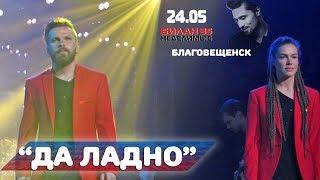MY PC DIED | How to fix a PC that will not post
Комментарии:

why are you happy lol.. i got to buy a new motherboard...
Ответить
Same problem I bought every parts but the cou i have not vought yet still no signal this time
Ответить
Looks like it's the motherboard
Ответить
I’ve been following you for years dude. It’s crazy I just transferred the guts to a new case yesterday and had the exact same prob. I couldn’t figure it out at all. It would power everything and just wouldn’t boot and no USB hubs were working. I winded up bringing it to Microcenter as my last resort only to find this video now. Hopefully it’s something smaller but after watching this looks like my Asus Max Hero 12 is fried. 😢
Ответить
Type c is also a display port. It's probably outputting video through the c port.
Ответить
My luck It would have been the CPU.
Ответить
hey bro the same issue happend to me. i wasnt getting audio from my pc so i tried plugging my audio wire i to another port "that i thought was audio" then i heard and electric current and my whole pc shut off it wont even turn on what should i do?
Ответить
I just fried my new second hand PC by removing the CMOS bat its totally dead not even turning on lol
Ответить
I am going through this right now. Bought a new PSU, but PC still won't boot. Bought a new mobo and PC was still dead. Bought a new GPU and PC was still dead. Only thing it can be at this point is the CPU, so I have one on the way. If I had spare parts it would make it so much easier to diagnose but I don't have the money to keep spare parts sitting around.
Ответить
my laptop recently also no post..however mine is alienware m15 r7....i believe its gpu nvidia 3080 ti 16GB that broke instead of the mobo...
Ответить
Hey I just build msi meg x670e and only rgb ddr5 is lighting .no fan no debug lught..
Ответить
Hey I have a monitor that I just bought , I connect it to my cpu with hdmi VGA converter but it says no signal always
Ответить
Thank you for taking the time to share your problem because the exact same thing happened to me when I used my msi mpg z790i motherboard rear USB C to load my external drive, it left me baffled and confused which I still am as to why it happed.
Ответить
Great video Ricky! I having the exact same issue as you! CPU and mb is the only thing left to try for me. Gpu and psi and ram is good! Wish me luck lol
Ответить
Of course you returned all of the parts you didn't need?
Ответить
My PC started to turn off before booting to BIOS. It is 20 years old. I have rebuilt it 2 times. I could have taken it to a shop, but given its age I thought it was time. I am not a gamer. This was going to be a farly cheap build. Basic board, Razen 5, two sticks of DDR4, power supply and case. $550 in all. When it's time it's time.
Ответить
You might of had a corrupted bios. Does that board have some sort of auto bios recovery option? If so, I'd try that before throwing away the board. Hopefully you still have it. Motherboard bios (and even GPU) for some odd reason, their bios seems to corrupt. I've seen videos where Jaytwocents had to re-flash motherboard bios and even video card v-bios for them to start working again. In addition, according to a post on one of Jaytwocents videos, even the USB Stick versioning matters as well (USB 2.0 Sticks ONLY for example) as well as the file system you use on that USB Stick (FAT32 or something else). Let me know if it works.
Ответить
The algorithm succeeds yet again! I'm having this exact issue as well(albeit also a burning smell so I'll probably hire an IT company just to be safe), down to the CPU and DRAM lights, though my CPU cooler also appears to not be working. I did check my CPU prior to smelling that and also found no damage to anything so I've been pretty convinced it's the motherboard that is the problem, but I don't want to replace it without knowing for sure. If it's also the cause of the smell, possibly a short, that'd be taking out two birds with one stone.
Ответить
I just sent my motherboard to warranty... Had exactly the same issue although I got the white led on indicating that something is wrong with graphics card but it isn't cause my card worked on my older PC. So now I will have to wait for the response from the retailer. I'm mad.
Ответить
thanks
Ответить
why never a cpu died on me?? is it because i dont touch bios? only thing i do is undervolting and enable xmp🤔 i have no clue
Ответить
So i have a laptop with similar issues. Switches off randomly without warning. Switches off immediately i power it and sometimes switches off mid boot. Fun fact sometimes it boots and i play game for 5 hours and there's no issue. Just the cpu temp spikes to 93 and the usage average 70 percent... The next time i wanna play it does the same switching off routine
Ответить
Thank you so much for this video. I'm waiting on a replacement motherboard as I suspect I have the exact same issue that you had. It fills me with confidence that my other items are okay and it's just the mobo that has stopped working 🤞
Ответить
ended up watching this video because my uncles pc right now, stopped posting. he just so happens to have the same CPU and motherboard as you used to in this video, we tried having the memory in different channel spots, i thought it might've been his CPU that stopped working, but i remembered that because the 2700x doesn't have integrated graphics, we can't get a display out. his gpu isn't posting either, but it posted on mine so that's out of the question. the power supply wouldn't even have the PC boot if it was dead.
so right now, he's going to drop off his pc, and i'm going to check if my kit works with his, if it does, then his memory is an easy fix then

I had no multimeter and figured power supply as the MB had 0 lights no matter the test I tried. New PS, no power, returned. New MB, no power, returned. New case, MFING button died? Really? First ever Meshify C and I want to rip my hair out. I got an NZXT, we’ll see how this one does. Nice and no controller for lights crap. Don’t need extra failure points, plus I don’t care for RGB, especially playing at night.
Ответить
what a surprise, its AMD
Ответить
dead motherboard?
or bad psu right

IT MAY BE YOUR CBU
Ответить
IT IS YOUR VIDEO CARD
Ответить
Currently stuck with a PC thats been sitting unused since 2020, used it for like 3 days since my main PC’s PSU needs to be replaced, and last thing I saw was a blue screen that said there was a r problem and it was stuck on that page. I turned it off thinking it would fix the issue, but now all the PC will do is just run, fans spin, with no signal to HDMI ports, and it won’t boot up. Might just have to get that new 850 PSU.
Ответить
A great video and a nice piece of diagnostic work! I suspect the MB had a problem before you plugged in the USB drive. I have been working on computers for 25 years and never had a USB drive kill a MB. There is always a first time but the good news is that you figured it out and got the system back in service.
Ответить
Great news. I followed you logic and traced my blank screen fault to be a faulty MB socket!! Not the dim stick but the socket? Cheers.
Ответить
Ausom
Ответить
And folks that is correct way of how NOT to do that, but when your a content streamer I guess it is easy to get parts, average person can't do that.
Ответить
My brother broke my pc recently by putting a charging the other end of the charging cable in the other usb port it turns on but my gpu fans don’t stop spinning and I get no post
Ответить
corrupt BIOS..??
Ответить
Cleared the CMOS by removing the button battery... started to boot up... hoohah... thanks for running through the pre stripping steps before yr major 'surgery' on the CPU & motherboard... cheerio...
Damn this happens to my pc each time the lightning arrestor gets struck during storm... think will get a surge arrestor to isolate the main from my pc... 🤔🙏✌👍

ya i figured it was your CPU, take it out put it back in, and if it dont fix it, get a new CPU, next step after that if the new CPU doesn't work its your motherboard.
Ответить
A cheap Bluetooth dongle burn my usb-a port and my board about 15 years ago, around that time they start putting some sort of fuse in each usb port.
Ответить
This is exactly my problem right now. The red-light indicator for the CPU. I Isolated everything and I'm left between the motherboard or the CPU which is defective? I'm hesitant to buy a new motherboard; what if it's the CPU?
Ответить
My pc is flashing a red light where it says asrock fatality how do I fix tht
Ответить
The video should be called new pc build jajaja
Ответить
So basically you bought a brand new computer and realized that was the issue, you just needed a new pc lol
Ответить
I'd say it was fairly obvious the mobo was the problem after the basic troubleshooting process. You didn't have to buy a whole new pc go find out the root of the problem. 😂
Ответить
I have an msi mother board that just tapped out too. Lasted a month….
Ответить
Bro I was streaming yesterday dual monitor. msi b550 32 gb vengence ram ryzen 9 5900x and msi 3080 gpu, same exact thing happened mid game in Destiny 2 raid monitors cut off pc still on. debug cpu then vga would stay lite up. unplugged 2nd monitor from gpu here I am waiting for my strix 550 to get delivered tonight. my pc runs now but only 1 monitor some odd reason.
Ответить
The problem was the CMOS battery in the motherboard
Ответить
Just replace the motherboard
Ответить
Today I changed my GPU to a nicer model and my 1month old pc wouldn't post, no display and the CPU red Led turned on, I tried everything like switching the rams taling out the gpu resetting bios and nothing works so far
Ответить