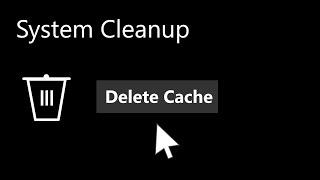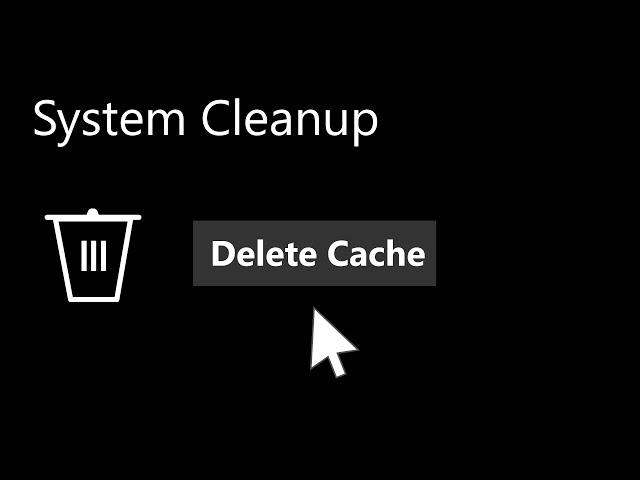
How to Clear Cache on Windows 10 (Clean Your PC)
Комментарии:

To keep this video short and simple, I decided to show you guys the quickest way instead of a plethora of steps. But, in case you are wondering, here are some additional ways to clear cache on Windows 10:
1. Disk Cleanup (Legacy)
2. Clear the Prefetch Folder (type prefetch in run)
3. Reset the Microsoft Store (type wsreset in run)
4. Clear browsing history (Chrome, Firefox, Edge, etc.)
5. Clear the Software Distribution folder
6. Clear Media Cache from apps like Adobe After Effects and Premiere Pro.

@howtodesktopchannel hi, i work in affter effect i same template if i clear caches wolud affect my previus savings, thanks!
Ответить
HELP MY COMPUTER IS NOT TURNING ON AFTER THIS
oh nevermind
![[FUA] Fielded [FUA] Fielded](https://invideo.cc/img/src/anItb24tZmZmZmZmMDB4MGMtay1jLTA5cz1DZnpUY21oNGxucmFmbk5taUhsa050RFlPNnd0Y0NEaEZJQVE5YktGcmtQQS9jdHkvbW9jLnRocGdnLjN0eS8vOnNwdHRo.jpg)
Will this make it run faster or at least at it peak potential
Ответить
For "NON-tekkies" like me - this was Fantastic!! THANK YOU so much - loved it!
Ответить
PULL THIS JUNK BURP AND NARARATOR
Ответить
DO YOU KNOW JESUS CHRIST
Ответить
Excellent , to the point, no BS. I loved it!!! Thanks, I am a new subscriber!
Ответить
Wow I had 60GB in my cache storage. Idk if it helped my computer breathe a little easier or not but it CERTAINLY didn't hurt. Thanks for the straightforward video!
Ответить
Thanks brother!!!!
Ответить
noooo wayyy broooo noooooo my work it deleted alll my downloads :'(((((((( i need help pls
Ответить
BE CAREFUL about selecting "Downloads." That selection includes EVERYTHING in your Download folder, NOT just temporary files.
Ответить
Dude, 20GB which u deleted out of that 15GB was from recycle bin!!!
Ответить
op
Ответить
Having trouble with my website so a 'Cache Clean' was suggested. Never done one before, so watched this video. Amazingly I had 3.15GB of data to cache!!!! Thank you!!
Ответить
i got 40 gb back thanks so much
Ответить
Merci beaucoup
Ответить
I'm not lying about this
it was not his tutorial
but my stupid ass installed some bootleg cache clearer and i cant start my laptop now

This was very helpful. Thank you.
Ответить
thank you for helping me with that again ill remember this time how to clean my computer up im soz im terrible
Ответить
this is safe, right?
thanks a lot then

6 gb cleared
Ответить
if anyone wants to save 3min 23 sec of their life follow this step: Win + R , type %temp% then press enter (only for the 1st time), then Ctrl +A, Shift + Del.
The END.

ur voice is asmr
Ответить
thank you dde
Ответить
Thank you sooo much, I cleared 40GB!!! and my pc is faster!!!
Ответить
That voice.... its just.... perfect
Ответить
didnt free up anything
Ответить
Thanks for the video, this is indeed the easiest way!
Ответить
Thank you fam.
Ответить
thank you
Ответить
You talk way too fast, and assume everyone knows where to go in zero milliseconds.
Ответить
126 gb.. deleted..
Ответить
thank you 🙏
Ответить
Bro I have 1.7 GB cache
Ответить
Hi just asking is it safe to delete temp files will there be any important files mix to it like let say game files and etc?
Ответить
Make a .bat file to delete all the temp %temp% prefetch cookies and more with just a left and right click as administrator
Theres code womewhere i found online
Britec9 on utube has one

thank you, your video was straight to the point and helpful.
Ответить
Dude , 10 GB... great video, man! Thank you!
Ответить
Help full
Ответить
Lovely animations, great work mate
Ответить
when u make more vids
Ответить
Nice Video! Holy moly your vids are so easy to learn from
Ответить
What do you use to make your videos? btw your videos are awesome
Ответить
first :)
Ответить