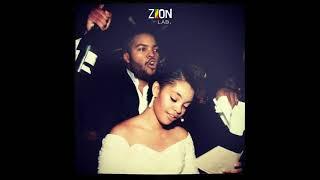Setup Port Forwarding on UniFi Dream Machine / Pro | 4K TUTORIAL
Комментарии:

This looks to be some old interface that is not used on todays Unifi equipment.
Ответить
It is even easier now. Setting>Firewall & Security>Port Forwading on the bottom.
Ответить
I learned more in the lession of port forwarding than 4 years of on the job training in Network Specialist at a NOC lol Thank you!
Ответить
I don't know what to try now... My ports are still not being opened. Port checkers show the connections as refused.
Ответить
How can I whitelist a specific ip?
Ответить
Has this changed? I just got my UDM Pro and my settings does not look like yours. I'm on version 7.2.95.
Ответить
Hi and thank you for your tutorials and videos. You seem to be the only person going into all Synology things in such depth and simplicity. I would like to ask you for your help and I don't know if this is the right channel to do this but I will give it a try. Setting up DDNS in Synology was clear, setting up port forwarding on my UDM not very much. Firstly I don't know which port to forward (My Synology Web Services mention 4980-4981) the Drive ports are different and I don't know if I need to open one or more. I have made my Synology IP static within my network (if that helps). When I did forward ports I started with 4981 and I was able to login locally with my DDNS name and port to my DSM. When I tried to setup a remote Drive client with this address it didn't work (connection failed) same thing when I tried 5001 and 6980. I haven't created any Firewall rules if that was required. So I am stuck and quick connect doesn't handle the file sizes I am syncing anymore. (I also tried to setup a VPN on my UDM so to have my remote client connect securely but this was probably way beyond my knowledge). Let me know if I can chat with you on this somewhere else. Thank you!
Ответить
What camera do you use
Ответить
BTW I love your shirts
Ответить
[Googling how to do some stuff in dream machine pro] Oh there is a video... let se... oh this guy again, nice... :D
Ответить
What is the destination port IP? Is it a device inside your network’ip? For example, if I need to access a network device (which ip is 192.168.10.22) inside my network from outside, I need to enter this up as destination IP? Thanks in advance.
Ответить
Thankyou
Ответить
I was having some issues on port forwarding external access on my public IP. Could you have a tutorial on how to configure that on the Unifi Network?
Ответить
I will be testing this out tomorrow... I hope this works! I will follow up with jt tomorrow night if it all went smoothly. Thank you in advance for the simple explanation. And DEMO
Ответить
I can't seem to get port forwarding to work when utilizing Wan2 (Port 11). Any suggestions?
Ответить
Doesn't work
Ответить
I've been banging my head over this.
I got the UDM pro as my gateway/router and the arris as my modem and for some reason I can't port forward for some reason.
Any direction to a solution would be appreciated.
Thanks.

Thanks for the tutorial!
Ответить
So when you create a port forward rule, you don't need to create a corresponding firewall rule?.
Ответить
i have a UDM PRO and My ISP can Upgrade My Connection to 2.5Gb bat The SFP+ WAN2 Port is Only 1Gb or 10Gb why cant I negotiate to 2.5Gb or 5Gb
Ответить
Great video thanks!! Can you please tell me if there is limit to the number of port forwarding rules in this unit? Or what is the maximum available. Unable to find this info anywhere. Thank you
Ответить
Has anyone has tested it? I'm trying to do the port forward but not success... I follow the video, I'm trying to add a rule to do RDP to a video server, no luck
Ответить
you've explained it in a very easy way, Thanks! I am not able to connect to my home pc from outside network. I tried forwarding ports 3389, 80 for remote access and also setup no-ip dynamic dns into advance settings of USG pro's Firewall & Routing option. please guide if i have to setup rules to accept incoming connection from wan.
Ответить
I am thinking that there are now issues in the newer versions of the UDM-Pro software because despite my best efforts I am unable to forward ports on my UDM pro, I was able to do this without issue on my Cisco router, but apparently there are some issues now that Ubiquiti isn't addressing.
Have you played with the newer software versions? do these steps still apply? Following these directions on 1.9.3 do not work.
I know you're not Ubiquity support but I am curious as I've run to the end of my rope looking for a solution.

Did the same thing but not working for me...do I have to do something else if I have also the 24 ports switch?
Ответить
Great video, would love a video on what steps to take if you open your ports as shown but traffic isnt allowed in. I followed this step by step, when I use a port checker to see if the port is open it never is. For the life of me I cant get this port open.
Ответить
I love all your unifi videos. You explain things so well and you're very concise! Save me time and I enjoy watching these tutorials/tips
Ответить
Would like to see a tutorial / capability on Content Filtering based on latest beta firmware. Thank you.
Ответить
How do you like your UDM Pro? I had the UI crash several times but the rest of the router continue to function, which was weird. GUI would crash every 2-10hrs with all Protect, IDS, etc features off. I returned it but might purchase it again after its had a good amount of software updates. Looking now I see that the most recent version 1.8.5 was pushed out less than a week after 1.8.4 was released in Dec.
Ответить
Thanks for your work. Happy New Year To You! May you have an ocean of happiness and stay healthy.
Ответить
Thanks as always, brother man. Love the content.
Ответить
I love how you always say, "It's incredibly easy!" 😀 Thank you so much for the lessons you've created. You're great at explaining things clearly and concisely. I appreciate you. Happy new year to you and your Loved ones.
Ответить