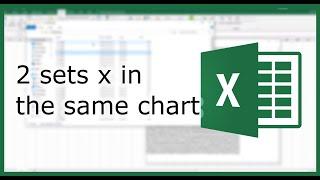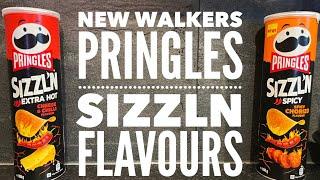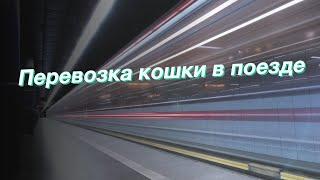Create an Isometric Type Effect in Adobe Illustrator
Комментарии:

thANKS FOR LESSON )
Ответить
that "desktop" file :)
Ответить
You're going a bit fast....not quite beginner friendly. Had to keep rewinding especially with the moving up and down. Taking a break. I'll be back though
Ответить
You are a genius bro!!! Amazing tutorial👍👍👍
Ответить
How do you do no shading in newer updates? i am new to Ai, but they have changed it and i cannot find a solution.
Ответить
Extremely helpful !
Ответить
Such a great tutorial. Thank you, man. I am very grateful for that.
Ответить
This tutorial contains many good functions.
Thank you!

there's no "no shading" options in the 2023 illustrator ):
Ответить
I tried it but you must use the Extrude Classic option. Awesome tutorial !!!
Ответить
Followed along with this creation. And it was really fun to give it a go :). I also realized you can use the curvature tool to do the round corners of text, as long as you lock the selection layers of the surrounding text and the letter you are creating the shadow for. All in all, it does take a bit of precision to match the curve but, that's why the direction selection tool exists too :p.
Ответить
Your absolutely genius mate but it bit hard to understanding
Ответить
BEST TIP EVER
Ответить
it worked! thank you so much!!
Ответить
I tried to follow along but it seems the new version of Ai I am using does not have some of the settings to follow this step by step. Looks cool though.
Ответить
working fine thank you
Ответить
Nice tutorial, Is there any in depth course for grid system for isometric?
Ответить
its amazing
Ответить
Stick with it it gets easy over ti
Ответить
its priceless. the slickness and the passion of the devs. priceless. what is cheaper and better than soft? Piracy is NOT the answer if you
Ответить
What an angel! You save my broken head!
Ответить
i love it
Ответить
Thank youuu so much!!!
Ответить
there's no option in my illustrator to add freefrom gradient, do you have any other way to add it?
Ответить
what a great tut wow
Ответить
Sorry to say but you dont look like a teacher, instead like a wayward street artist who is going out of drugs and has little to restock
Ответить
Thank you bro
Ответить
Danski, you da manski!
Ответить
Very helpful thank you
Ответить
Thank you.
Ответить
Dansky is one of my favorite all-time design gurus
Ответить
My name mehran ali.i am learning desinging
Ответить
A lot!
Ответить
They changed the 3D feature in the newest version of Illustrator (26.0.2). And for some reason it's very difficult to extrude it as easy as you do.
Ответить
Always good tutorial from envato and dansky.. Love it.
Ответить
amazing work and explanation. thank you!
Ответить
❤️❤️
Ответить
awesome !!!
Ответить
Cut it down to less than 10 minutes
Ответить
POV: You went to new tab so you can search for indigo free download XD
Ответить
ty
Ответить
I didn't see the point of creating the rectangular grid in the beginning 🤔
Ответить
What a nice tutorial...I'm a begginer trying to be like you someday....
Ответить
I love u, your tips and your job!
Ответить
he kept saying goodbye then hello, then i had to jump back into illustrator
Ответить
Thanks so much, super cool!!! Is amazing.
Ответить
thank you, its so really helping me
Ответить