
TP-Link Omada Walkthrough - GUI, Settings, VLANs, and my general thoughts
Комментарии:

Great video! I know I’m doing something wrong but when I check off VLAN in the wireless network settings and assign to a VLAN, devices won’t connect to it. If I uncheck VLAN devices then connect. I even assigned to default VLAN and still no connection. It’s just the EAP670 connected right to the ER605. Sure I’m missing something if you have any ideas. Appreciate the videos very helpful and well done. 👍
Ответить
does it have settings to disable wifi tethering?
I want to disable wifi sharing.

I cant find TCO or UDP input for port forwarding my.PS5 anywhere!
Ответить
Great Video 😊. Thank You.
Ответить
anyway you can help configure my home network please ? similar equipment, obviously i know your time inst free. id be happy to pay for services
Ответить
Greetings : My setup has
1) Router TL ER7206 (With 2 internet vendors)
2) Switch TL2210P
3) Various TP Link AP's like TL245 ,EAP 110b,..
4) TP link Deco Mesh of X60 scattered around my home with ethernet backhaul. The Deco is configured as AP.
5) Two WAN connections on the Router , Primary (500 Mbps) on SFP WAN and the other as a Back Up (100 Mbps) on WAN.
6) Load balancing Weight set at 5:1
7) The set up works well if the Primary SFP WAN fails and the Back Up takes over .
8) I would like to direct all traffic on the Switch Port 3 to the Router WAN port (not the SFP WAN port)
I look forward to your assistance if this can be setup.
Thanks

The ridiculous thing about Omada setups like this is that they have no concept of established connections. I cannot for instance have a rule that allows me to initiate a connection from my main network into my IOT Vlan and have it respond. If I set up a rule blocking traffic from IOT to main then it blocks REPLY packets as well which is brain dead.. I cant block my IOT network containing my cameras from my main network because then I cannot access the camera stream *rollseyes*..
Ответить
Hi Raid Owl, thanks for the informative videos, this convinced me to go witn TP Link for my home instead of Unify but I'm having different result as to you as I'm having issues with VLAN to VLAN connectivity?
I have a strange behaviour where my VLAN1 can't access any device on VLAN172, but all devices in VLAN172 can acces both VLANs. TP Link support insist that is the device firewalls. I'm finding it difficult to believe my MacBook and Windows machine became VLAN aware out of the blue. Because everything works as expected on VLAN172 but not on VLAN1.

my vlans not working. can you help???
Ответить
A firewall setting is a 'mega nerd'. OK. Honestly the TPLink Omada seems stupid, basically just pay a few hundred bucks for a GUI with useless info. I guess the Mega Nerd in me was looking for special stuff like auto IP blocking or creating firewall rules to block IP's when under attack etc.
Ответить
I made a ssid (home network) set it to vlan 1 and it would not let me access the controller but with out the vlan it will let me. Confused lol I thought the main vlan let you access the main guei
Ответить
wrong browser or worng controller version . there is on top vpn user tab there
Ответить
Is there a way to configure it so that certain clients (children’s devices) have time based access to the internet. E.g 30 mins a day or from 6pm to 7pm.
Ответить
With Omada, when enabling features, does it slow down network traffic?
For example, I currently use a TP-Link Archer AX3000 V1 consumer router. With the traffic log disabled in this router, my reported download Internet bandwidth according to Speedtest is about 940 Mbps (I have a 1200 Mbps download/35 Mbps upload connection from Comcast/Xfinity). However, if I enable the traffic log, the download speed drops to a little over 600 Mbps.
Dropping over 300 Mbps just for enabling the traffic log is quite excessive. As Omada is meant for businesses, I would hope that it would have enough processing power and memory for advanced logging and statistics, without slowing Internet and LAN traffic. However, it would be appreciated if this could be confirmed.

Missed WAN type connection, like ppoe etc
Ответить
The best video I have seen to understand what I needed .Thank you so much
Ответить
Thanks for the video! Maybe a dumb question, but will the Omada switches/controller with a pfsense router?
Ответить
I, currently, am using the 605 router with both my Starlink and my ISP. I'm looking to add a controller and access points in the near future.
Ответить







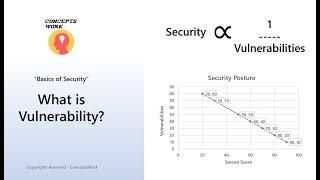

![[gambit-rp.ru] 3 бомжа (осталось 2) рейданули италов, и случайно убили мэра СФ :( [gambit-rp.ru] 3 бомжа (осталось 2) рейданули италов, и случайно убили мэра СФ :(](https://invideo.cc/img/upload/RVNMRklYUEhKRUY.jpg)















