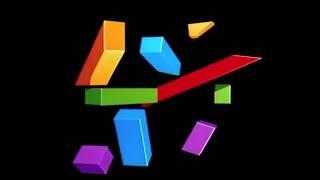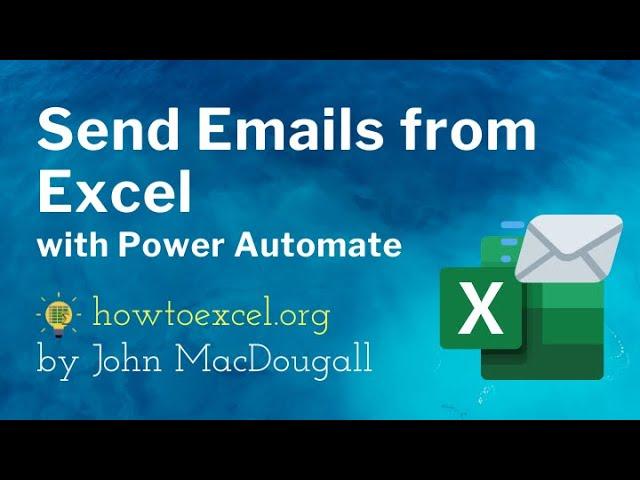
Send Emails from Excel with Power Automate
Комментарии:

Thanks for the video. Do you know how many max email that power automate can send per day?
Ответить
thanks for your video. but i want to send mail with attachment. can you help me
Ответить
Hey mate, this is awesome and will be super helpful for us chasing payments. I did want to ask one thing. Is there a way to make the emails NOT automatically send, but to have excel speak with Outlook and basically generate the emails that then will pop up on our screen so we can make some edits. I ask because some of our chasing is for multiple invoices, or we will need to attach documents that might not always have consistent naming. Hope you can help! Your video was amazing and so so clear!
Ответить
This is very nice. thumbs up. How do you add some people to the cc?
Ответить
amazing
Ответить
Do you need to have a Microsoft Business account to use automate? My personal account does not let me use Add-In's at all
Ответить
Good day, what is the maximum number of emails allowed for this flow? Thank you
Ответить
Thank you for sharing! So simple and succinct!
Ответить
Dude that was very helpful
Ответить
Hi, is it possible to add an attachment on the email as well?
Ответить
How cool is this! I will test this right away. Thanks 👍
Ответить
Hello, what if I have 3 different email addresses!? How should I do the flow?
Ответить
hi john on e query i want to choose my file so how do this bez I have not seen my file except other fils.
Ответить
can we send email reminder to multiple emails from one column in excel and when one email has updated the status as "Completed" power automate will stop sending the email reminder but continue to send to the rest of the email from that one column
Ответить
This video is awesome, thanks for sharing!
Ответить
Is there a way to automate emails without having to add in "Flow"? My company does not allow us to add add-ins :(
Ответить
Exactly what i need right now.. Simple and straight forward.
Ответить
This was a great tutorial. One question, what if I wanted to not only have a dollar amount but include a list of outstanding invoices? Do you have a tutorial on that?
Ответить
i am not getting option to run here, what can I do?
Ответить
Thank you for this video. Is there a way to trigger an event when a particular row has been changed. For example, let's say one row has a dropdown that either can have approved or rejected. Is it possible to send an email with the value (approved/rejected) to certain people when it is triggered? Thanks in advance!
Ответить
Is it possible to send an email every time a new row is added to excel file ?
Ответить
Did this ever worked for anyone? I honestly can't understand why this is not working for me.
Ответить
Great video. Very useful . Thanks
Ответить
You need to change your keyboard to a softer one, this one too hard.
Ответить
Can you show an example, where you have maybe 3 different companies each with their own email address but multiple invoices due, where it would NOT send a seperate email for each single invoice due, but send a single email to each of the 3 companies, with the data from each row that is relevent to that specific company?
Ответить
Amazing!👏Thank you, Sir! Subscribing
Ответить
Hi, great tutorial! How do you email the whole table in the email?
Ответить
Is there a way to mail to one person but then include the others in CC?
Ответить
who can I request for admin approval because I cannot sign in Excel flow like this
Ответить
Thanks for this video! I've been looking for a way to do this without writing VBA and here it is!
Ответить
Thank you for the tutorial sir. If I want to send separate email to multiple people with different values. How would I do it? Is there away I could send all individual emails at once?
Ответить
How to send email to selective list within the same column?
Ответить
Very cool flow. Will it avoid bulk email/spam filters?
Ответить
Hi...how can we add an attachment in this for each row.
Ответить
Thank you for the video. I have question! You demonstrate that by clicking run, the value will be sent to email. Is there any way that an email will be sent automatically if the excel was updated? It is like this. I have forms, in that forms, i want the score to be sent to my email. Can this be done?
Ответить
my run button is grey and i am unable to run the flow
Ответить
Great ! Appreciated.
Ответить
Hi! This is a great video. It's simpler and straight forward.
Just want to check on how to send 2 or more columns/rows to a single receipient? Thanks!

Awesome! I love it.. Can this be applied in WPS?
Ответить
Is there a way of scheduling the report?
Ответить
I have a sheet with duplicate recipients with multiple companies under them. How can I consolidate the multiple companies and send one email to each recipient in place of multiple emails.
Ответить
Amazing ... Can we send an email without sign in to the system or when your computer is off for example ı have an excel table and there are due dates so i need to send reminder 30 days before the due date without login to my computer is it possible?
Ответить
Can i add dates when the email should be send?
Ответить
Hi, how can we send attachments through Excel
Ответить
Hi, would it be possible to have the emails accumulate in your outbox in order to attach items?
Ответить
Awesome instruction - Is there a way to set up a flow to reply to a specific email that was previously sent. For example if I sent you an email on 4/21/2021 and wanted to follow up on 4/22/2021 by replying to that specific email. Can this be done in power automate?
Ответить
Can this be done without having peoples email in excel. So just having them type in a persons email or be able to just pull the email from their personal email?
Ответить