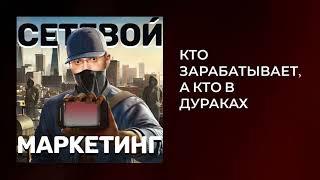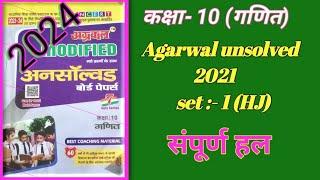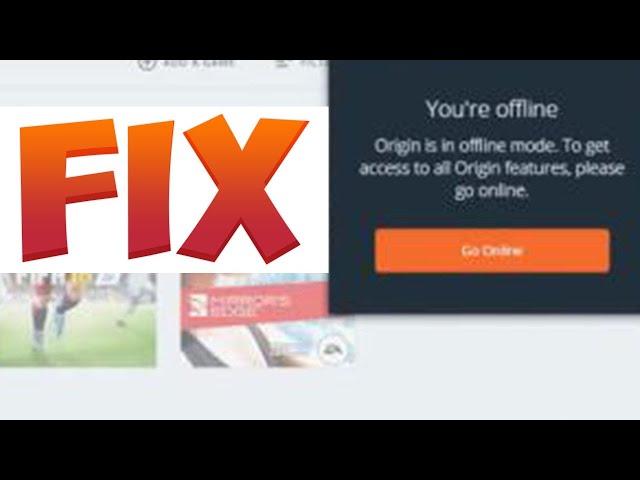
Origin is in Offline Mode 2020 FIX ( Multiple Fixes )
Комментарии:

Absolutely none of this worked for me 😭😭😭😭😭
Ответить
Didn't work
Ответить
none of this helped OMG
Ответить
Thank you it really helped me
Ответить
I LOVE YOU SM, THANK YOU! OML, I WAS ON THE VERGE OF KILLING MYSELF!!!
Ответить
I don't use origin much but literally everytime I do, I have some type of problem logging in.
Ответить
Sorry bro nothing is working
Ответить
Does anyone know the fix on Linux-Lutris Origin? The only fix I have is to reinstall Origin, but I don't want to reinstall the program after EVERY time i shut off my computer and suddenly Origin doesn't want to open a game cause it says there's no internet, even though there obviously is. Especially since I play Sims, and I have to wait for every single pack to download and to reput all my saves, tray folder, mods folder, configs, etc...
Ответить
tnxxxxxxx
Ответить
thank you so much
Ответить
not working brother
Ответить
Thank you kind sir. You have earned a like and subscription
Ответить
i have done both meothods and still says it is in offline mode because of a critical update.
Ответить
Thanks for the tips. Still works in 2022.
Ответить
tysm this helped me a lot.
Ответить
thanks dude i fixed it
Ответить
none of them worked for me
Ответить
thx man you helped a lot
Ответить
put my pic in repair mod
Ответить
Didn't work
Ответить
It doesn't work 😢
Ответить
gawd dayum thansk mate thats work
10/10 real

I'm on windows 11 - not sure if that would affect this? - but I tried steps 1 and 2, which didn't work, and then the command code as well, with restarting between each fix. Nothing is working.
Ответить
Thank you SOOOOO much!!!!
Ответить
What if none of these worked
Ответить
thank you so much
Ответить
But thank you for the video and your efforts
Ответить
I tried all 3 BUT both Xbox AND EA still tell me I'm offline when I try to play The Sims 4 and Grounded with multiplayer. I don't know what to do any more since I've tried all three a few times and no one else seems to know how to do it since they've never had the issue OR they don't play either game
Ответить
Thanks for much for making this video!! The last option worked for me! I was finally able to startup Origin with no prob!! 😁
Ответить
none of this worked
Ответить
None of this worked for me. Still says it appears to be offline. when clearly im online. i think my issue is different to the presented.
Ответить
Tried all. None worked.
Ответить
Thanks man!!it works
Ответить
Thanks dude! didn't think it would work
Ответить
thanks man
Ответить
i cant find origin.exe in the folder.can u help sir?
Ответить
''you have lost connection to the ea servers''
battlefield V & 1 IS OFFLINE error fix video plzz bro... plzzz 😔😓😞

thanks bro its doneee
Ответить
Nope
Ответить
you are the best
Ответить
Doesnt work. did everything.
Ответить
Tnx bro it work
Ответить
so much garbage in your discription and not the actual info we need hahahaha, so sad
Ответить
I hope it works thank you man
Ответить
I'm currently off line .. no wifi available.. but I've still been able to play my games on ea sports till..until now..?? How can I fix this problem..??
Ответить
A Year later and still useful 👍🏼
Ответить
The second option solved the problem for me. Thanks!
Ответить
Fix no.3! Proxy command. Thank you!
Ответить
worked finally thank you
Ответить
can you help it says it is registered but then it sayes expired i confused
Ответить