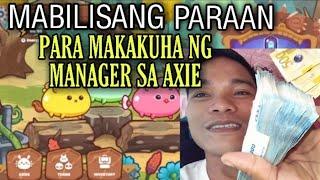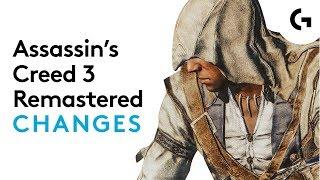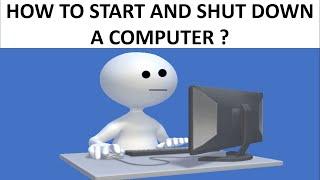Surface Advection - Content Repository Tutorials 2019
Комментарии:

You are awesome always!!
Ответить
Brilliant tutorial Bob, sadly in the newest version of XP the explosia doesn't react the same as your and the explosion just sinks instead of rises, even if i add a value to the temp it falls under gravity. Since upgrading i've not been able to get explosia to work properly at all.
Ответить
you are gold, Sir !
Ответить
is there anyway to bring back the state where the object was initially E.g if we are advection spline via explosia fx, is there a way to bring it back to its initial state .. I have already tried xplsosia dissipation option but xpdynamics makes them keep moving
Ответить
How do I realize the edge flashing part?
Ответить
Your tutorials is not update for the last version of XP :/
Ответить
Hi, I'm trying to cache that sim in order to use it in some other scenes. That means I need to copy and paste the simulation in a new scene, change scale and position of it and parent it to another object. I haven't been successful in caching and being able to do that so far because when I scale it down it's messing up, so if anyone can help me out that would be awesome. Thanks!
Ответить
It'd be lovely if you could show how to do some of this stuff on something other than Cycles.
Ответить
Guys. Can anyone tell me - in his project there is a gravity set as 9.81 cm in mine 981 cm. SImulation doesnt make any smoke only fuel and its gravity seems like acting oposite direction not to top but to the bottom direction of fire. Please help me .
Ответить
Bob! God bless you, Thanks allot
Ответить
Nice works, I like it. May I ask you something about the system you could recommend to use with those plugins in Cinema 4D, Mac, or Window?
Ответить
And thanks for the awesome tutorial
Ответить
It's 12:58 am, Thank God my laptop SURVIVED....and I made it... finally it took me 7 hours....
Ответить
Another brilliant tutorial - thanks!!
Ответить
I have absolute horrible viewport playback on my Threadripper 1950x system....:(
Ответить
im going to watch every single video
Ответить
HI! How to hide light object in render????
Ответить
Amazing
Ответить
one hour later, I'm 15 minutes in; my brain hurts. Why did I buy this plug-in?!
Ответить
Please give us gpu Cache !!!!
Ответить
Splendid! Thank you!
Ответить
Is it possible to restrict the arrows not to rotate 360° with the arrow pointing under the plane? so just have a rotation 90° limited?
Ответить
Very logical and easy to follow, not to mention really powerful techniques! Thank you
Ответить
Very and very helpfull and interesting!!! Thanks
Ответить
That is amazing, thanks a lot for sharing. How would you use Octane scatter to mix with that technique?
Ответить
how to make the color effects of particles at the beginning of the video (in the examples (as if the top of the rectangle had an illuminated dot, and there are several colors (yellow, green, red dots) in some localized places.
Thank you for your answer and thank you for your tutorial

Always a good job, thank you Bob
Ответить
Completely loved this tutorial! I was wondering how would one be able to advect particles, say on a logo or pattern in alpha, so only within certain area the particles are advected and the others stay put. Any ideas? Help? Asking for a friend =)
Ответить
This just sold me on XP4. I'm a fiend for advenction.
Ответить
Hi Bob, excellent tut! One question, with velocity at 100% in explosia, particles seem to flicker a lot as i rendered em (rotate too much and too fast). I tried using drag but had no effect. I had to decrease velocity at 10% or so, but im not sure what im missing this way. Any thoughts? thanks
Ответить
Hey Bob! Brilliant man. Your tutorials are spot on and just great to follow.
After exploring this method a little more. I have one question.
If I were to change the scale of the cubes as you did within Cycles. Is there another alternate way to do so. I thought it would be in the Advected Emitter or the Generator, but no avail.
Any solutions?
Appreciate the insight.

Thanks Bob!
Ответить
Awesomeeeeee tutorial mate! Can't wait to see next one :D
Ответить
When you think about that Houdini Indie cost less than X-Particles and it does everything that X-Particles do and more, one may wonder why to use X-Particles in the first place!
Ответить
Thank you Bob again a grand tutorial
Ответить
Omg, this is priceless, thank you very much, subbed!
Ответить
Great video tutorial but for some reason I can't get it out like your example. I have x-particles 4 but as soon as Advection is active, the emitter behaves differently.
I see now that source emitter has to be excluded from advection, now is working.
Thanks

Such a satisfying result and a great tut as per usual. MOAR PLEASE!
Thanks Insydium Team.

Thank's
Ответить
Amazing amazing amazing, I am not regretting my decision to buy XP and Cy4D one bit. My issue with this is that I was unable to create an xpExplosia sim that started off "calm" before the shockwave does its thing, as soon as the sim starts the whole thing jumps into a slightly haphazard default position and is still moving around a bit (ie the particles are not perfectly even or symmetrical in orientation) before the shockwave hits it... wondering how to control the sim like this, how to achieve a "calmer" beginning if that makes any sense?
Ответить
Once again, really good stuff and a great technique. Thank you. However, it's troubling that you'd just ignore the obvious movement to the cubes on the far edges that's happening well before the advection wave hits them. Seems to me that's the first thing a creative director would ask us to fix before sending this shot along.
What would a person need to add to keep the all cubes perfectly still (pointing up) until the wave actually hits them? Again, thanks for all you bring. :)

Great Tut! Learn a lot from you guys videos!!!
Ответить
You guys need to do much more of these. Thanks 🙌👏
Ответить
Bob! There are those us who celebrate every one of your videos! Yay!
Ответить
Fantastic stuff I learn more and more with every video you guys post 💪🏾💪🏾
Ответить
Each of these videos change my life. Thanks so much for doing these.
Ответить