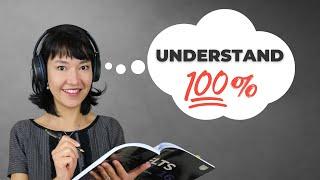What's the fastest USB drive for a Raspberry Pi?
Комментарии:

Hi Jeff, are you measuring only USB drive performance, or also the performance of the USB port? It seems to me that with the fastest flash drives that you tested you reached the top speed of the USB port, and cannot go faster than that. So if you test a flash drive that can give you 1000 MB/sec read and write speeds (ie., Kingstone DataTraveler Max flash drive) and you test it on the USB 3.0 port of a Raspberry Pi 4B, you won't get speeds faster than about 340 MB/sec. I think this is the fastest speed the USB port can give you, no matter how good or how fast is the USB flash drive is. Would you agree?
Ответить
The pic of the astronaut with the gun in space 😂😂😭😭 Not sure how many other people actually got that joke! Hilarious!!!
Ответить
Thank you Jeff
Ответить
Did you check the difference between DRAM and DRAM-less SSDs ?
Ответить
Love your videos bro! Thank you for the information in a completely mellow presentation!
Ответить
this videos are so usefull !!!
thank's!

Great video as always!
Ответить
This needed a Mushkin Ventura 🥺
Ответить
iam asking myself, why raspberry not start creating at least an internal usb-port with another 4-times-usb-controller or an 4x usb3.1 controller ...
Ответить
you forgot to check the power consumption. wich is important for a low power board. any news about flash-drives or sd-cards ?
Ответить
Curious how these faster drives would effect swap file? I know very little about PIs and have not really messed with Linux at that level.
Ответить
I also use SanDisk ultra flair and I know the heating issue, so I use heatsink on ultra flair
Ответить
I'm curious as to why micro sd seems to be the default.
Ответить
After this video I am wondering why there is a Micro SD slot at all on the RPi. It’s not cheap, it’s not fast, it‘s not very reliable.
Ответить
I have a 128gb Ultra Fit, and it gets superhot, superfast, no matter what I've plugged it into.
Ответить
So, I guess you're not a great admirer of Richard Dawkins.
Ответить
is a USB3 to SATA adapter cheating?
Ответить
Fantastic video. well done.
Ответить
For me ssd didn't work as a boot drive. Tried 2 different ssd, one of them samsung. So I m looking for a USB drive or microsd drive that would be comparable with ssd. So that I could boot and do simple tasks in the os.
Ответить
Would be interesting to see real performance on actual usecases. Typical it would be really little difference.
Like web page load, compiler, graphics filters, or what ever you want to use it for.
When I test with various use cases the differences are close to none as it is CPU performance, etc that is the bottleneck.

Thanks for the test and the clear graphs, kudos, well done!
Ответить
The Corsair GTX did amazing, WOW! That thing is super cheap compared to NVMe backpack and a new NVMe drive on top of that.
I think I might go that way. Screw the expensive stuff.

Hello Jeff, thanks for your amazing videos, they really motivate me to buy some PI's and start learning new stuff :).
Actually, I'm using punch of Raspberry Pi 4 SBC's to learn KVM, GlusterFS and K8s in future plans, however, I'm running into an issue every time I shutdown the PI's, which is that root portion got corrupted, which is making me re-deploy and repeat the same steps, and honestly, it's really annoying. I did some search and found this issue is common, especially when the PI lost its power unexpectedly.
so, my question is, does booting from USB solve the SD Card corruption issue?

👍👍👍👍
Ответить
I've also been using the Samsung 32G cards for booting RPi and other SBCs. But I've seen multiple comments in the last year or two that the 64G and larger are much faster due to a change in internal architecture. This might be related to the "EVO+" vs "EVOPlus" thing, which I've never found a clear explanation of.
Ответить
Question. How are you breaking the 110Mb/s of gigabit Ethernet.
Ответить
Thank you very much very the video! Are you able to use the NVME drive without an extra powered usb-hub? It won't work for me without a powered usb-hub although I'm using the originaly Pi power supply.
Ответить
Perfect video. Many thanks!!!
Ответить
Hi @Jeff, I have both the RPi 4 and my computer connected to a Gigabit router and I'm uploading a 4GB test file from the computer to the RPi' SSD via SSH at roughly 12 MB/s (byte). The SSD is connected to the USB 3 via a StarTech USB3S2SAT3CB cable.
A friend of mine has a very similar issue getting a little better, roughly 15 MB/s. Same USB/SATA cable different SSD (Corsair MX500 1TB).
Doing "dd if=/dev/zero of=/tmp/test bs=4M count=1K" on the RPi's ext4 SSD reports around 210 MB/s. Thoughts?

Samsung FIT or BAR flash drives do around 12MB/s random 4k.
Ответить
What about using any of these as a boot drive?
Ответить
The Fideco M203CP enclosure for M.2 NVME drives works extremely well with Pi 4 on USB 3 FYI
Ответить
The Sabrent EC-M2CU enclosure for M.2 SSD does not work correctly with PI4 on USB 3 just USB 2 even after flashing with latest firmware FYI
Ответить
I use the (physically) Larger Sandisk with a 128GB as a Windows Boot drive an it works pretty well for the ~18€ I payed. Maybe the larger Sticks contain multiple flash chips wich could boost performance, or I just got another Hardware-Revision than you. Anyways, I read somewhere that SD-Cards or horrrible at rewriting stuff. They are supposed to break after only a few rewrites.
Ответить
I have one of those GTX drives with the 3.1 interface, insanely fast. Expensive as hell but a great drive.
Ответить
Thanks, very useful. I would have liked to also see the same testing for an Sandisk Extreme Pro and a Transcend Jetflash 910, and although you may not need the larger capacity, some of these attain higher speeds above a certain amount of memory due to paralleled memory channel access, typically at 128GB or 256GB and higher with current generation flash chips, or lower GB thresholds for older designs using lower density flash chips.
Plus even if it has wear leveling, it's nice to have multiple times as much free space to do it if it is to be left running the OS 24/7 for years, especially now that so many flash drives are TLC opposed to MLC based.
PS - You never did correct that graph that showed the GbE network transfer speeds impossibly high at over 200MB/s when they should have peaked under 150MB/s.

NVMe SSD out performs USB Flash drives because of two major differences: 1. Embedded memory controller and 2. Parallel NAND chips. The USB drive has to utilize the CPU of the device it is attached to for moving data. The SSD has its own CPU to move the data, which is why it gets hot.
Ответить
Thanks Jeff ,great great ,but what about the rockchip? does a raspberry can boot of a M.2 RK3399?
Ответить
All well and good but what about a 2.5" hard drive in a usb3 enclosure?
Ответить
I would have liked to seen an M.2 Sata solution in there. Also, I would have liked to see the commands used to test, so that I can try it on my RPi as well.
Ответить
Very cleaver approach, usefull for me. Thank you!
Ответить
Did you take drive wear into consideration?
In my experience, most USB-drives decline in performance over time.

I love this guy. I think the secret is getting out, though. He’s now topped 50K subscribers.
Ответить
I've just been comparing a 128GB USB Pen vs SATA SSD vs M.2 and there's not much difference in the price. Obviously you would need an enclosure but the performance difference is huge. Good video 👍
Ответить
My goal was to use the PI 4 as a browser with a big screen tv to replace an older ROKU. Using an SD Card, the PI 4 chromium browser performance was unacceptable, but with a USB 2.0 drive, it worked just fine using the standard chromium browser. Ublock blocks ads & my second PI 4 serves as a DNS filter so between the two PIs I have annoyance free tv. To build the USB drive, I simply Etched the Raspios Buster full image to the drive. No SD Card is used. Jeff's videos are excellent, truly excellent.
Ответить




![[FREE] | NASA | Av ft Kelvyn Boy | Free type Beat | Afrobeat Instrumental 2022 [FREE] | NASA | Av ft Kelvyn Boy | Free type Beat | Afrobeat Instrumental 2022](https://invideo.cc/img/upload/RXNWWVhwenloWDY.jpg)