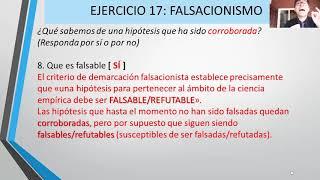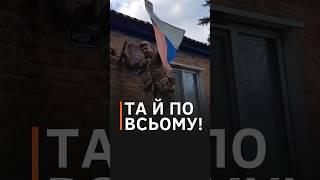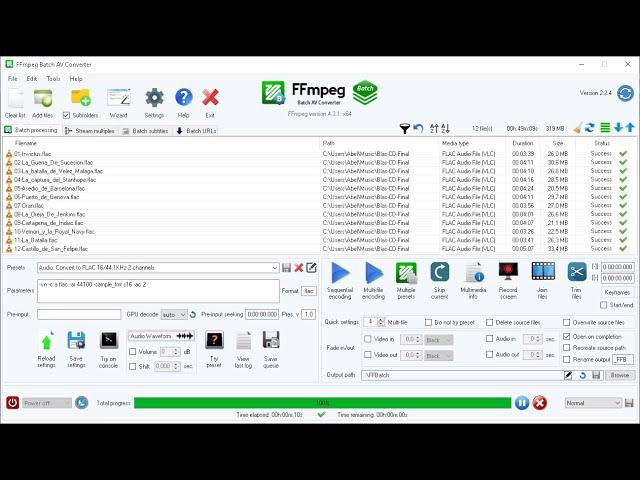
FFmpeg Batch AV Converter - Main tab and settings
Batch convert audio or video files with ffmpeg using just a few mouse clicks.
Download at: https://sourceforge.net/projects/ffmpeg-batch
With FFmpeg Batch AV Converter you can batch encode, multiplex, subtitle, virtually any audio/video file type, using the full potential of ffmpeg in a conveniente GUI.
Features:
Video encoding h264 / h265 / NVENC / QuickSync / ProRes/ AV1 / Theora
Audio encoding MP3 / AAC / AC3 / FLAC / WAV / Opus
Multi-file encode thousands of files
Automatic shutdown, run post-econding script.
Batch processing
Set encoding priority
Drag and drop
Stream mapping and multiplex
Batch download m3u8 urls
FFmpeg A/V encoding wizard
Filter files
Trim and concatenate files
Batch YouTube video download
Download at: https://sourceforge.net/projects/ffmpeg-batch
With FFmpeg Batch AV Converter you can batch encode, multiplex, subtitle, virtually any audio/video file type, using the full potential of ffmpeg in a conveniente GUI.
Features:
Video encoding h264 / h265 / NVENC / QuickSync / ProRes/ AV1 / Theora
Audio encoding MP3 / AAC / AC3 / FLAC / WAV / Opus
Multi-file encode thousands of files
Automatic shutdown, run post-econding script.
Batch processing
Set encoding priority
Drag and drop
Stream mapping and multiplex
Batch download m3u8 urls
FFmpeg A/V encoding wizard
Filter files
Trim and concatenate files
Batch YouTube video download
Комментарии:

Eiler - 09.10.2023 21:36
thanks
Ответить
Jonnathan Castillo - 14.08.2023 21:47
Friend how i can convert MP4 to m3u8 Could you help me with the command?
Ответить
tilu3303 - 14.04.2023 23:39
What would I add to a preset for deinterlacing video in batch?
Ответить
Fra - 18.02.2023 13:54
I have an flv file and get this error when trying to trim it:
encoding failed on selected file. try preset for more information.
Any fix? Thanks+!

Iyopancen - 31.03.2022 06:53
when I use multiple presets the software is unstable and self shutdown. why?? what happened??
Ответить
Iyopancen - 31.03.2022 06:49
hi korgeo, I have a problem making a video in m3u8 format with video size: 426 x 240 pixels (240p), 640 x 360 pixels (360), 854 x 480 pixels (480), 1280 x 720 pixels (720), 1920 x 1080 pixels (1080) i ask how make video FFmpeg parameter in m3u8 format. How make it parameters??
Ответить
Norway Park.Веревочный парк Орех.Попытка пройти все трассы.
вова егоренков
Это точно ШОУ ДЛЯ ДЕТЕЙ? Amanda The Adventurer
TheBrianMaps
This Can Devastate Your Potato Harvest for YEARS | Early Blight Treatment Plan
Melissa K. Norris - Modern Homesteading