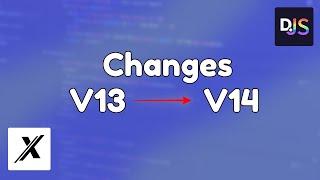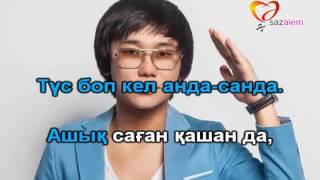How to Upscale a 1080p Video to a High Quality 4K on a Mac Using iMovie in macOS Ventura
Комментарии:

PixelPop™ - 10.10.2023 17:33
Hello wich Mac are you using for this ?
Ответить
Garuda Development - 12.08.2023 16:12
Thank you so much!
Ответить
ChrisSoTrill - 09.08.2023 04:07
I also thought it was very strange you said you call the video 4K video so you can “trick “ iMovie into thinking it’s 4K ? Why would you need to trick it ? It should just work without tricks .
Ответить
ChrisSoTrill - 09.08.2023 04:05
Why does mine not have the option for 1080 or 4K? My only options are 540 p or 720 p and I have a brand new laptop
Ответить
Chaney - 06.06.2023 18:58
Thank you very much. By far the best and easiest video on this topic
Ответить
Kaito Tribbiani - 02.05.2023 18:00
Very good advice.
Ответить
Thecodempress - 24.01.2023 03:47
i am not getting the 4k option on my mac what am i doing wrong please
Ответить
Spoonful of happiness - 01.01.2023 14:50
thank you so much this really helped!!
Ответить
Ланос замена штока выбора передач? Или не всё-таки не замена?
Александр Котельников
Fix Right Click Is Not Working In Windows 11
ComeAndFixIT
Angular 10 tutorial #28 call API | HTTP
Code Step By Step
Что такое социология? (очень кратко)
Александра Салатова
Кайрат Нуртас Жубатуга арналады бул аним КАРАОКЕ
Sazalem karaoke