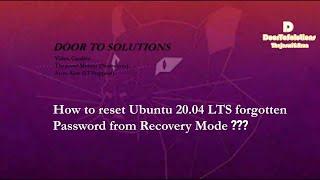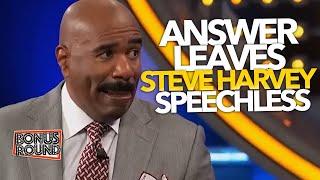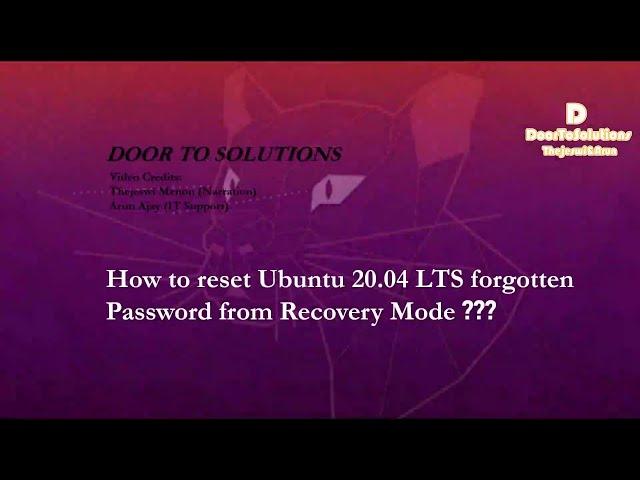
How to reset Ubuntu 20.04 LTS forgotten password from Recovery Mode (Enhanced version)
Комментарии:

Sir Whatever i type or just hit the keyboard button nothing goes typed on screen... Wht to do now..?... Even the courser is not showing and moving at this time ... Normally the curser is moving but.. At this time when I willing to edit the command or enter the command..... Nothing is working... Not curser nor a touchpad nor a mouse 😢😢😢 help me please...
Ответить
Thank you so much
Ответить
Thank you so much
Ответить
After enter passwd user_name
It throws below ereor
passwd: Authentication Manipulation Error
passwd: password unchanged

is it left or right?
Ответить
This is totally fake because I can't type anything in the password section or area . I keep pressed several times the keys I suggest for my password but results failed so i simply pressed enter key twice in both option like retype newpassword but the thing is i can't type anything in that area or it says I successfully changed password without entering nothing only enter key why only for me, authentication token manipulation error. Sorry this was the unsuccessful part I mentioned above although I successfully changed password the reason I realised later was the password section is always blank even if we type anything so dont think nothing is seeing there always make sure the password you type or it have to be simple
Ответить
Thanku so so much 🙏🙏👌👌☺️☺️
Ответить
Fhank you it was vey helpful other tutorials were not of that much help.
Thanks

When we entered root and then it is asking for "Give root password for maintenance" when I click enter.. it gives result as "login incorrect" .... Please 🙏 help me in this issue I have to return my system to institute
Ответить
Thanks a lot man👏👏👏❤❤❤
Keep your work up!!!!!

Thank you very much...❤
Ответить
Thank you it worked
Ответить
Thanks
Ответить
Thank you so much. U are great
Ответить
Thank you this video is really helpful 😍
Ответить
Thanks
Ответить
Thank you so much
Ответить
Brilliant well done thank you
Ответить
Thx
Ответить
You saved me
Ответить