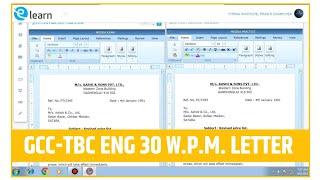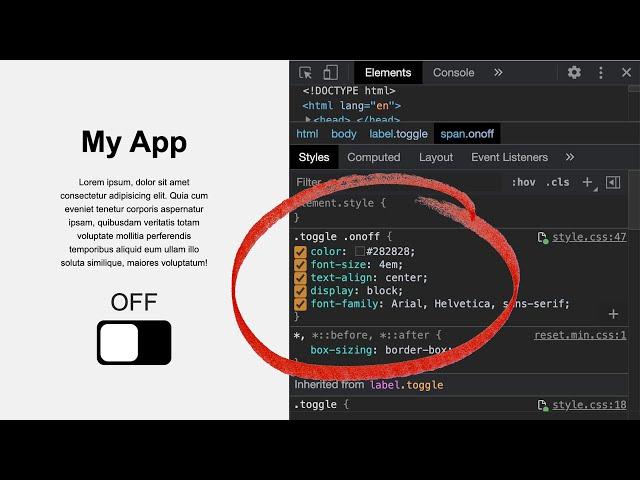
Automatically Save CSS changes made in Chrome DevTools (Using Workspace)
Комментарии:

I have a page I use daily online and I removed a lot of the clutter using the dev tools. How can I save those changes and load them whenever I view that page? Is this even possible?
Ответить
Great but no jobs
Ответить
It doesn’t work for me. My files do not show up green
Ответить
are changes made in chrome devtool saved automatically with some AUTO SAVE? because I need to use CTRL+S for saving changes. If Yes, how you set AUTO SAVE mode in Chrome Dev Tool ?
Ответить
does it work in pdf images?
Ответить
Thank you man. I had to search through 5 videos befor finding yours .Your a life saver.
Ответить
Thanks a lot man, you save my time. :D Greetings :)
Ответить
Hi there hope you are well. I have started to use devtools but I have an issue, wonder if you could help me please? Those arrows to the right side (style section) which you can toggle on/off , well on my system those tick boxes are just not there at all. Is there a setting to make them appear? Ps I use chrome .\thanks in advance
Ответить
A brilliant lesson !
Ответить
is there any better way than this for react? tried it out in react wasnt the best.
Ответить
Is there a way to get this functionality without autosaving? Like, i wanna experiment with the CSS, and if it works, then i want to manually save it?
Ответить
it doesn't work with react
Ответить
Are the changes saved in the main theme or Child theme?
Ответить
Is there any way to save html changes as well?
Ответить
Can i apply this on wordpress website?
Ответить
it's really awesome.❤✨✨
Ответить
Thank u
Ответить
Who is here from nen ninja? Djangonautic? Mr Shaun?
Ответить
undo?
Ответить
can someone please tell me how to find a root folder of my page? i am absolutly not fluent in any of this type of stuff and google isnt helpfull.. is it a folder i should create? i have my page on woocommerce/wordpress, please help :)
Ответить
Why am I not getting the green dots?
Ответить
dharman 😳
Ответить
Thanks dude !!!
Ответить
Thank you!
Ответить
bro how to get the root folder of any website please tell, i do not have any idea about root folder
Ответить
can i do this to other websites that i dont own ? like facebook ?
Ответить
Does it work with WordPress?
Ответить
You're a lifesaver. Thanks!
Ответить
Not working in react app
Ответить
Simple and very useful. Thanks!
Ответить
Thanks for sharing 😄
It's very helpful 👍

This is wonderful! Thank you. This worked perfectly for my CSS file, but for some reason, when trying to edit my html file, instead of the little green light, I simply get an asterisk next to the file name and it doesn't sync my changes. Anyone else have this issue? For example, it will just show index.html*
Ответить
I never knew you could use chrome as a web IDE
Ответить
awesome tutorial! very helpful <3
Ответить
Great video, I followed all the steps but when I click on the + Add folder to the workspace it doesn't show index.html, main.js, and style CSS. How do I add those? Thank you for the video and help.
Ответить
This isn't working as expected. If I go into the sources tab and make edits to the file from there, it works. But if I'm in the elements tab, I can make changes, but they don't save. If I hot cmd+s from the sources area, it saves fine. If I hit cmd+s from the elements area, it tries to save a new version as if I'm downloading the webpage.
Ответить
sir i can't edit ?
Ответить
I have a wordpress website. It looks totally different than your example. Can this method work on a wordpress site?
Ответить
That's a fantastic way to improve the workflow! Does a similar feature exist for Firefox as well?
Ответить
Dude, this video is 🔥🔥🔥! Thank you for teaching this! -- I shared this video to a development group I'm a part of. Hopefully it will drive some traffic to your channel. Thanks again.
Ответить
Thank you, you are my man !!!!!!
Ответить
This video was perfect!!! Thank you for tackling such a small but important problem!
Ответить
Awesome man you made my day
Ответить
Does this work for SASS changes
Ответить
Helpful 👍
Ответить
Hello, Do I need to do some additional setting to make this work for web frameworks like Angular (because it is currently not working in Angular)?
Ответить
thank you
Ответить
Thanks
Ответить
I watched your video, It's actually a lot simpler than I had expected, but for some reason as soon as I close the page all of my edits return to their defaults. I redesigned this page 3 times since yesterday with the same results. Any thoughts or ideas would be greatly appreciated. Thank You
Ответить
Can we edit and save data in read only google sheet?
Ответить