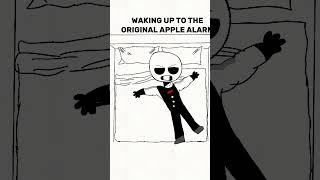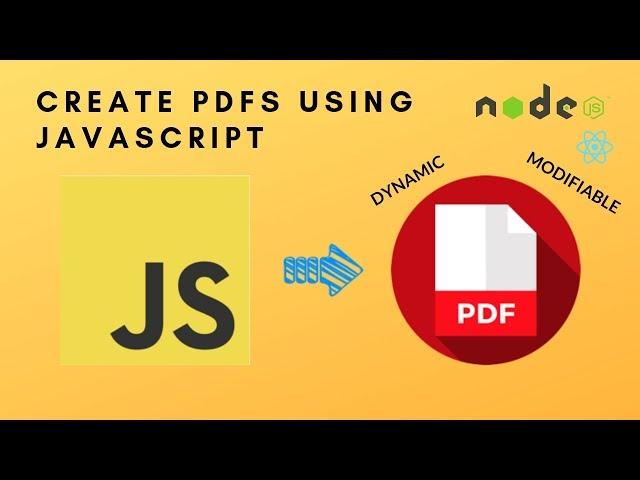
How to Create PDFs With Node JS and React
Комментарии:

Thank. You for the video. Is a nice code to implement in many applications
Ответить
Awesome!
Ответить
Anyone not comfortable with class components. This code may work:
import React, { useState } from 'react';
import axios from 'axios';
import { saveAs } from 'file-saver';
import './App.css';
const App = () => {
const [state, setState] = useState({
name: '',
receiptId: 0,
price1: 0,
price2: 0,
});
const handleChange = ({ target: { value, name } }) =>
setState((prevState) => ({ ...prevState, [name]: value }));
const createAndDownloadPdf = () => {
axios.post('/create-pdf', state)
.then(() => axios.get('fetch-pdf', { responseType: 'blob' }))
.then((res) => {
const pdfBlob = new Blob([res.data], { type: 'application/pdf' });
saveAs(pdfBlob, 'newPdf.pdf');
});
};
return (
<div className="App">
<input type="text" placeholder="Name" name="name" onChange={handleChange} />
<input type="number" placeholder="Receipt ID" name="receiptId" onChange={handleChange} />
<input type="number" placeholder="Price 1" name="price1" onChange={handleChange} />
<input type="number" placeholder="Price 2" name="price2" onChange={handleChange} />
<button onClick={createAndDownloadPdf}>Download PDF</button>
</div>
);
};
export default App;

Can we use <script></script> inside the template string? will it work
Ответить
html-pdf is now deprecated.
Ответить
Thank you for the tutorial!
Ответить
Thank you
Ответить
ThankU
Ответить
How to custom font in PDF. 😅
Ответить
Awesome video +++++++++++++ 😃
Ответить
Why is flexbox not working in the template?
Ответить
Hey can you please update this tutorial?
Ответить
How to create template with Array of Objects? please reply...
Ответить
can you create a dropdown in html and save it as pdf with dropdown format included in the pdf. meaning when it save as pdf the dropdown still option on the pdf. i want to create a form that save from html to pdf with the bottom option have a dropdown for the manager to finish fill out
Ответить
I had to watch so many videos until I found you :) Thank you so much for the great video. This is perfect for all sorts of web applications!
Ответить
Can you update this tutorial? Thank you.
Ответить
It's awesome project but lack explanation line by line for beginners, also i get 404 error on console when trying to generate the PDF, if i can send you the code link for check would be really appreciated
Ответить
ok, but how to generate a pdf from react/jsx, not from html?
Ответить
Thanks for very helpful video. Can we use similar HTML templates to print any reports from ReactJS application. If so, can you make a video that shows how we store these templates in backend and then, based on the user choice, get a template into ReactJS application using a REST API and use it in printing a report. Thanks
Ответить
.then().then() was calling api's two time in my case so it was not working
So you can simply use async and await

How to save to database help me please
Ответить
I'm just getting the error "__dirname is not defined" in my server console. The receipt is generated. Any solutions?
Ответить
Hi really nice video . Perfectly solves my problem . Just a question how to do multiple page pdf in it ? whatever HTML I am writing its generating single page PDF only. And if header and footer can be added for each page constant will be awesome
Ответить
Thank you,
Ответить
please make complete JS course from zero to hero
Ответить
very well explained.
Ответить
I have created my template but flex are not working
Ответить
how can I create pdf from React component ?
Ответить
how to delete the generated file in backend after download
Ответить
I have a HTML file and I want to convert it to pdf. I followed the video but my program doesnt work correctly . When I run HTML code separately it working very well but when I convert it to pdf it is crushing . Flexbox isnt work correctly . How can I fix that ?
Ответить
I try this:
pdf.create(html, { format: 'Letter' }).toFile('result.pdf', (err) => {
if (err) return res.status(500).send(err)
return res.status(200).send("ok")
})
but, it works only in my localhost environment.
When I hosted my application on Azure, this function never returns anything! And azure gives me this error message: "The page cannot be displayed because an internal server error has occurred.". It does not execute the line: " if (err) return res.status(500).send(err)"
I'm using, node 14.16.0, and my entire application works fine on Azure, only the html-pdf not works on it :(
Does anyone have any ideas?

Wouldn't it be a better solution to convert react to pdf directly on frontend
Ответить
Thank you so much !!!
Ответить
I stopped watching when you copied and pasted the whole template html and css!
Ответить
Pls kindly help me how can use daynamic value in mongobd use pdf
Ответить
Pls any one help me how to use mongodb in pdf
Ответить
Great video, I subscribed
Ответить
thanks!!!!!!! How to display images using node.js server??? INTO INDEX.JS
Ответить
Cheers from Sri Lanka! Found the sollution with easy steps to use in my applications 🙂
Ответить
Thanks man! But I have some problems. Why aren't some css properties like flex supported?
Ответить
can i create doc files?
Ответить
Pls make a video on parsing pdf with streams buffers and chunks
Ответить
Thanks for great tutorial
Ответить
I don't know but, this tutorial is not right
Ответить
this is amazing video , do you have any suggestions about how to edit the number of products dynamically ?
Ответить
which theme do you use?
Ответить
Hi, I am able to create the entire pdf , (display grid and flex-box not working) just not getting the css styling from <style> tag.. Please help!
Ответить
Thanks a lot!! Your code helped me a lot!!
Ответить

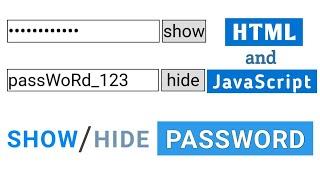





![Star Wars: Episode VII The Force Awakens - Finn & Rey Vs. Kylo Ren [4K 60fps] Star Wars: Episode VII The Force Awakens - Finn & Rey Vs. Kylo Ren [4K 60fps]](https://invideo.cc/img/upload/SXl5WGhhLXpUSkY.jpg)