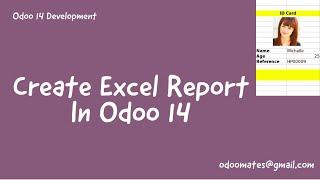ZBrush 2020 for beginners - The UI and getting started
Комментарии:

The second part to this, ACTUAL SCULPTING! is up now on my channel, check it out!
Ответить
This was Super helpful thank you!! Coudl you include what hotkeys / buttons you used to actually move your view around (instead of moving the object)?
Ответить
great video, thanks
Ответить
thank you
Ответить
I'm currently in university learning 3D art and learning ZBrush there makes me want to cry. Thank you for laying this out so clearly and competently, and I would love to see tutorials like this for everything you might do in ZBrush 2020 - I will definitely be checking out all of your other ZBrush videos, too.
Ответить
"try an error" type of guides are the best out there in my opinion. Instantly subscribed when i finished your video
Ответить
are you sure its for beginers?
Ответить
ty so much that was kind of you to make a video, can you make one on how to convert triangles to quads? i started today with zbrush and this was really helpful and got relaxed that i can bring my MD projects in here .
Ответить
Thanks
Ответить
It's actually impressive how bad Zbrush's UI is for beginners.
Ответить
good vedio for new people...subscribed
Ответить
Thanks a lot Sir
Ответить
I don't have document: new document, working in ZBrushCore 2021.1.2
Ответить
It's the third time I try to pick up Zbrush (used Blender so far). I really enjoyed the way you clearly explained the main UI features and tools. I could actually navigate it properly for the first time. Ready to dive into the sculpting video now. Thanks a lot for these tutorials.
Ответить
New is not an option under document?
Ответить
it was awsome
Ответить
Is it paid?
Ответить
Pretty good video, but when going over the interface, I would recommend going over navigation controls as well. You move all around your object, rotate, zoom, etc. None of this is intuitive in zbrush and should be discussed in a beginner video (hold alt, holding alt-clicking OFF the object to zoom, etc.
Ответить
Hey Michael i got a question about the program. I got the ZBrush 2020.1.6 and the layout looks so completely different from every video about ZBrush that it is very confusing with what to do and how to do so. Do you know any kind of advise or video that has this specific version and how it works?
Ответить
thank god, this helped me a lot to understand what's going on this very weird and un-intuitive interface.
Ответить
New to Zbrush and love it. Is it ideal to use a Wacom opposed to a mouse?
Ответить