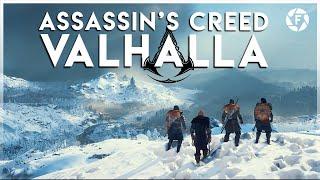Google Optimize Tutorial 2023 - Conversion Rate Optimization Tests
Комментарии:

If you have any problems share them in the comment section and I'll help you :)
Ответить
Hi! How can I create a goal for the number of clicks on a button?
Ответить
I recently saw your video and find it very helpful. I'm doing a banner test on Google Optimize. How do I test a jpg banner image?
Ответить
Hello, is it possible to edit the content differently according to each devices?
Ответить
Google made videos are confusing and boring as hell. Yours however are great, concise, straight to the point. Great work! Please create videos on how proper A/B testing can be done for Google Ads
Ответить
Thanks, a helpful introduction!
Ответить
Thanks for the video. i am new on google optimize so want to confirm how these edit will work? means whatever experiment has done will be shown to traffic ? how google will compare the optimization?
Ответить
how do I get to the optimize page,
Ответить
THANK YOU! Exactly what I needed to see.
Ответить
Very easy to understand, thank you :)
Ответить
great overview, thanks for your time!
Ответить
Great walkthrough! Optimize is such a killer tool for marketers to get pages perfect
Ответить
Hi there- What if i was looking to run a test to update my own update product images on site? Not my own site but product is sold on multiple customer websites. i understand how to make all of the changes on per say a target site but what do you propose I test off of because it seems that i will not be able to run the analytics and diagnostics on the changes I made. I would only be testing these changes with max 30 recruited test shoppers.
Ответить
Great vid! Much appreciated
Ответить
My Google Optimize account doesnt show the Container Setup part on the right side as yours did. Is this an update in Google Optimize?
Ответить
nice overvew, thanks
Ответить
Hi there! Not sure if my question would make sense. But I have activated Cross-domain Tracking as I track a subdomain within the same GA account. Do I need to implement Google Optimize in a different way for some reason? For example, should I enable the overwrite setting in the GO tag? Or do you see any other trouble coming from Cross-domain Tracking?
Ответить
Awesome video. Structured perfectly, easy to understand, all in one. Thank you very much!
Ответить
So you mentioned about doing variations after a click action? Is there a way you can do it for a hovered element?
Ответить
WOW! Thank you so much!
Ответить
Hi Charles! Thank you for this video. I'm wondering if you know how to use Google Optimize to create a second instance of a button that already exists on the page (like if in your tutorial, I wanted to add a copy of the Google Partner button, but put it at the top of the page). Thanks in advance if you have any ideas, cheers!
Ответить
Soon, I am going to conduct a split-test in Optimize. Do I have to add Optimize tag?
Ответить
Thank you so much! I want to change my website but before that, an A/B test will show me if my new idea will make sense for my customers as well! I did not know how to set up those tests, but after I watched your video I was able to set it up! You are amazing !
Ответить
If your experiment is successful and you want to implement the changes, is there a function to substitute the new page for the old one automatically, easily, or do you rebuild the page to replicate the successful variation?
Ответить
Where does the traffic come from? Because there is no link for you to promote.
Ответить
For some reason my website won't allow me to add the little tiny snippet of code with the Google Optimize container GTM. So I installed the google tag manager instead and followed you instructions that way, but when I use tag manager it just shows 2 tags: Google Tag Manager and Google Analytics, NOT google optimize. What can / should I do?
WHY IS THIS SO UNNCECCSARILY COMPLICATED? I just want to do a simple A/B test, stupid google.

Can you make a video explain how this multivariate test really works?
Ответить
Great video! Thank you
Ответить
Thank you for the video. Do you know how I could run a/b test for let's say show two different sets of products based on two different recommending system to the user? can it be done with GO?
Ответить
Super czytelny tutorial. Dzięki wielkie!
Ответить
Nice overview of Optimize features, thank you!
Ответить
Very nice video! Thank you!
Ответить
When I publish the gtm tag, it shows an error for google optimize in the google tag assistant.
"Analytics configuration mismatch"
What can I do about it?

hi, i have 2 pages i wanna test their Conversion rate. how can i do it? still didnt get it from your video...wanna know which one more convert
Ответить
Thank you for the video! I am planning to test 2 registration flows. The final page is the logged-in profile page. Is it possible to configure the final page somewhere and test the conversion? Basically, when the user reaches the final profile page, the conversion can be considered as success! Thanks for the help.
Ответить
Hi there
I wonder if you could recommend a way for me to test if it is best to have a "Sales page" before my checkout page, compared to going directly to the checkout page. I'm not sure a "Redirect Test" would accomplish this would it?

Thank you for the video. Could you tell me what CMS did you use to build this website?
Ответить
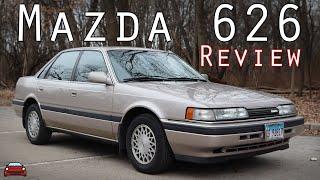







![밀양 예비신랑 5번째 '응징'..분노한 민심에 '패가망신' [뉴스.zip/MBC뉴스] 밀양 예비신랑 5번째 '응징'..분노한 민심에 '패가망신' [뉴스.zip/MBC뉴스]](https://invideo.cc/img/upload/VXRoRXlaaERsMGk.jpg)