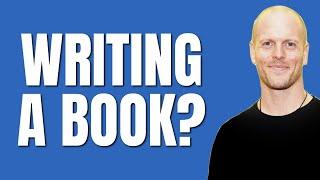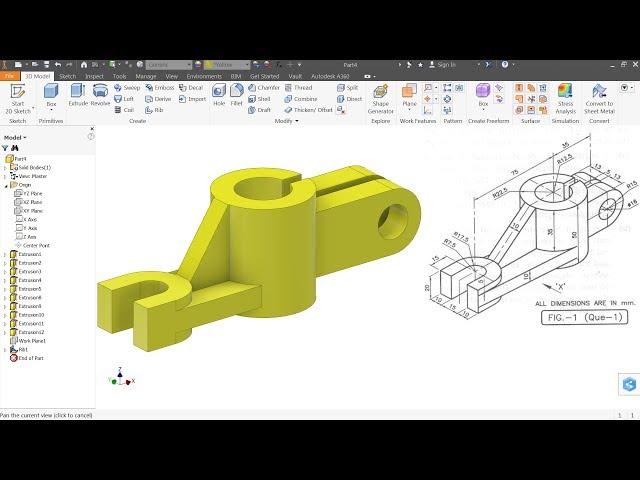
Autodesk inventor Tutorial for beginners Exercise 2
Комментарии:

when i want to do the last part 'rib, i can draw and connect the line; but when i go for 'rib' the lines are not turning blue and the rib function does not work or preview.
Ответить
You are a great teacher! You are concise and purely informative. Everything you say has an application. Keep up the great work you do for learners all over the world.
Ответить
Thank you!
Ответить
mükemmel hocam sizi seviyoruz türkiyede pek çok kişi sizi izliyor
Ответить
I keep on loving your tutorials
Ответить
buen video y explica muy bien , pura vida
Ответить
Sir contact no.
Ответить
Very thick accent but good video
Ответить
Hi. Great work. Well... After extrusion 1 there is no need to draw a new circle for extrusion 2. just visible sketch 1 and extrude again. Thanks
Ответить
Great job. In the first sketch, the distance should be 90 mm in order to maintain 75 mm between the centre points, and also the 35 mm is from the cone centre point
Ответить
This is great, thank you!
Ответить
where i can find solidwork demo or 15/30 days of test? someone can link me?
Ответить
Great stuff!
Ответить
good chanel
Ответить
thank you sir :)
Ответить
Thank u so much.. it is very useful..
Ответить
Thank you
Ответить
it sucks
Ответить
Who is this guy.... Such a great tutorial
Ответить
you suck i don’t like you you look funny
Ответить
Dear Sir,
Thanks for your video..
While creating the rib, I have face problem is called point dragging.. I am unable to drag my point after the constraint process.
Pls suggest me solution..

These videos are so helpful thank you so much
Ответить
My guy I think you made many mistakes here. It's 75mm to the center of the smaller circle. And the 10mm thick block you made is tapered as in it goes from the center of the big circle to the center odd the smaller circle. I'm not to sure how to explain this to you with words but can prob show you once I complete the drawing.
Ответить
cool video
Ответить
nice thank you
Ответить
is there any buttion same Entities button in solidworks?
Ответить
Hello i have a question,
What is the name of this software?

You are not making the model as it are in the drawing...
Ответить
great video series; however, the blueprint and the drawn figure won't match. You forgot something, you took that connecting part as a rectangle but actually it is not
Ответить
Excelente video tutorial
Ответить
You are the best !😁
Ответить
35° :) 45°
Ответить
如果我有其他的操作步驟要提供給CAD CAM TUTORIAL 該如何做
What if I have other steps to provide to CAD CAM TUTORIAL

You are the best! Tanks for explaining so well!
Ответить
COMO CAMBIA DE UNA LINEA A UN ARCO EN UNA MISMA OPCION ???
Ответить
Nice to be confident with the software
Ответить
TERA BANDIT QUEEN GROUP'S
VERY SOLID FORM TAKE PLACE
KARTA HAI.

the gap has problem inventor coming out error (Project Face Loops: problems encountered while executing this command.
Sketch16: Problems occurred while building this Sketch Projected loops merged in to duplicates)

You know you can just make the sketch visible again and then extrude your circle right?
Ответить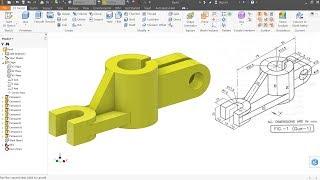




![[FREE] Acoustic Ukulele Type Beat | "New Day" kid laroi guitar [FREE] Acoustic Ukulele Type Beat | "New Day" kid laroi guitar](https://invideo.cc/img/upload/MFhxQi04bThtRXA.jpg)