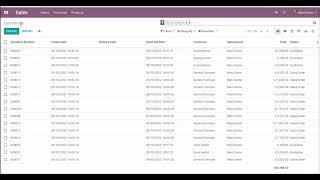Create an ETL package with SSIS! // step-by-step
Комментарии:

When I create OLE DB connection, it says please select .Net provider. What should I do?
Ответить
Thanks. Pretty clear to start working with SSIS
Ответить
The fact that you deleted the CSV file mentioned makes following along much more difficult.
Ответить
Hi Great video. Is there a way I can do this task with SSMS being a localdb? Let me know. Thanks
Ответить
Hi,
Thanks for the valuable video.
I am getting below errors while performing the task. Could you please help me how to solve them.
1. [Customer Data Warehouse [24]] Error: An exception has occurred during data insertion, the message returned from the provider is: Violation of PRIMARY KEY constraint 'PK_customer_sales_Table'. Cannot insert duplicate key in object 'dbo.customer_sales_Table'. The duplicate key value is (1001).
The statement has been terminated.
2.[SSIS.Pipeline] Error: SSIS Error Code DTS_E_PROCESSINPUTFAILED. The ProcessInput method on component "Customer Data Warehouse" (24) failed with error code 0xC020844B while processing input "ADO NET Destination Input" (31). The identified component returned an error from the ProcessInput method. The error is specific to the component, but the error is fatal and will cause the Data Flow task to stop running. There may be error messages posted before this with more information about the failure.

Thanks for your video even though it's 2019 I do a bit of research on ETL and all they say are theories that give me headaches. Your video helped me understand it in the easiest way. ❤
Ответить
Great video. Thanks
Ответить
SSIS package sucks
Ответить
I was trying to follow, but I didn't see where he dropped a link for that csv file. Can someone drop a link for it
Ответить
I did not have the the "Business Intelligence" option when opening a new project. After a (far too long) trouble shooting session I found the solution was to download a stand alone version of SSDT.
Ответить
Hi: Where can i find the CSV file for this tutorial? Thanks!
Ответить
Nice video to understand the basic principles of ETL process
Ответить
Awesome video bro 👌can you upload more videos please
Ответить
Thank you!
You just saved me of embarrassment!

How can I get the SalesTargets.csv?
Ответить
Very useful. Thank you!
Ответить
Amazing video. Could you please share the excel file to practice ?
Ответить
Thank you! Crisp pace, clear instructions, just enough information to get started, and easy-to-understand speaking voice. Bravo!
Ответить
Great video, I learned so much from this. Question: Is it possible to write an SSIS package in Visual Studio package entirely by hand, rather than using the editor as seen in this video? In other words, if I want to put a quick script together without using the control flow editor, can I just write it out, line-by-line, rather than diagramming the steps, importing and assigning the connections, source/destination, etc.? Thanks.
Ответить
Helpful video. Thank you
Ответить
Thank you so much ❣️
Ответить
Thank you, sir. This helped me out at work. Great simple walkthrough. Exactly what I was looking for.
Ответить
Well explained, 👍
Ответить
greate video! while creating new project on visual studio (17) i dont have the option of 'BUSINESS INTELIGENCE'. how do get it?
Ответить
microsoft access does all this
Ответить
Great simple explanation. I had to install VS 2019 version as 2017 was not showing up the tool for flat files
Ответить
just a question if a want to create a script that want to just double click and do all the stuff that i put in it, is it possible?
Ответить
What is the best practiced ways to insert data for star schema on ETL package ? thanks
Ответить
Awesome content. Thanks and really appreciated it.
Ответить
100/100
Ответить
I felt like Superman to understand this mess and All the all the sudden he said “this is basic , you got a lot to understand." I crashed 😭😭😭😭😭😭😭😭
Ответить
Do you know of any books to learn SSIS from as well? I want to learn everything about it that I can but I don’t see any new course or books for it when I search Google.
Ответить
So I am in the process of creating my own ETL tool. One of the things I did was to auto create the Table Schema via analysis of each column. Luckily for me, each file has a header with names so that was useful in making the tuple names. Some of the table are CSV format, some is a just data in a text report aligned at columns in the text file. It ultimately does an analysis and converts the csv data to an sql insert statement.
Ответить
This is great! But how do i create a database? The database we use at work doesnt allow creating tables so how can i create my own?
Ответить
I just heard the word deploy after finishing to explain, and I say you deserve a like and a comment😇😃😉
Ответить
Hi thanx a lot for this tuto, can you please put a link to your excel source so that i can practice at the same time?
Ответить
Your tutorial and way of showing process is so smooth..Thanks !!
Ответить
i wish i could work with him
Ответить
Thank you for this video.
Ответить
So well articulated and great content. Thanks mate
Ответить
Nice video, watching it after two years but still relevant!
Ответить
Hi Mr. Mike,, Thanks for sharing us this excellent explaining , i have database working on it and make it relationship
when i excute in SSIS ,, couldn't there is error: " Executing the query "TRUNCATE TABLE DimCustomer" failed with the following error: "Cannot truncate table 'DimCustomer' because it is being referenced by a FOREIGN KEY constraint."
your advise, please

Thanks for you concern sir i am going through the all your videos,if any doubts i have, get back to you sir
Ответить
ok sir. i am also following videos but any doute clear me sir
Ответить
ok sir thank u sir
Ответить
Tank u sir
Ответить
Perfect intro
Ответить
Which etl tool should I learned which will help me data analyst domain
Ответить