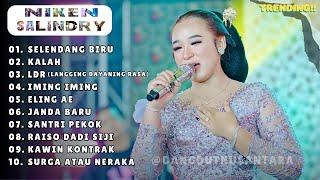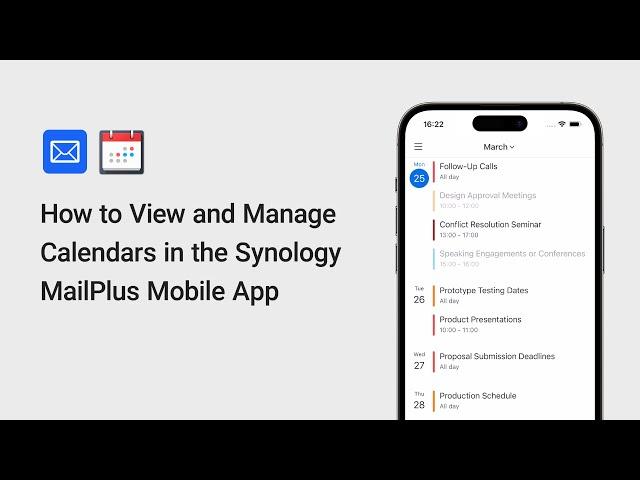
How to View and Manage Calendars in the Synology MailPlus Mobile App | Synology
You can now access and manage your Synology Calendar anytime and anywhere through the Synology MailPlus mobile app. It's super easy to create events, send meeting invitations, and manage your daily schedule. Plus, you can also get notifications when your events are about to start, making your calendar more convenient than ever.
0:00 Introduction
0:40 View Calendars
1:09 Manage Calendars
1:46 Create an Event
2:56 Set Up Daily Notifications
Requirements:
Synology Calendar: 2.5.0 or above
Synology MailPlus iOS mobile app: 2.6.0 or above
Synology MailPlus Android mobile app: 2.7.0 or above
iPhone: iOS 16 or above
Android: Android 10 or above
Learn more:
About Synology MailPlus
https://www.synology.com/dsm/feature/mailplus
Download the MailPlus app from the App Store (iOS)
https://apps.apple.com/app/synology-mailplus/id967913737
Download the MailPlus app from Google Play (Android)
https://play.google.com/store/apps/details?id=com.synology.dsmail&pcampaignid=web_share
#Synology
#SynologyMailPlus
#SynologyCalendar
0:00 Introduction
0:40 View Calendars
1:09 Manage Calendars
1:46 Create an Event
2:56 Set Up Daily Notifications
Requirements:
Synology Calendar: 2.5.0 or above
Synology MailPlus iOS mobile app: 2.6.0 or above
Synology MailPlus Android mobile app: 2.7.0 or above
iPhone: iOS 16 or above
Android: Android 10 or above
Learn more:
About Synology MailPlus
https://www.synology.com/dsm/feature/mailplus
Download the MailPlus app from the App Store (iOS)
https://apps.apple.com/app/synology-mailplus/id967913737
Download the MailPlus app from Google Play (Android)
https://play.google.com/store/apps/details?id=com.synology.dsmail&pcampaignid=web_share
#Synology
#SynologyMailPlus
#SynologyCalendar
Тэги:
#synology #synology_nas #synology_mailplus_server #synology_mailplus #synology_mailplus_setup #synology_calendar #synology_calendar_management #How_to_View_and_Manage_Calendars_in_the_Synology_MailPlus_Mobile_App #synology_tutorial #synology_productivity #synology_app #synology_calendar_android #synology_mailplus_app #calendar_synchronization #calendar_apps_for_iphone #synology_mailplus_tuorial #mobile_calendar_access #synology_2024 #synology_productivity_solutionКомментарии:
زيد ديراني ضيف "بودكاست مع نايلة": الموسيقى توحّد الشعوب
Podcast With Nayla
Only Fontaine Characters Can Do a Dolphin Jump! | Genshin Impact 4.0
Streetwise Rhapsody
LinearVelocity vs. VectorForce vs. AssemblyLinearVelocity in Roblox
SimTek Game Development
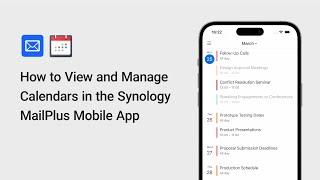


![Peppermint OS 10: Customization [Step by step] Peppermint OS 10: Customization [Step by step]](https://invideo.cc/img/upload/c2VPX283MEMwUmI.jpg)