
Juniper SRX Initial Configurations
This video will show you the important initial configuration you should configure on you Juniper SRX.
Refer to this link for free Juniper JNCIA-SEC training course
https://learningportal.juniper.net/juniper/user_activity_info.aspx?id=EDU-JUN-WBT-JOL-JNCIA-SEC
Check out my Fortinet NSE4 7.0 Practice Test Exam at Udemy
https://www.udemy.com/course/latest-fortinet-nse-4-70-practice-test-2022/?referralCode=9CF182701A75FAB1FA52
Check out my Fortinet NSE5 7.0 FMG Practice Test Exam at Udemy
https://www.udemy.com/course/latest-fortimanager-nse-5-70-practice-test-2023/?referralCode=B7040525E8373A9B12E7
Juniper SRX Initial Configurations used on this video
Juniper SRX Initial Configuration
*set root authentication
set system root-authentication plain-text-password
*set hostname
set system host-name
* set name servers
set system name-server 8.8.8.8
set system name-server 8.8.4.4
* set login user
set system login user admin1 class superuser
set system login user admin1 authentication plain-text-passowrd
* set login message
set system login message "*** WARNING *** \n It is for Authorized use only.All logins are monitored"
* set login announcement
set system login announcement "\n\nFpr support, please contact NOC\n\n"
* set date
set date ntp pool.ntp.org
set system ntp server pool.ntp.org
show ntp associations
* set time zone
set system time-zone
* set domain name
Management Interface Configuraitons
* set interface IP address
set interface ge-0/0/0 unit 0 family inet address 172.16.1.1/24
* allow https
set system services web-management https interface
* allow SSH/telnet access
set system services ssh
set system services telnet
* create security zone
set security zone security-zone trust_management
* add interface to security zone
set security zone security-zone interface ge-0/0/0
* allow inbound traffic (ping,ssh,https_ to security zone
set security zone security-zone
host-inbound-traffic system services ping
set security zone security-zone
host-inbound-traffic system services https
set security zone security-zone
host-inbound-traffic system services ssh
Refer to this link for free Juniper JNCIA-SEC training course
https://learningportal.juniper.net/juniper/user_activity_info.aspx?id=EDU-JUN-WBT-JOL-JNCIA-SEC
Check out my Fortinet NSE4 7.0 Practice Test Exam at Udemy
https://www.udemy.com/course/latest-fortinet-nse-4-70-practice-test-2022/?referralCode=9CF182701A75FAB1FA52
Check out my Fortinet NSE5 7.0 FMG Practice Test Exam at Udemy
https://www.udemy.com/course/latest-fortimanager-nse-5-70-practice-test-2023/?referralCode=B7040525E8373A9B12E7
Juniper SRX Initial Configurations used on this video
Juniper SRX Initial Configuration
*set root authentication
set system root-authentication plain-text-password
*set hostname
set system host-name
* set name servers
set system name-server 8.8.8.8
set system name-server 8.8.4.4
* set login user
set system login user admin1 class superuser
set system login user admin1 authentication plain-text-passowrd
* set login message
set system login message "*** WARNING *** \n It is for Authorized use only.All logins are monitored"
* set login announcement
set system login announcement "\n\nFpr support, please contact NOC\n\n"
* set date
set date ntp pool.ntp.org
set system ntp server pool.ntp.org
show ntp associations
* set time zone
set system time-zone
* set domain name
Management Interface Configuraitons
* set interface IP address
set interface ge-0/0/0 unit 0 family inet address 172.16.1.1/24
* allow https
set system services web-management https interface
* allow SSH/telnet access
set system services ssh
set system services telnet
* create security zone
set security zone security-zone trust_management
* add interface to security zone
set security zone security-zone interface ge-0/0/0
* allow inbound traffic (ping,ssh,https_ to security zone
set security zone security-zone
host-inbound-traffic system services ping
set security zone security-zone
host-inbound-traffic system services https
set security zone security-zone
host-inbound-traffic system services ssh
Комментарии:
NETCONF and YANG Concepts
Tail-f Systems
Juniper SRX Initial Configurations
NetSec Boy
7 Essential Power Tools for Beginning Woodworkers | Woodworking Basics
Steve Ramsey - Woodworking for Mere Mortals
Don't Stop Believin' by Frontiers
Frontiers Tributo a Journey
Pryda - New Eras
Obsessive Progressive
4Matic Valves - 4MOK Series Ball Valves Three Piece Design
Aira 4Matic Global Valve Automation
Reading OBD2 Live Data
OBDNERDZ


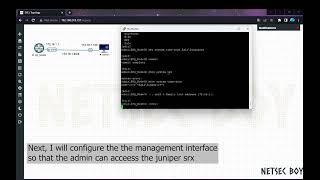
![Kuřecí sen - Další skvělá mapa - Nakashi [CZ] Kuřecí sen - Další skvělá mapa - Nakashi [CZ]](https://invideo.cc/img/upload/czc1T0RhVldJOG0.jpg)







![She is Insanely Obsessed With You... [Yandere] [Intense] (F4A) She is Insanely Obsessed With You... [Yandere] [Intense] (F4A)](https://invideo.cc/img/upload/a0l0dW9vWFZiVHA.jpg)














