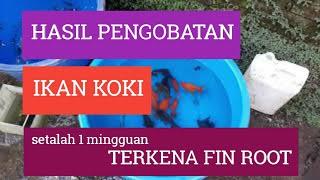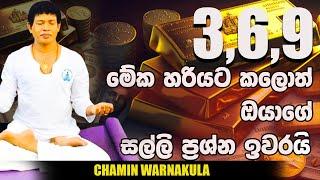How to Set up TP-Link Whole Home Mesh WiFi 6 System
Комментарии:

Deco connected to modem, can that be also plugged into network switch to provide wired internet access to the other devices connected to the switch?
Ответить
You dont say whether or not this is setup in Access Point or Router mode....can you clarify? If you have an existing media hub (router modem combo) then I assume just want the decos to act as an AP right?
Ответить
As soon as we finish installation do we still have to keep the ethernet cable from the modem to the main deco connected? As soon as i remove it place the deco at its spot the network drops !!
Ответить
Plusing? Eithter?
Ответить
i don't want to sound mean but the person that did the spell check on this video should be fired!!!
Ответить
Ok. I have FIOS and the router has a coaxial for TV and CAT 5 for internet. Do I leave the router plugged in via COAXIAL and plug the CAT 5 into the mesh system? Or do I need to plug the mesh system into the modem in the garage with a separate CAT 5?
Ответить
This was very useful. Thank you.
Ответить
The ethernet cable you provide, is it a Cat7 cable?
Ответить
After following the installation setup, my range was extended all the way to my back yard but, my speed (18 down & 2 up) is still slow? Is there something that I forgot to setup?
Ответить
so the first deco only need LAN cable..while the other two are not?
Ответить